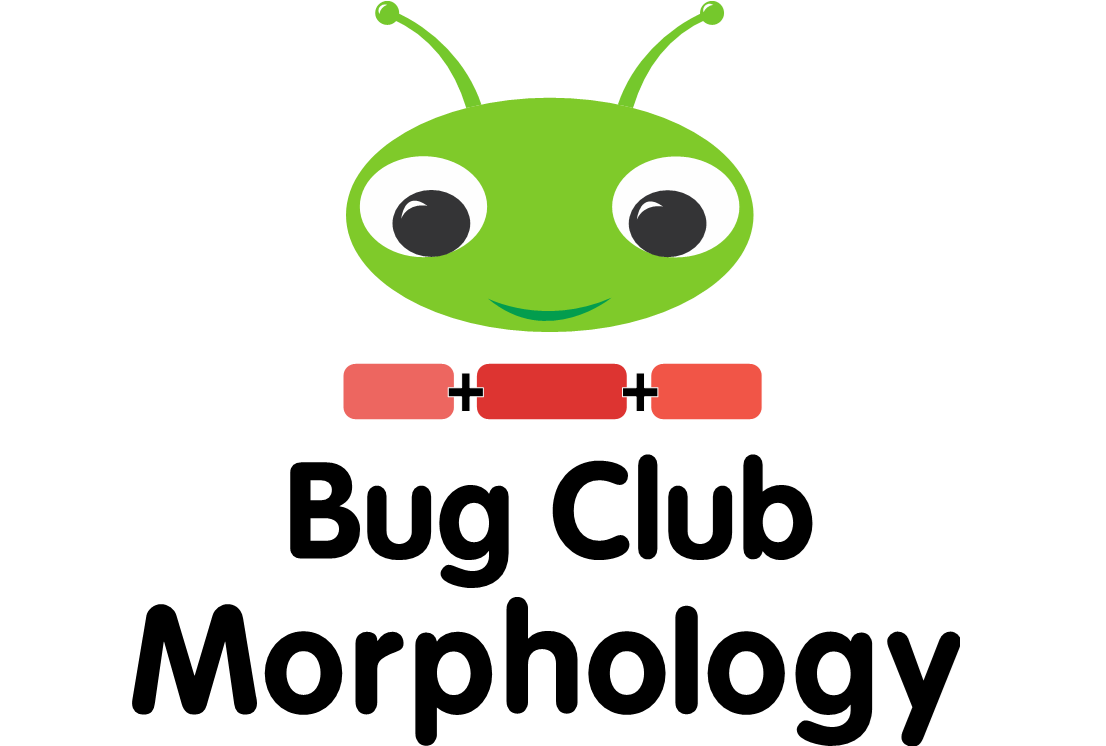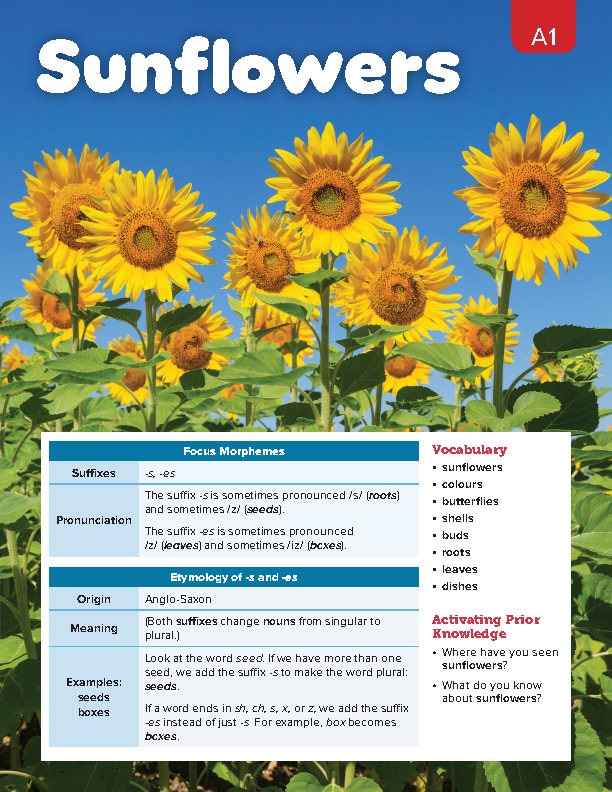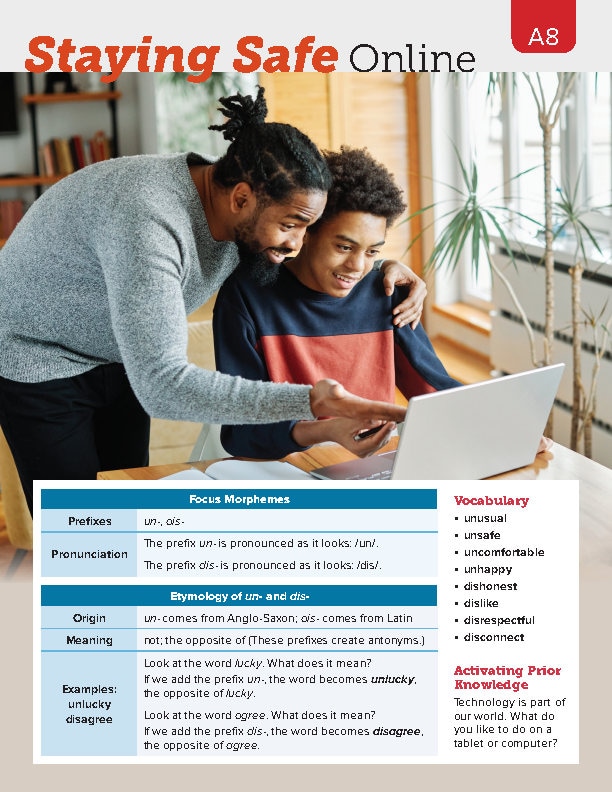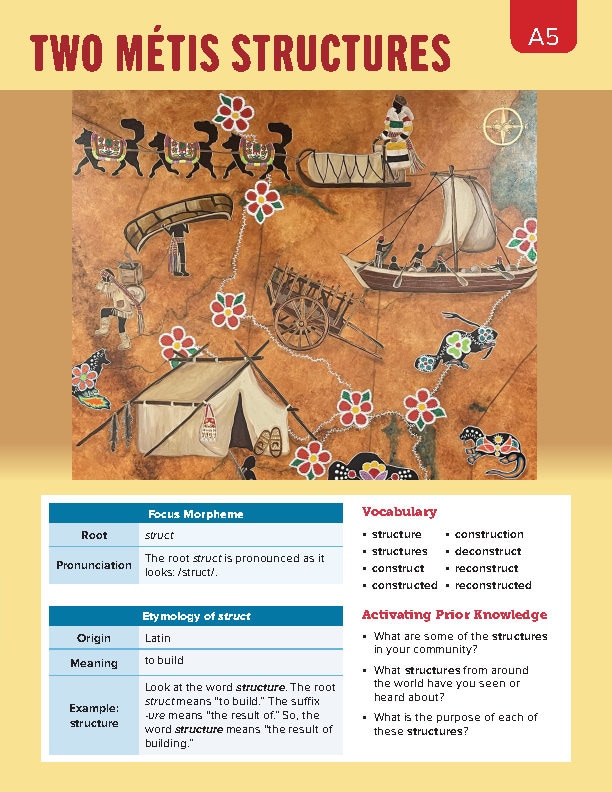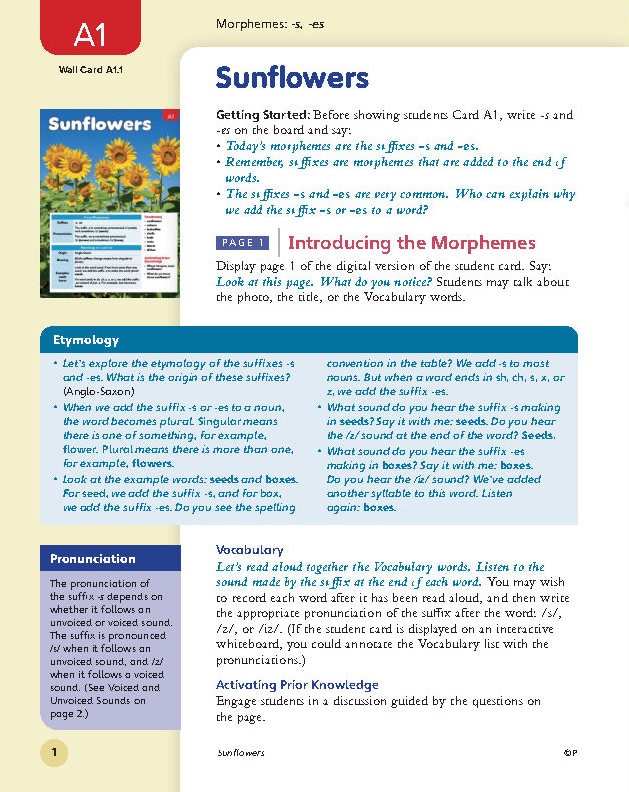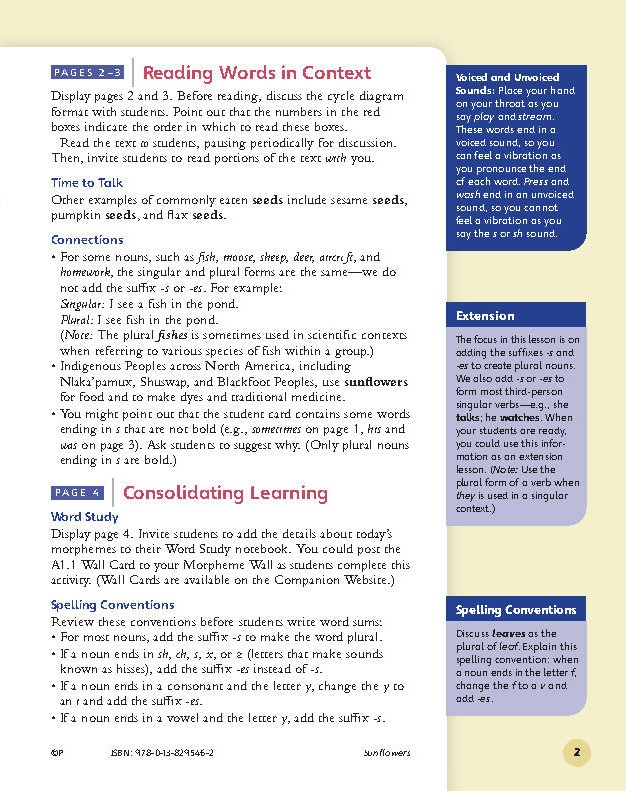Empower readers and writers through word structure, vocabulary, and spelling instruction.
Morphological awareness empowers students as both readers and writers. When the teaching of morphology is explicit, students significantly increase their vocabulary and better understand both the structure and spelling of words. They further develop their abilities in both word recognition and reading comprehension.
The Bug Club Morphology kits provide everything you need for cohesive, integrated instruction in morphological awareness:
- research-based scope & sequence
- comprehensive lessons with background information, strategies/scripts for instruction, questions/prompts to stimulate thinking and discussion, and activities to consolidate/demonstrate learning
- reading passages for group instruction and in-text practice and consolidation of learning
- engaging STEAM topics & Indigenous perspectives that make the teaching of morphology and vocabulary more meaningful
- flexible print and digital format that accommodates a range of teaching and learning styles.

How does Bug Club Morphology support learning?
The lessons in Bug Club Morphology bring together many aspects of literacy learning, including oral language, vocabulary development, word study (spelling, structural analysis, parts of speech), reading, and writing. All these aspects of language work together and depend on one another.
Word Study
Lesson includes activities for exploring spelling patterns, analyzing the structure of words, sorting words, applying phonics knowledge, and discussing parts of speech.
Writing
Lessons provide many opportunities for students to practice writing in various forms, often using the reading passages as mentor texts.
Vocabulary Development
Reading new vocabulary in the context of engaging reading passages will ground students’ understanding and help them make connections to broader concepts.
Oral Language
Lessons have been designed to ensure students can make predictions, articulate their thinking, construct meaning, and connect to prior learning through talk.
Text Types and Forms
Reading passages expose students to a variety of information text forms such as interviews, biography, procedural text, advertisements, and digital text forms.
Content Area Learning
By analyzing morphemes and learning their meanings, students become more confident and proficient in approaching unknown words in content area learning.
Complete Kit Components
Bug Club Morphology consists of four kits. Each kit was developed to reflect the reading level and curricula at the following grade levels:
Kit A: Grades 2-3
Kit C: Grades 4-5
Kit B: Grades 3-4
Kit D: Grades 5-6
The content and photos on student cards were chosen to appeal to students of various ages, so the kits are also appropriate for use with students in other grades. The intended grade levels are not indicated on student cards, lesson cards, or the kit box.
Student Cards
(18 Student Cards, 10 copies each)
- Engaging nonfiction topics that connect to both real world and curriculum
- Morphemes introduced at the beginning of each passage
- Embedded prompts/activities help students practice skills and consolidate learning

Teacher’s Guide
- Comprehensive overview of morphology, including an overview of the research related to the teaching of morphology
- Explanation of the components, the scope and sequence, and the many connections to your curriculum
- Practical suggestions for using the resources most effectively
Lesson Cards
(19 lessons: one for each Student Card plus one for introducing the concepts of morphology)
- suggestions to engage students with the topic and make connections to prior learning
- questions/prompts that encourage students to articulate their thinking and construct meaning
- activities for practice and consolidation of word study and writing skills

Companion Website
- Instant access using the login credentials on the inside front cover of the Teacher Guide. The access code can be used on up to three devices at one time
- Digital versions of all Student Cards to project for whole-class teaching
- Lesson resources, including activity/assessment Line Masters, videos, and morpheme Wall Cards
- Accessible PDFs (read by a screen reader and image alt text for all visuals) are available through the companion website by clicking the "Accessibility" link at the bottom
Scope and Sequence
The creation of the scope and sequence for Bug Club Morphology was guided by current research, particularly the work of Manyak, Baumann, and Manyak (2018) in Morphological Analysis Instruction in the Elementary Grades: Which Morphemes to Teach and How to Teach Them. In addition, we consulted the Principles of Instruction for Morphology provided by Louisa Cook Moats in Speech to Print: Language Essentials for Teachers (Brookes Publishing, 2020). Various provincial curricula was also consulted. To learn more about the research, click here.
Kit A (Grades 2-3)
The chart below provides a basic scope and sequence. To view the full scope and sequence, download it here.
Card |
Morpheme(s) |
Additional Morpheme(s) |
|---|---|---|
A1 |
suffix: -s, -es |
|
A2 |
suffix: -ed, -ing |
|
A3 |
suffix: -er, -est |
|
A4 |
prefix: re- |
-less (suffix; “without”) |
A5 |
root: struct |
de- (prefix; “the opposite of”) |
A6 |
Review & Consolidation |
|
A7 |
suffix: -ly |
-al (suffix; changes some nouns to adjectives) |
A8 |
prefix: un-, dis- |
|
A9 |
prefix: non-, in- |
-ish (suffix; “like or having the quality of”) |
A10 |
prefix: sub-, super- |
|
A11 |
root: rupt |
dis- (prefix; “apart”); e- (prefix; “out”) |
A12 |
Review & Consolidation |
|
A13 |
prefix: pre- |
|
A14 |
suffix: -er, -or, -ar, -ist |
|
A15 |
root: dict/dic |
-ate (suffix; “to act on”) co- (prefix; “together”) contra- (prefix; “against or opposite”) -ion (suffix; “the act or state of”) |
A16 |
prefix: mis–, mal- |
retain the s in both the prefix and root (e.g., misspell) |
A17 |
suffix: -ness |
a- (prefix; “on, in, or into”) inter- (prefix; “among or between”) |
A18 |
Review & Consolidation |
Kit B (Grades 3-4)
The chart below provides a basic scope and sequence. To view the full scope and sequence, download it here.
Card |
Morpheme(s) |
Additional Morpheme(s) |
|---|---|---|
B1 |
suffix: -ful |
-or (suffix; “one who”) |
B2 |
suffix: -y |
|
B3 |
root: act |
ex- (prefix; “thoroughly or out”) pro- (prefix; “before; in front”) un- (prefix; “not”) -ion (suffix; “the result of”) |
B4 |
prefix: micro- |
-ist (suffix; “one who, one who practises”) -logy (suffix; “the study of”) |
B5 |
prefixes: uni-, bi-, du-, tri-, mono-, di-, tri- |
additional numeric prefixes |
B6 |
Review & Consolidation |
|
B7 |
prefix: dia- |
-poly (prefix; "many") |
B8 |
root: photo, phon (phone) |
sym- (prefix; “together”) tele- (prefix; “at a distance”) xylo- (prefix; “of wood”) |
B9 |
suffix: -able, -ible |
de- (prefix; “down”) |
B10 |
suffix: -ship |
|
B11 |
prefix: multi- |
|
B12 |
Review & Consolidation |
|
B13 |
root: spect |
-ism (suffix; “the act of or the state of”) |
B14 |
prefix: over-, under- |
|
B15 |
suffix: -ion |
over- (prefix; “over, above”) under- (prefix; “under, below”) |
B16 |
root: equ |
mid- (prefix; “the middle part of”) un- (prefix; “not”) |
B17 |
prefix: inter- |
intra- (prefix; “within”) |
B18 |
Review & Consolidation |
Kit C (Grades 4-5)
The chart below provides a basic scope and sequence. To view the full scope and sequence, download it here.
Card |
Morpheme(s) |
Additional Morpheme(s) |
|---|---|---|
C1 |
prefix: per-, pre- |
pre- (prefix; “before”) |
C2 |
prefix: trans- |
|
C3 |
suffix: -ous |
|
C4 |
suffix: -ial, -ian |
|
C5 |
root: circ, en-, semi-, -ular |
en- (prefix; “to put in”) semi- (prefix; “half”) -ular (suffix; “relating to”) |
C6 |
Review & Consolidation |
|
C7 |
prefix: com-, -ee, -ity |
-ee (suffix; “a person or group who”) -ity (suffix; “the condition or quality of being”) |
C8 |
suffix: -al, -ic, -ical |
|
C9 |
suffix: -ance, -ence, -ant, -ent |
-ant, -ent (suffix; “being; the state or quality of”) |
C10 |
root: scope, micro-, peri-, tele- |
micro- (prefix; “small”) peri- (prefix; “around”) tele- (prefix; “at a distance”) |
C11 |
prefix: ad- |
|
C12 |
Review & Consolidation |
|
C13 |
prefix: ob-, -ion, -ive |
-ion (suffix; “the result of”) -ive (suffix; “doing” or “being”) |
C14 |
suffix: -ity |
|
C15 |
suffix: -ment |
|
C16 |
root: hydr, aqua, de-, re- |
de- (prefix; “remove” or “undo”) re- (prefix; “again”) |
C17 |
prefix: ex-, e-, -ian, in- |
e- (prefix; “out”) -ian (suffix; “one who comes from”) in- (prefix; “in”) |
C18 |
Review & Consolidation |
Kit D (Grades 5-6)
The chart below provides a basic scope and sequence. To view the full scope and sequence, download it here.
Card |
Morpheme(s) |
Additional Morpheme(s) |
|---|---|---|
D1 |
prefix: en- |
|
D2 |
suffix: -ary |
|
D3 |
root: fract |
-ion (suffix: “the act of; the state of; the result of”) re- (prefix: “again; back”) |
D4 |
prefix: anti- (ant-) |
counter- (prefix: “the opposite of; against”) -ist (suffix: “one who”) |
D5 |
prefix: pro- |
|
D6 |
Review & Consolidation |
|
D7 |
suffix: -en |
en- (prefix: “to put in; to make or cause to be”) |
D8 |
prefix: bio- |
a- (prefix: “not; without”) auto- (prefix: “oneself; by itself”) sym- (prefix: “with; together”) |
D9 |
suffix: -logy |
-ist (suffix: “one who”) |
D10 |
prefix: con-, com- |
co- (prefix: “together; with”) |
D11 |
root: form |
con- (prefix: “together; with”) de- (prefix: “do the opposite of; undo”) |
D12 |
Review & Consolidation |
|
D13 |
suffix: -ize |
|
D14 |
root: graph, scribe (script) |
de- (prefix: “down”) |
D15 |
prefix: il-, ir- |
im-, in- (prefixes: “not; the opposite of”) |
D16 |
root: port |
-ation (suffix: “the act or result of”) trans- (prefix: “across”) |
D17 |
root: astro (aster) |
|
D18 |
Review & Consolidation |
Curriculum Correlations
Alberta English Language and Literature (ELAL) Curriculum (and other Alberta Curricula)
Bug Club Morphology (BCM) supports the teaching of many outcomes in the Alberta Language Arts and Literature Curriculum as well as other Alberta Curricula. BCM supports the ELAL curriculum as a whole by
- providing a detailed explanation and related research about the concept of morphology
- using terminology (morphemes, prefixes, suffixes, affixes, bases, word origins, etc.) addressed in the curriculum
- increasing students’ overall morphological knowledge
Ontario Language Curriculum (and other Ontario Curricula)
Bug Club Morphology (BCM) supports the teaching of many strands and outcomes in the Ontario Language Curriculum as well as other Ontario Curricula.
The BCM Scope and Sequence was developed using research-based guidelines that take into consideration both the complexity of the morphemes and the frequency of use in student text. By teaching Bug Club Morphology lessons, teachers are addressing morphemes that are timely and developmentally appropriate for students. Students will encounter the morphemes in authentic text and will be taught related spelling conventions, pronunciations, and meaning. They will also review morphemes taught in earlier grades (K, grades 1–2) where much of the work would have been oral.
Indigenous Content
Each Bug Club Morphology kit contains at least 3 student cards written by First Nations, Métis, and Inuit authors.
Located on the teacher companion website, "Reciprocal Relationships with Indigenous Peoples: A guide to fostering knowledge and understanding of First Nations, Métis, and Inuit ways of knowing in a meaningful and respectful way" is a document that demonstrates practical techniques for educating students and teachers about Indigenous Peoples. Appropriate terminology, engaging with an Indigenous community or Elder/Knowledge Keeper, Reciprocal Relationships, and Cultural Appropriation are all discussed in clear, concise language. Notes on extending the teaching of Bug Club Morphology student cards with Indigenous content are also included.
Bug Club Morphology Kit A:
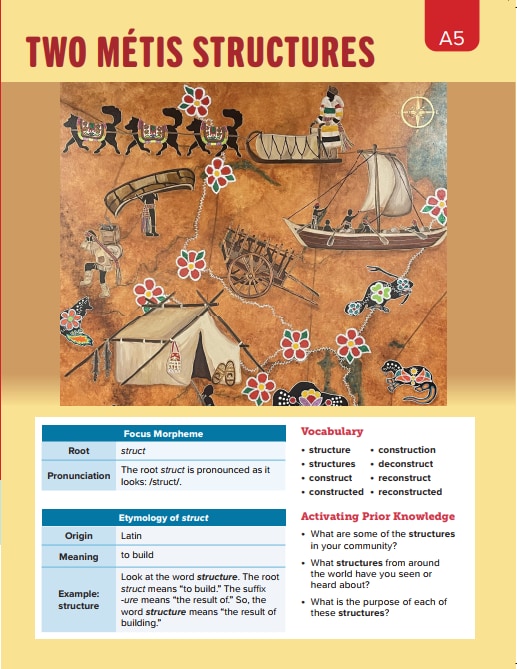
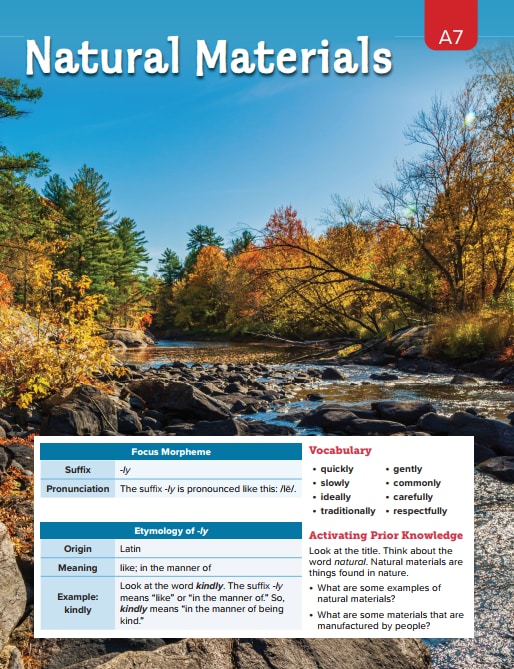
Natural Materials
Reviewed by Shelley Charles, Ojibway Elder.
Written by Eileen Marthiensen
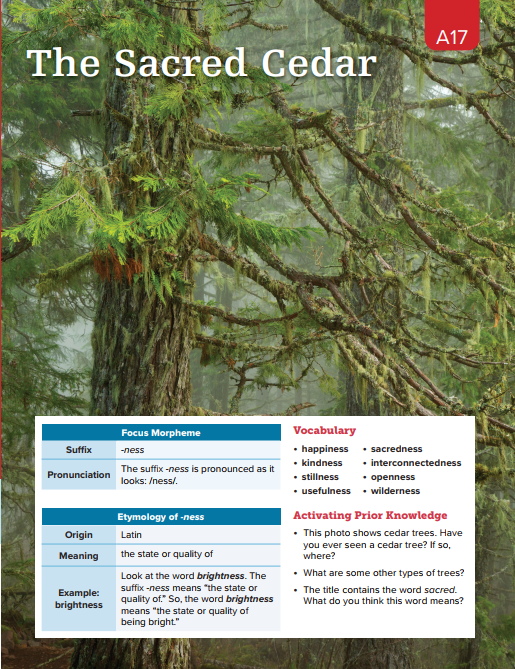
The Sacred Cedar
Reviewed by Rita Kompst, Coast Salish Knowledge Keeper, and Heidi Wood, Indigenous educator.
Written by Nadine McSpadden
Bug Club Morphology Kit B:
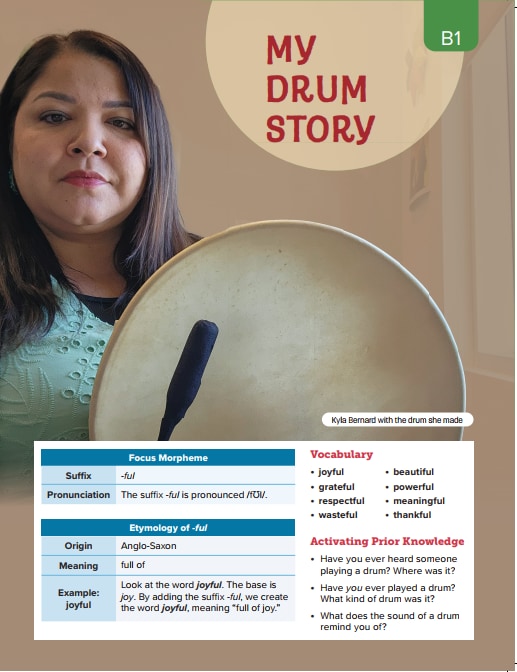
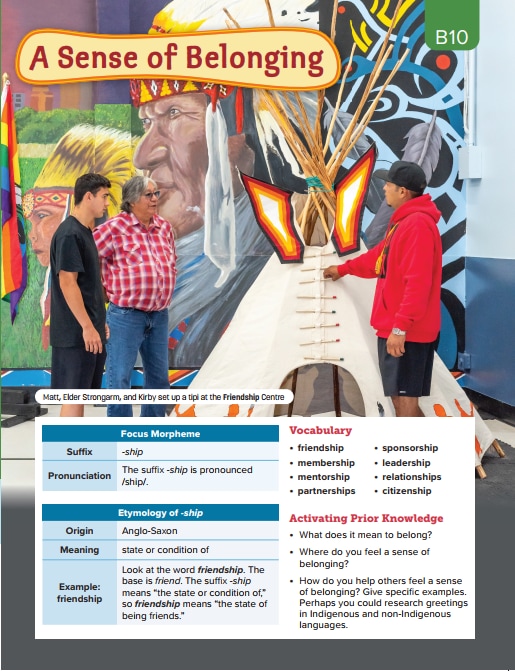
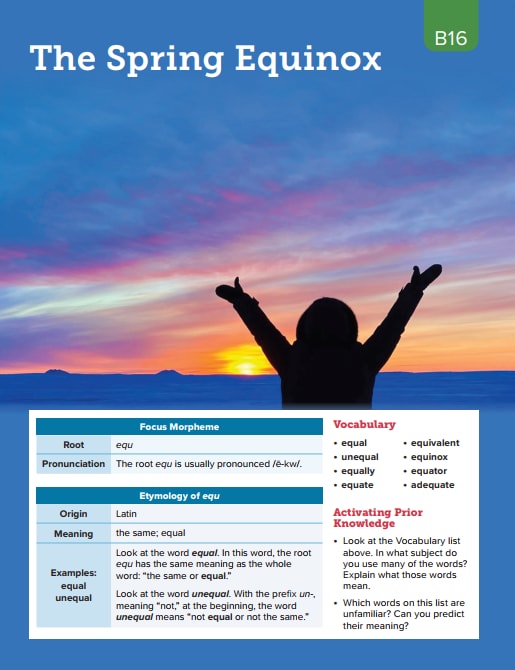
The Spring Equinox
Reviewed by Beverly Amos, Inuvialuktun language consultant.
Written by Dwayne Drescher
Bug Club Morphology Kit C:
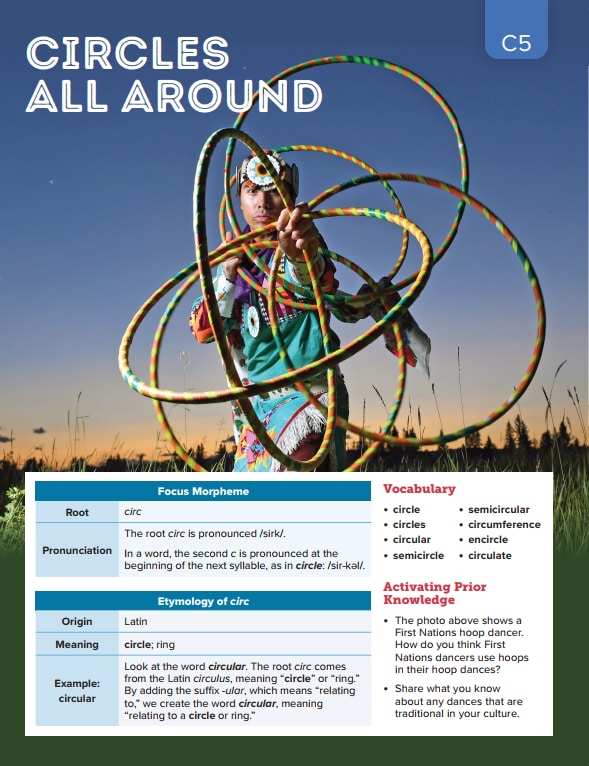
Circles All Around
Reviewed by Nehiway expert William Weekusk and Nehiyawewin Cree Advisor Rose M. Makinaw.
Written by Crystal Clark
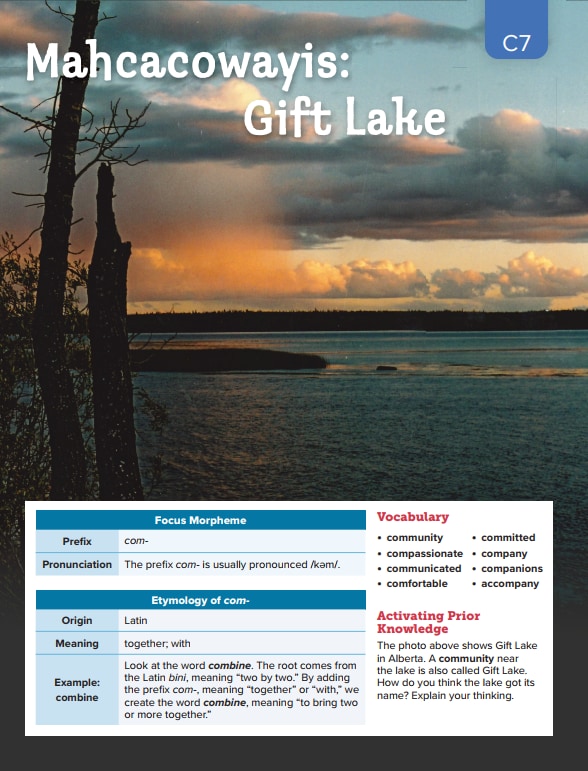
Mahcacowayis: Gift Lake
Reviewed by Gift Lake Contractor and Member Donna Lakey.
Written by Dr. Barb Laderoute
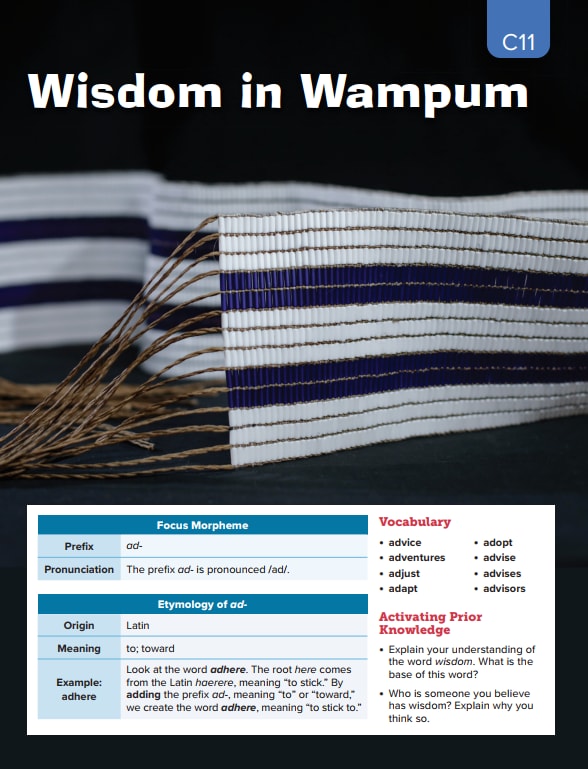
Wisdom in Wampum
Reviewed by Haudenosaunee Consultant Jennifer Staats.
Written by Kristi White
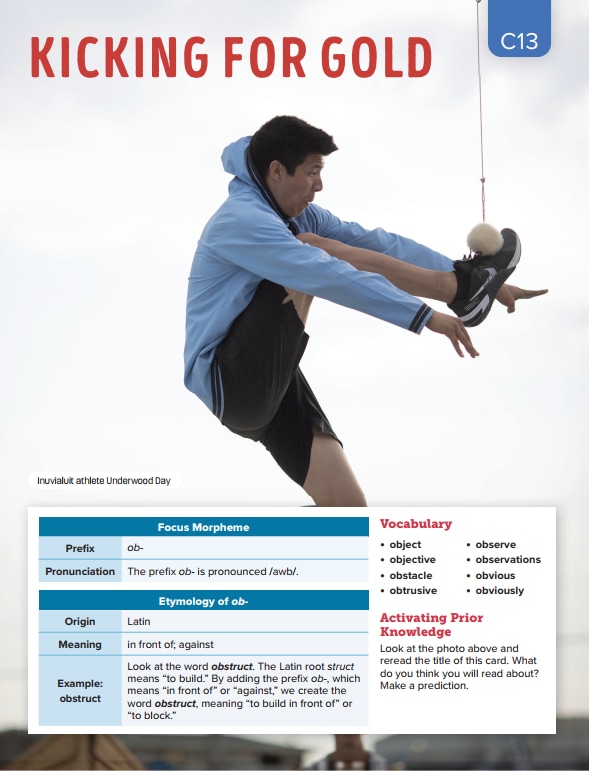
Kicking for Gold
Reviewed by Inuvialuit coach Matthew Anikina.
Written by Dwayne Drescher
Learn more
Bug Club Morphology Kit D:
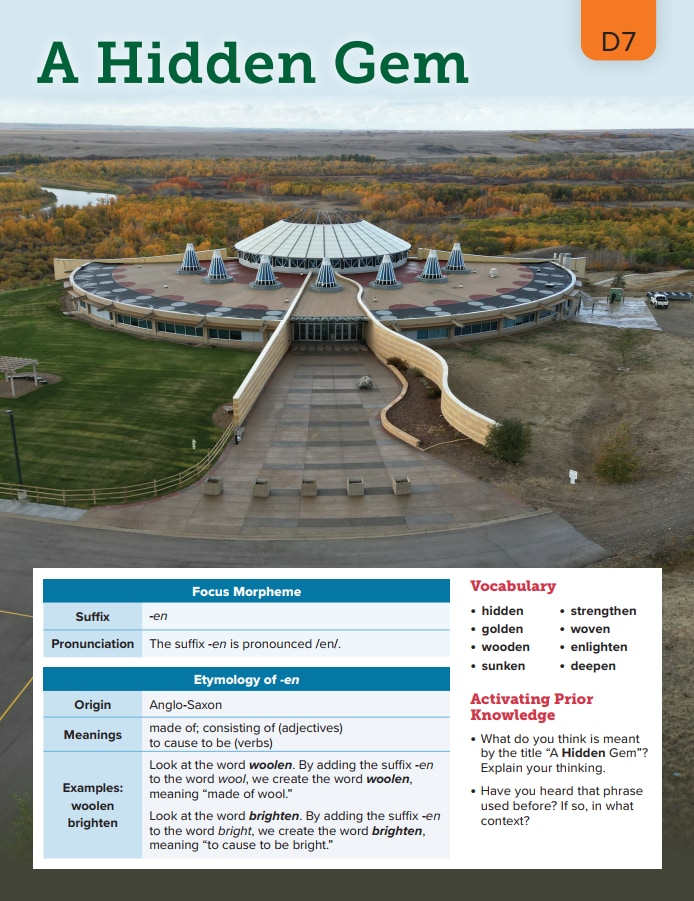
A Hidden Gem
Reviewed by the staff at Blackfoot Crossing, including Shannon Bear Chief and Leanne Three Suns.
Written by Grant Many Heads
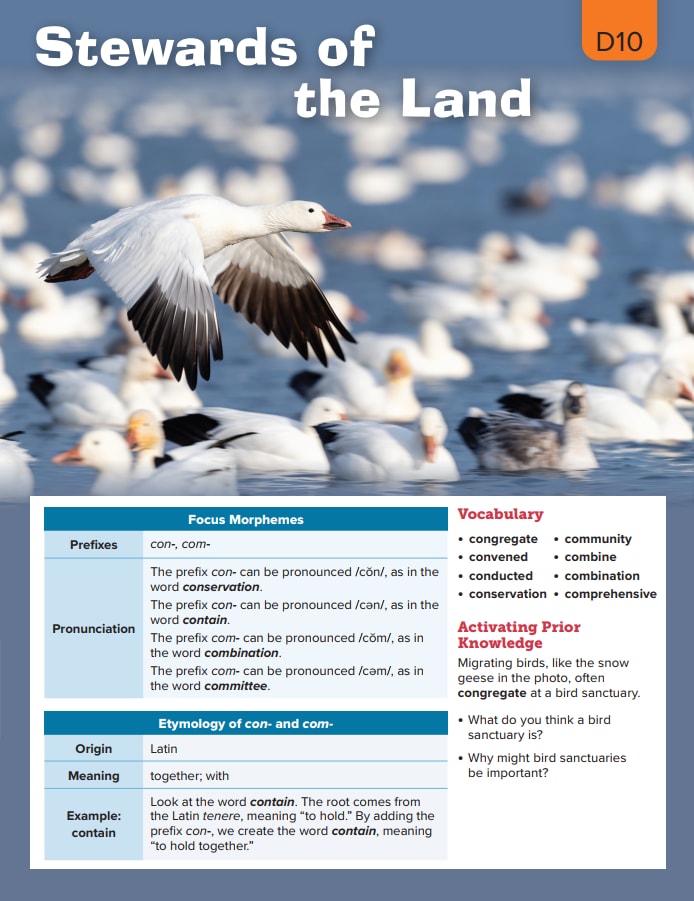
Stewards of the Land
Reviewed by Ethel-Jean Gruben, Manager of the Inuvialuit Cultural Centre at the Inuvialuit Regional Corporation.
Written by Dwayne Drescher
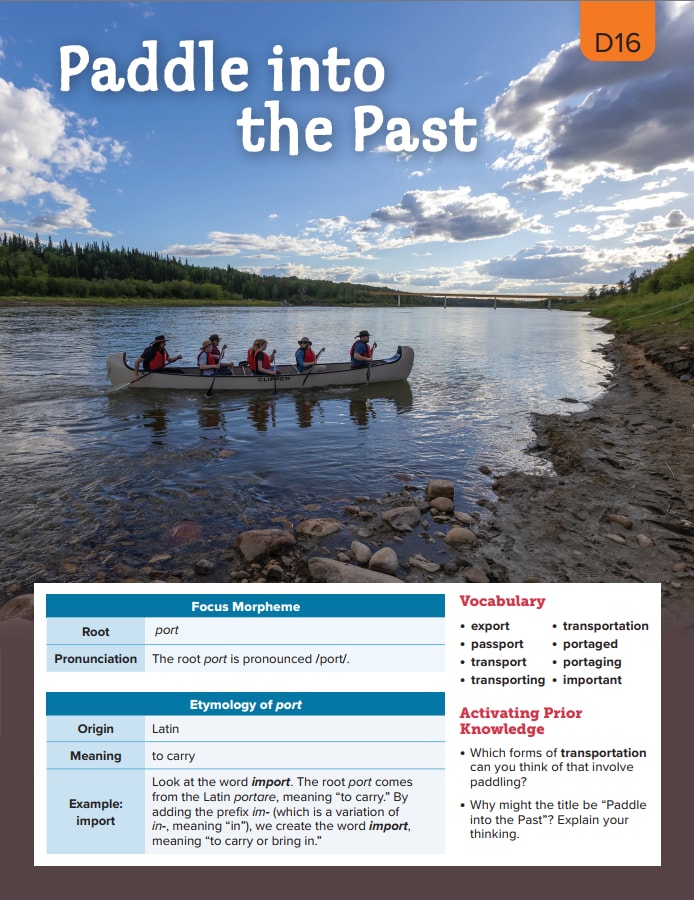
Paddling into the Past
Reviewed by educator and citizen of the Métis Nation of Alberta Cheryl Devin.
Written by Holly Brandsma
Research to Support Bug Club Morphology
Bug Club Morphology follows a research-based scope and sequence. To develop it, Pearson worked with Dr. Kristy Dunn of the University of Alberta’s Faculty of Education.
While there is no universally accepted order in which morphemes should be taught, the creation of the scope and sequence for Bug Club Morphology was guided by current research, particularly the work of Manyak, Baumann, and Manyak (2018) in Morphological Analysis Instruction in the Elementary Grades: Which Morphemes to Teach and How to Teach Them. In addition, we consulted the Principles of Instruction for Morphology provided by Louisa Cook Moats in Speech to Print: Language Essentials for Teachers (Brookes Publishing, 2020). Moats discusses three basic principles for deciding on the order in which to teach morphemes: the degree of transparency, generativity (the frequency of words with a particular morpheme), and complexity.
With these factors in mind—and the consideration of age-appropriate content based on the vocabulary generated by the morphemes—the scope and sequence was created for Bug Club Morphology.
The research also demonstrates that morphology instruction is more effective when it is combined with other literacy instruction (Bowers, Kirby, and Deacon, 2010) rather than taught in isolation. Moats (2020) describes the design of an explicit morphology instruction: “In an explicitly taught lesson, the teacher will consciously link all language modalities—listening, speaking, reading, and writing—and will use both deductive and inductive methods to promote discovery of word structure and meaning.” Bug Club Morphology kits were intentionally created to connect all strands of language learning to ensure optimal learning. The intentional teaching of morphology leads not only to improved word recognition, but also to improved reading comprehension, fluency, vocabulary knowledge, and spelling (encoding) skills (Berninger et al., 2010; Deacon et al., 2014; Kuo & Anderson, 2006; Nagy et al., 2006).
FAQ
Can Bug Club Morphology be used in higher grade levels?
Although Bug Club Morphology is intended for elementary and middle school students, the series can be appropriate for students as high as grade 12. It is purposefully designed to be used by students in higher grades who may face reading challenges and would benefit from explicit morpheme instruction. The student cards do not list grade levels and the non-fiction images are an entry point for older students. There are 76 lessons in the series, which provide teachers with more variety (text forms, STEAM focus) and engaging topics that can appeal to all students.
Do you need a screener to use Bug Club Morphology?
There is no need to use a diagnostic screener to start using Bug Club Morphology. In most situations, we suggest starting at the beginning of the kit designed for the grade level you teach and working your way through to the end. The reading passages within the student cards were written to align with grade level text: Kit A - Grade 3, Kit B - Grade 4, Kit C - Grade 5, and Kit D - Grade 6. Each lesson is an in-depth dive into the focus morpheme. Even if students have encountered the morpheme before, they likely have not had an explicit lesson, a shared reading opportunity, and related word study activities on that morpheme as provided by the kits. Teaching the lessons in order is most effective when possible as the lessons build on each other and sometimes refer to an earlier lesson. Also, every sixth lesson (6, 12, 18 in every kit) reviews the previous five.
What makes Bug Club Morphology (BCM) different from other morphology resources currently available?
Bug Club Morphology is unique: each kit includes both explicit teacher support (a teacher's guide, 18 lessons, and reproducibles) and authentic student cards (reading passages) for students.
Rather than teachers having to search for texts containing morpheme(s) they wish to teach, the student cards in BCM were written specifically around target morpheme(s). The cards include vocabulary with the focus morpheme(s) and feature engaging cross-curricular content. These comprehensive kits therefore address many curricular outcomes.
The lessons provide teachers with the background knowledge necessary to teach each morpheme. Every lesson is grounded in the other strands of language learning: reading, writing, and oral language.
BCM differs from other resources by featuring diverse Canadian and Indigenous content throughout. All Indigenous content was written by Indigenous authors.
How else can Bug Club Morphology be used in the classroom?
The Bug Club Morphology student cards can be used to meet objectives other than those directly connected to morphology! Consider these possibilities:
Use the student cards to support your teaching of content-area curriculum. By reading, viewing, and discussing the content, students will build background knowledge and vocabulary of the STEAM concepts addressed.
Revisit the cards during related units of study as review.
BCM student cards are written in a variety of text forms and genres. Note these forms and use them as mentor texts for student writing.
The content and concepts of the Indigenous student cards often support curricular outcomes in language, science, and social studies.
The activities on page 4 of each student card can serve as inspiration for your own word-study activities for other vocabulary you are teaching.
Authors

Karen Filewych
Karen is an educator, author, and literacy consultant who lives in Alberta. She has more than twenty-five years of experience as a teacher, school administrator, and Language Arts consultant. In 2007, Karen completed her Master of Education degree at the University of Alberta with a focus on literacy. She is the author of three professional books and seven of Pearson’s Bug Club Phonics Decodable Readers. She enjoys sharing her love of literacy and empowering others through professional development sessions for teachers, writing residencies for students, and literacy workshops for parents. Karen authored many of the Bug Club Morphology reading passages, the pedagogical text on all student cards, and the lesson for each card.
A message from Karen…
As a Language Arts consultant, I was often asked how to approach word study with students beyond the primary grades. My answer was always “morphology.” And yet, there were few resources available and nothing I considered comprehensive. As the focus on morphology has become more prominent and explicit in curricula across the country, teachers are asking more questions and searching for resources to support instruction. In addition, research strongly recommends the explicit teaching of morphology to students. Bug Club Morphology is a response to both the research and the needs expressed by teachers and literacy consultants.
Throughout the development of this resource, I had two main goals in mind:
- Empower teachers with easy-to-follow lessons, grounded in research-based pedagogy, and relevant background information.
- Provide teachers with engaging student materials so they will not have to spend precious time searching for texts that include multiple examples of words with the morphemes they want to teach.
Bug Club Morphology achieves these goals. The scope and sequence provides a timely, developmentally appropriate way to approach morphology instruction in our classrooms. The practical information for teachers, combined with meaningful reading passages for students, leads to lessons that support strong morphology instruction, while at the same time addressing many other aspects of Language Arts curricula.
The following authors contributed reading passages for the Kit A Student Cards.
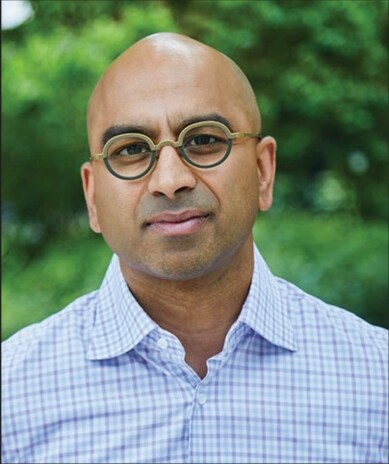
Randy Boyagoda
A10 Reading Passage: “Below the Surface”
Randy is a writer and professor at the University of Toronto. He has written several novels, contributes to magazines and newspapers, and appears frequently on CBC Radio. Randy and his family, who live in Toronto, Ontario, love reading books and exploring.

Holly Brandsma
A5 Reading Passage: “Two Métis Structures” (reviewed by Métis educator Cort Dogniez).
Holly is a proud Métis woman connected to the historical Métis community of mânitow sâkahikanihk (Lac Ste-Anne) who resides in amiskwaciywâskahikan (Edmonton, Alberta). Holly has taught K–12 for over 20 years. She is passionately committed to advancing Métis education as a Métis Education and Learning Initiatives Consultant.

Marty Chan
A16 Reading Passage: “Mistakes and Mishaps!”
Marty writes books for kids, stage plays for adults, and tweets for fun. He wrote the bestselling novel Haunted Hospital for striving teen readers. The Junior Library Guild awarded it a gold medal standard. Marty lives in Edmonton, Alberta, with his wife Michelle and their two cats, Hugo and Minnie.

Jennifer Ladipo
A14 Reading Passage: “Scientists at Work”
Jennifer is an engineer. She writes children’s books, using her science knowledge to create fun adventure stories. Jennifer lives in Calgary, Alberta, where she loves reading, looking at the mountains, and running around with her dog, Sir Yogi Bear.

Eileen Marthiensen
A7 Reading Passage: “Natural Materials” (reviewed by Shelley Charles, Ojibway Elder).
Eileen is Inuvialuk from Tuktoyaktuk, Northwest Territories. She is an educator and a proud mother of three. Eileen believes that positive representation of Indigenous Peoples in resources is essential. Her career is focused on creating systemic changes in the education system to improve opportunities and outcomes for Indigenous students.

Nadine McSpadden
A17 Reading Passage: “The Sacred Cedar” (reviewed by Coast Salish Knowledge Keeper Rita Kompst and Indigenous educator Heidi Wood).
Nadine is from the Secwépemc Nation. Her home community is the Shuswap Band located in Invermere, British Columbia. After teaching for more than 20 years, Nadine is now semi-retired and does consulting work in the area of Indigenous Education. Nadine has authored books for Pearson’s Mathology and Inquiring Minds series.

Elaine Su
A4 Reading Passage: “Reducing Waste”
Elaine is a first-generation Chinese-Canadian settler living on the beautiful, unceded West Coast lands of the Halkomelen-speaking peoples. She works as an elementary school teacher-librarian and is a consultant in equity, diversity, inclusion, and justice matters. She loves hot tea and spicy noodles and puddle-stomping with her children.
The following authors contributed reading passages for the Kit B Student Cards.
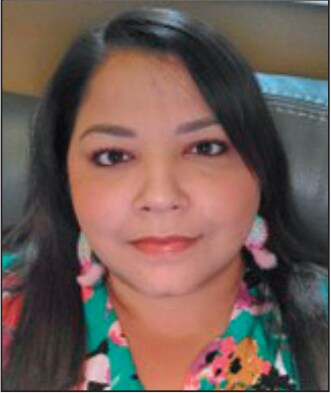
Kyla Bernard
B1 Reading Passage: "My Drum Story"
Kyla Bernard is from the Eskasoni First Nation Community in Nova Scotia. She is an Elementary Mathematics Consultant for Mi'kmaw Kina'matnewey, and has published math resources used across the province. Kyla has her Bachelor of Arts, Reading Recovery, Math Certificate, and M.Ed in Indigenous Education and Leadership.
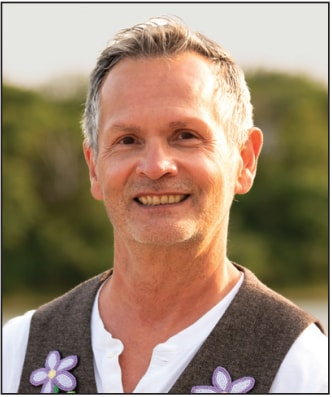
Cort Dogniez
B10 Reading Passage: "A Sense of Belonging" (reviewed by Métis educator Holly Brandsma)
Cort Dogniez is a proud Métis man raised in Saskatoon, Saskatchewan. He was an educator for 41 years and is now happily retired. Cort is a storyteller. His first book, Road to La Prairie Ronde, was published in 2020. It received two nominations from the Saskatchewan Book Awards.

Dwayne Drescher
B16 Reading Passage: "The Spring Equinox" (reviewed by Inuvialuktun language consultant Beverly Amos)
Uvanga atira Atjgaliaq, Inuuvingmun qairunga.
Uirunga, ahiin Aaparunga. Inuvialuktun Ilihaurirunga.
Aquniaqtunga iliharniaqtunga U of S – M. Ed.
Admin. Aquniaqtilu, Iqalungniaqtilu.
My name is Dwayne Drescher. I come from Inuvik, Northwest Territories. I am a husband and father. I teach Inuvialuktun [language]. I am training to be a leader at the University of Saskatchewan, working towards an M. Ed. (Administration). I am also a hunter and fisher.

Jennifer Ladipo
B2 Reading Passage: “Razi the Goose”
B8 Reading Passage: “The Perfect Photo”
Jennifer is an engineer. She writes children’s books, using her science knowledge to create fun adventure stories. Jennifer lives in Calgary, Alberta, where she loves reading, looking at the mountains, and running around with her dog, Sir Yogi Bear.
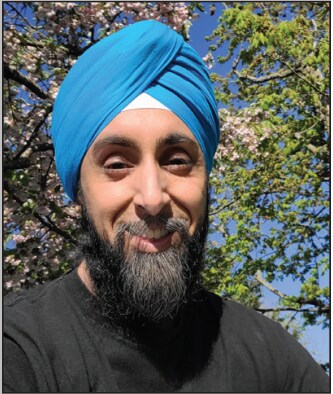
Harman Pandher
B14 Reading Passage: "A Berry Important Job"
Harman Singh Pandher lives in Burnaby, British Columbia, and teaches elementary school in Surrey. He is the author of the children’s books Gurpreet goes to Gurdwara: Understanding the Sikh Place of Worship, and the Celebrate Canada book Welcome to Paldi, published in 2022.

Elaine Su
B11 Reading Passage: “Textile Art” (reviewed by DEI Communications Consultant Barbara Yebuga)
Elaine is a first-generation Chinese-Canadian settler living on the beautiful, unceded West Coast lands of the Halkomelen-speaking peoples. She works as an elementary school teacher-librarian and as a consultant in equity, diversity, inclusion, and justice matters. She loves hot tea and spicy noodles and puddle-stomping with her children.
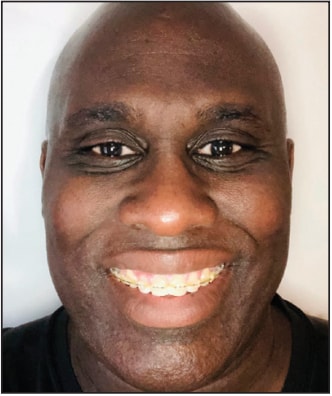
Gary R. Williams
B4 Reading Passage: "Small but Mighty"
Gary R. Williams is a grade 4 teacher who lives and works in southern Ontario. He coauthored (and appeared in) the Celebrate Canada book Our Families, Our Homes in 2022. Gary likes sports, reading, and spending quality time with his three daughters.
The following authors contributed reading passages for the Kit C Student Cards.

Owen Campbell
C9 Reading Passage: “Meet a Conductor”
Owen is a high school student and aspiring clarinetist. He currently attends high school in Toronto, Ontario, and plays in numerous musical ensembles, including the Toronto Youth Wind Orchestra. Besides music, Owen loves cooking, reading, and playing video games.

Marty Chan
C17 Reading Passage: “Explorer’s Log”
Marty writes books for kids, stage plays for adults, and tweets for fun. He wrote the bestselling novel Haunted Hospital for striving teen readers. The Junior Library Guild awarded it a gold medal standard. Marty lives in Edmonton, Alberta, with his wife Michelle and their two cats, Hugo and Minnie.

Crystal Clark
C5 Reading Passage: “Circles All Around” (reviewed by Nehiway expert William Weekusk and Nehiyawewin Cree Advisor Rose M. Makinaw)
Crystal is a Nehiway/Denesuline/Métis mother, educator, and artist. Her family resides in Treaty 6 territory near the Rocky Mountains in Alberta. Crystal has a B.Ed, BFA, M.Ed, and a New Media diploma, and studied creative writing and visual arts at the En’owkin Centre. Crystal has extensive experience teaching in First Nations communities, developing educational resources, and facilitating professional development.

Dwayne Drescher
C13 Reading Passage: “Kicking for Gold” (reviewed by Inuvialuit coach Matthew Anikina)
Uvanga atira Atjgaliaq, Inuuvingmun qairunga.
Uirunga, ahiin Aaparunga. Inuvialuktun Ilihaurirunga.
Aquniaqtunga iliharniaqtunga U of S – M. Ed.
Admin. Aquniaqtilu, Iqalungniaqtilu.
My name is Dwayne Drescher. I come from Inuvik, Northwest Territories. I am a husband and father. I teach Inuvialuktun [language]. I am training to be a leader at the University of Saskatchewan, working towards an M. Ed. (Administration). I am also a hunter and fisher.

Dr. Barb Laderoute
C7 Reading Passage: “Mahcacowayis: Gift Lake” (reviewed by Gift Lake Contractor and Member Donna Lakey)
Barb is a Cree Métis, fluent and literate in Cree and English. She is from and lives in the Gift Lake Métis Settlement in Alberta. Barb is a researcher, school principal, university professor, and an educational consultant. She is also a mother, grandmother, and great-grandmother, and belongs to a wonderful Laderoute extended family.

Jennifer Ladipo
C16 Reading Passage: “The Wonders of Water”
Jennifer is an engineer. She writes children’s books, using her science knowledge to create fun adventure stories. Jennifer lives in Calgary, Alberta, where she loves reading, looking at the mountains, and running around with her dog, Sir Yogi Bear.
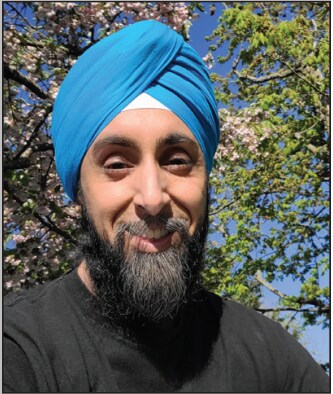
Harman Pandher
C4 Reading Passage: “Let's Talk Numbers”
Harman Singh Pandher lives in Burnaby, British Columbia, and teaches elementary school in Surrey. He is the author of the children’s books Gurpreet Goes to Gurdwara: Understanding the Sikh Place of Worship, and the Celebrate Canada book Welcome to Paldi, published in 2022.
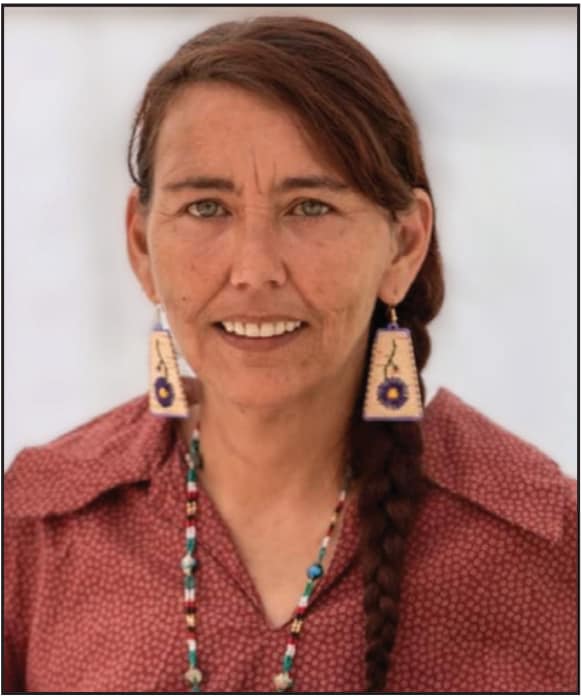
Kristi White
C11 Reading Passage: “Wisdom in Wampum” (reviewed by Haudenosaunee Consultant Jennifer Staats)
Kristi is a member of the Oneida Nation of the Thames in southwestern Ontario. Her focus is on Indigenous language and culture revitalization. Kristi’s five-book series, The Adventures of Jay and Gizmo, focuses on the importance of revitalizing and normalizing Indigenous language, culture, and literacy of young Indigenous children.
The following authors contributed reading passages for the Kit D Student Cards.

Holly Brandsma
D16 Reading Passage: “Paddle into the Past” (reviewed by educator and citizen of the Métis Nation of Alberta Cheryl Devin)
Holly is a proud Métis woman connected to the historical Métis community of mânitow sâkahikanihk (Lac Ste-Anne) who resides in amiskwaciywâskahikan (Edmonton, Alberta). Holly has taught K–12 for over 20 years. She is passionately committed to advancing Métis education as a Métis Education and Learning Initiatives Consultant.

Shana Burgess (photographer)
D5 Reading Passage: “Life in Labrador”
Shana is a Mine Engineering Technician in Labrador West and a graduate of Fleming College of Applied Arts & Technology. She has deep roots in Labrador and is a proud member of the Nunatukavut Community Council. She enjoys being outdoors, taking photos, and flying her drones.

Dwayne Drescher
D10 Reading Passage: “Stewards of the Land” (reviewed by Ethel-Jean Gruben, Manager of the Inuvialuit Cultural Centre at the Inuvialuit Regional Corporation)
Uvanga atira Atjgaliaq, Inuuvingmun qairunga.
Uirunga, ahiin Aaparunga. Inuvialuktun Ilihaurirunga.
Aquniaqtunga iliharniaqtunga U of S – M. Ed.
Admin. Aquniaqtilu, Iqalungniaqtilu.
My name is Dwayne Drescher. I come from Inuvik, Northwest Territories. I am a husband and father. I teach Inuvialuktun [language]. I am training to be a leader at the University of Saskatchewan, working towards an M. Ed. (Administration). I am also a hunter and fisher.
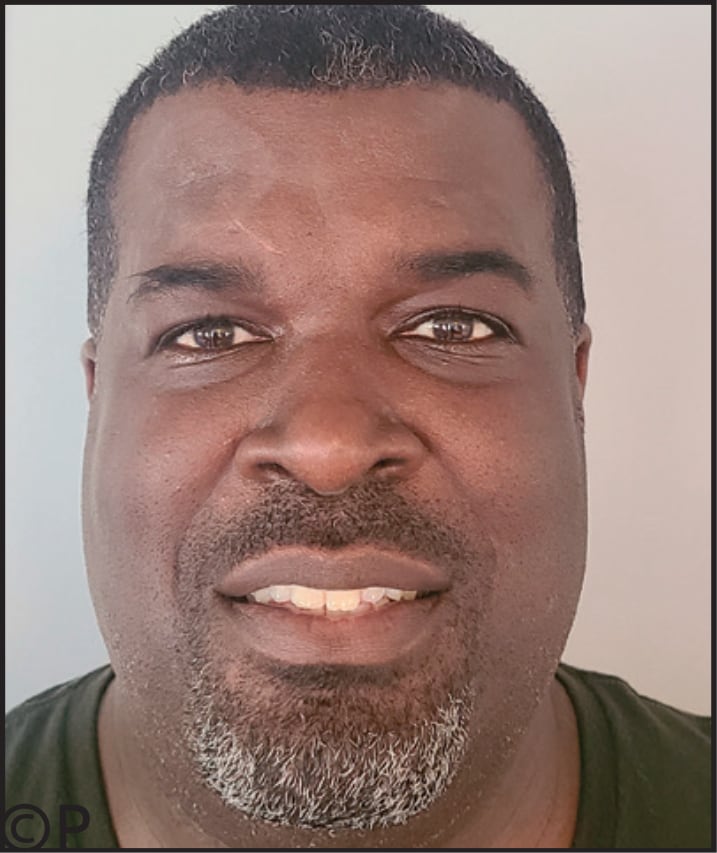
Anthony King
D17 Reading Passage: “Noel’s Space Blog”
I’m a passionate individual who thrives on creativity and exploration. Whether it’s doing something with my family or embarking on something out of the ordinary, I’m always seeking new inspirations or experiences. I find joy in connecting with people from diverse backgrounds, exchanging ideas, and learning from different perspectives.
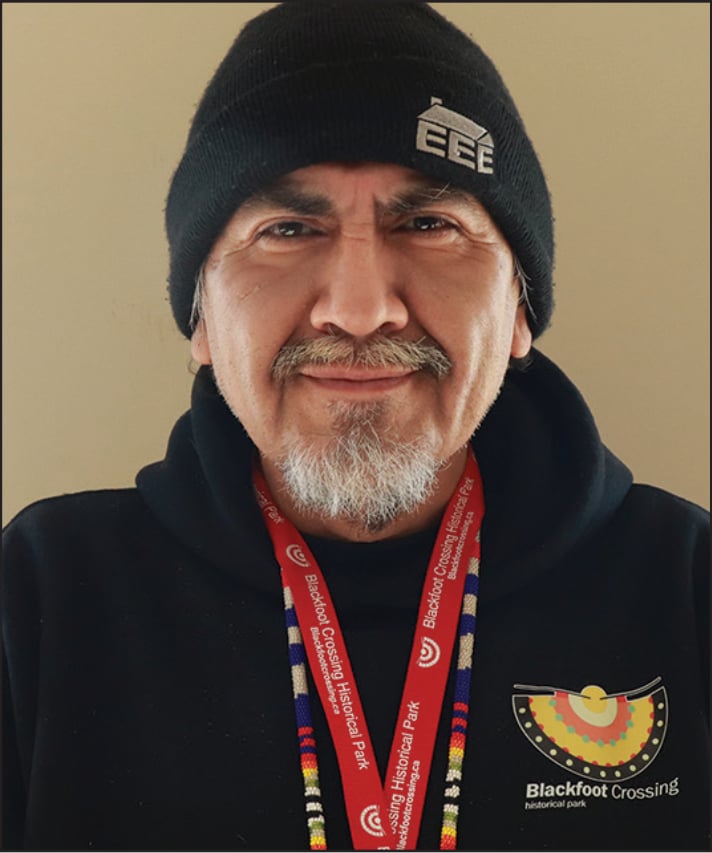
Grant Many Heads
D7 Reading Passage: “A Hidden Gem” (reviewed by the staff at Blackfoot Crossing, including Shannon Bear Chief and Leanne Three Suns)
Grant is a proud member of the Blackfoot Confederacy. He is from and lives on the Siksika Nation in Alberta. Grant is a researcher, tour guide, entertainer, and singer. He is also a husband, father, and grandfather.
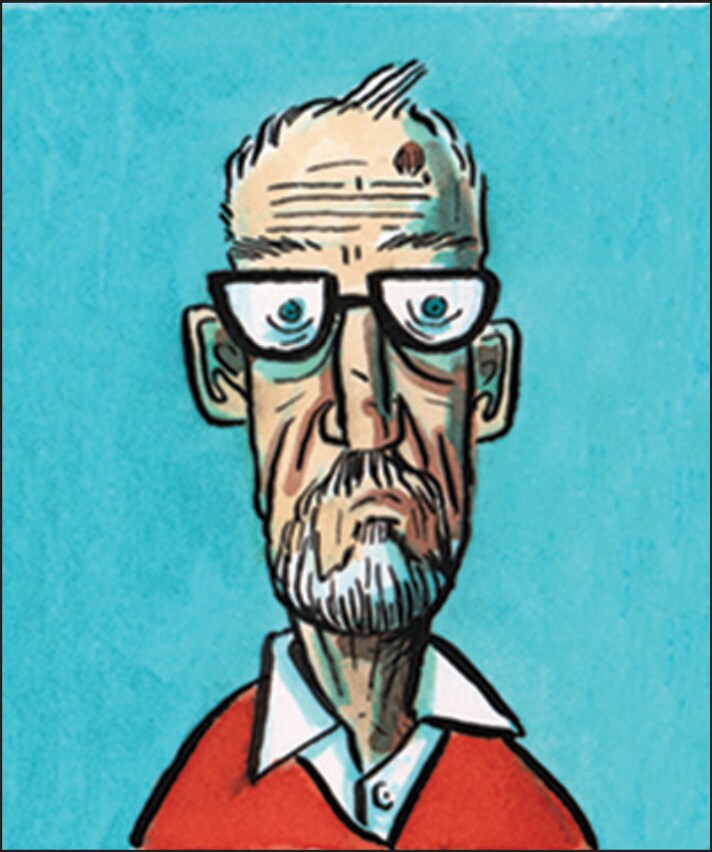
Joe Ollmann
D4 Reading Passage: “Supervillains Unite!” (reviewed from a diversity, equity, and inclusion perspective by Angelie Kim, Elaine Su, and Barbara Yebuga)
Joe Ollmann has been making comics for 35 years. He is the author of seven graphic novels. His most recent book, Fictional Father, was nominated for the Governor General’s Award.

Elaine Su
D13 Reading Passage: “A Celebration in the Sky”
Elaine is a first-generation Chinese-Canadian settler living on the beautiful, unceded West Coast lands of the Halkomelen-speaking peoples. She works as an elementary school teacher-librarian and as a consultant in equity, diversity, inclusion, and justice matters. She loves hot tea and spicy noodles and puddle-stomping with her children.

Barbara Yebuga
D9 Reading Passage: “An Inventors Museum”
Barbara Yebuga is an author dedicated to ensuring the inclusivity, accessibility, and relevance of educational materials in the Canadian school curriculum. She is a masterful facilitator with a keen eye on the education market’s evolving landscape. Through her work, Barbara continues to help shape the future of education, one inclusive lesson at a time.
Virtual Samples
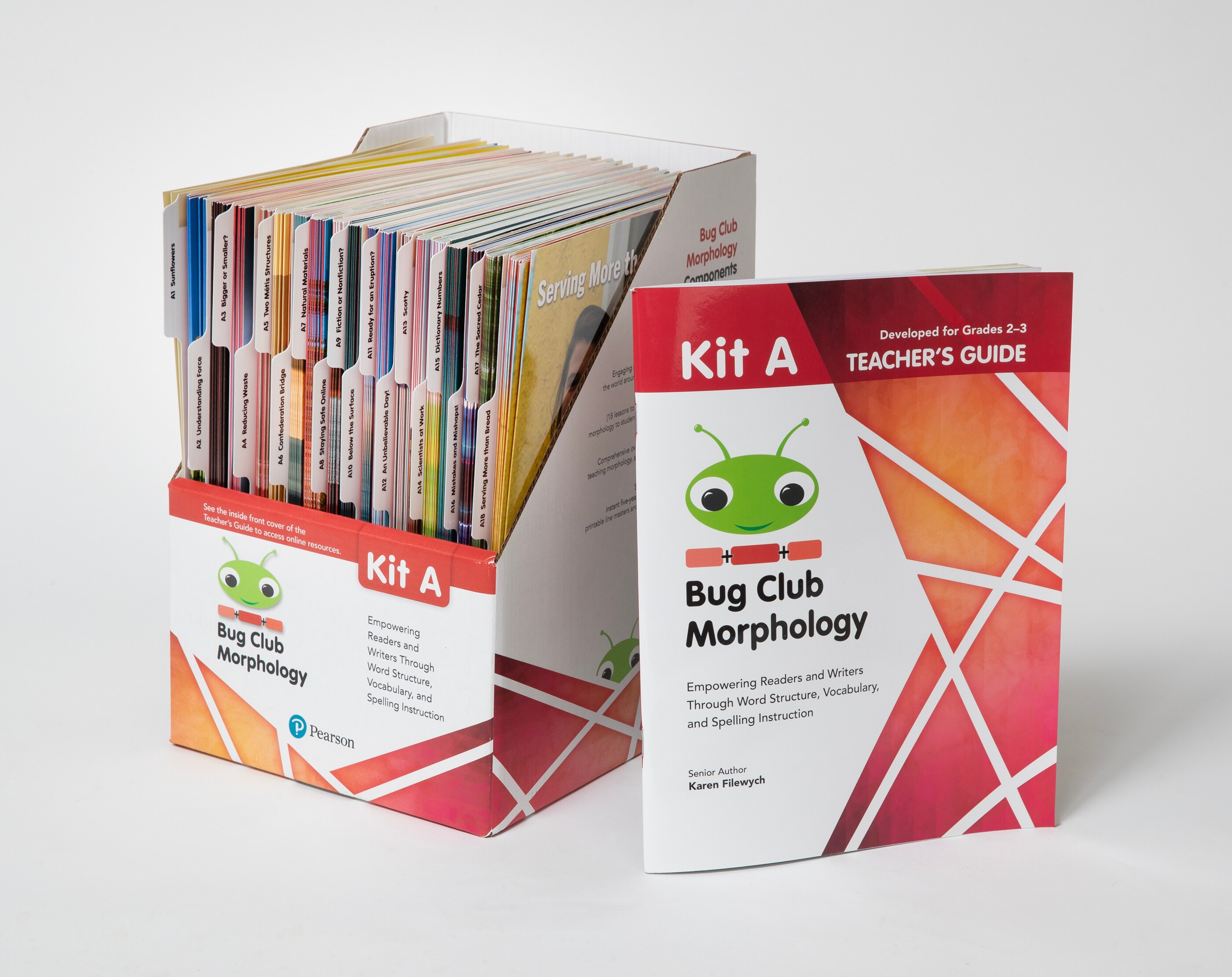
Kit A (Grades 2-3)
- Student Card: Sunflowers
- Student Card: Two Métis Structures
- Student Card: Staying Safe Online
- Lesson Card: Sunflower
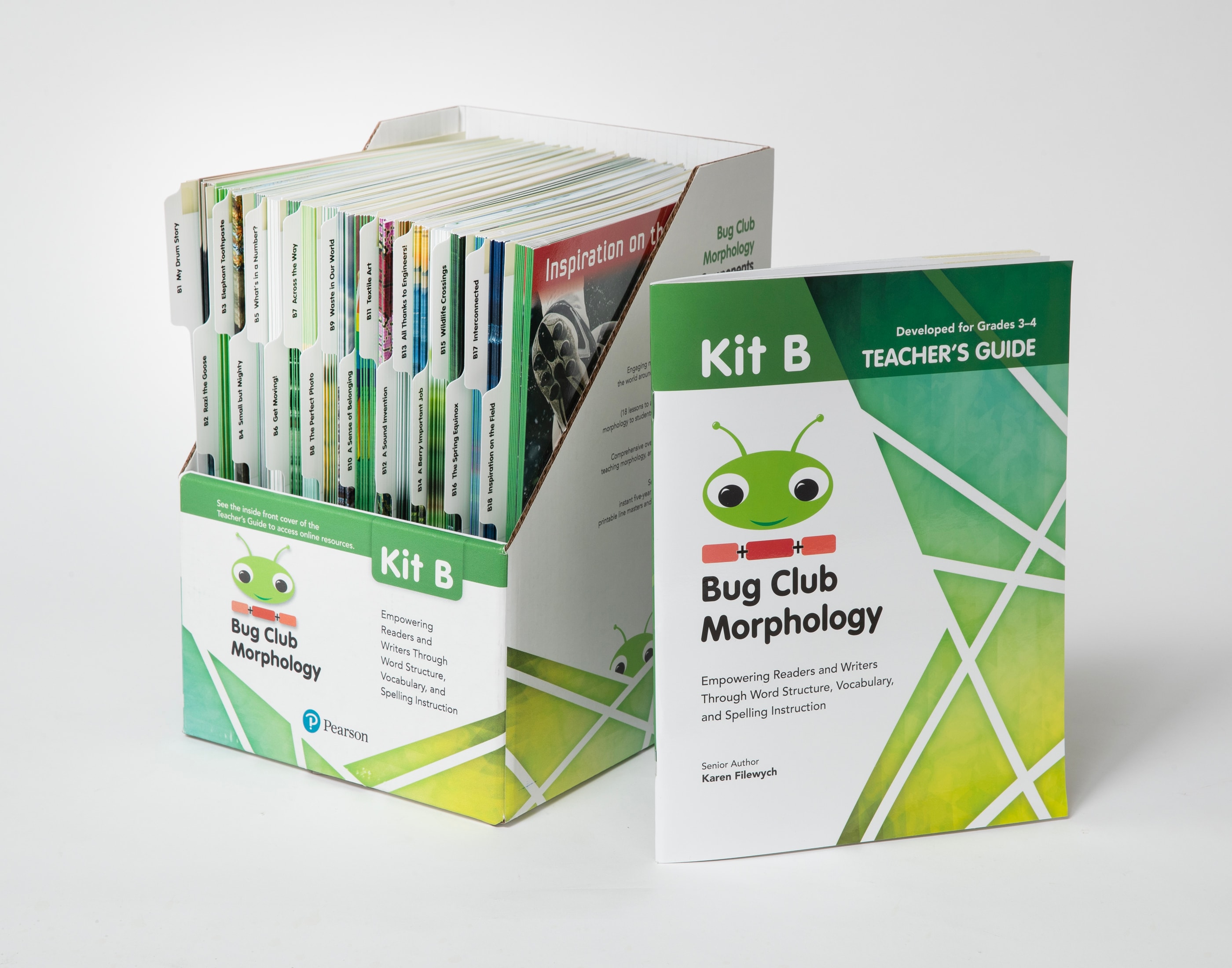
Kit B (Grades 3-4)
- Student Card: Razi the Goose
- Student Card: The Spring Equinox
- Student Card: Interconnected
- Lesson Card: The Spring Equinox

Kit C (Grades 4-5)
- Student Card: The Language of Coding
- Student Card: Circles All Around
- Student Card: What's the Matter?
- Lesson Card: What's the Matter?
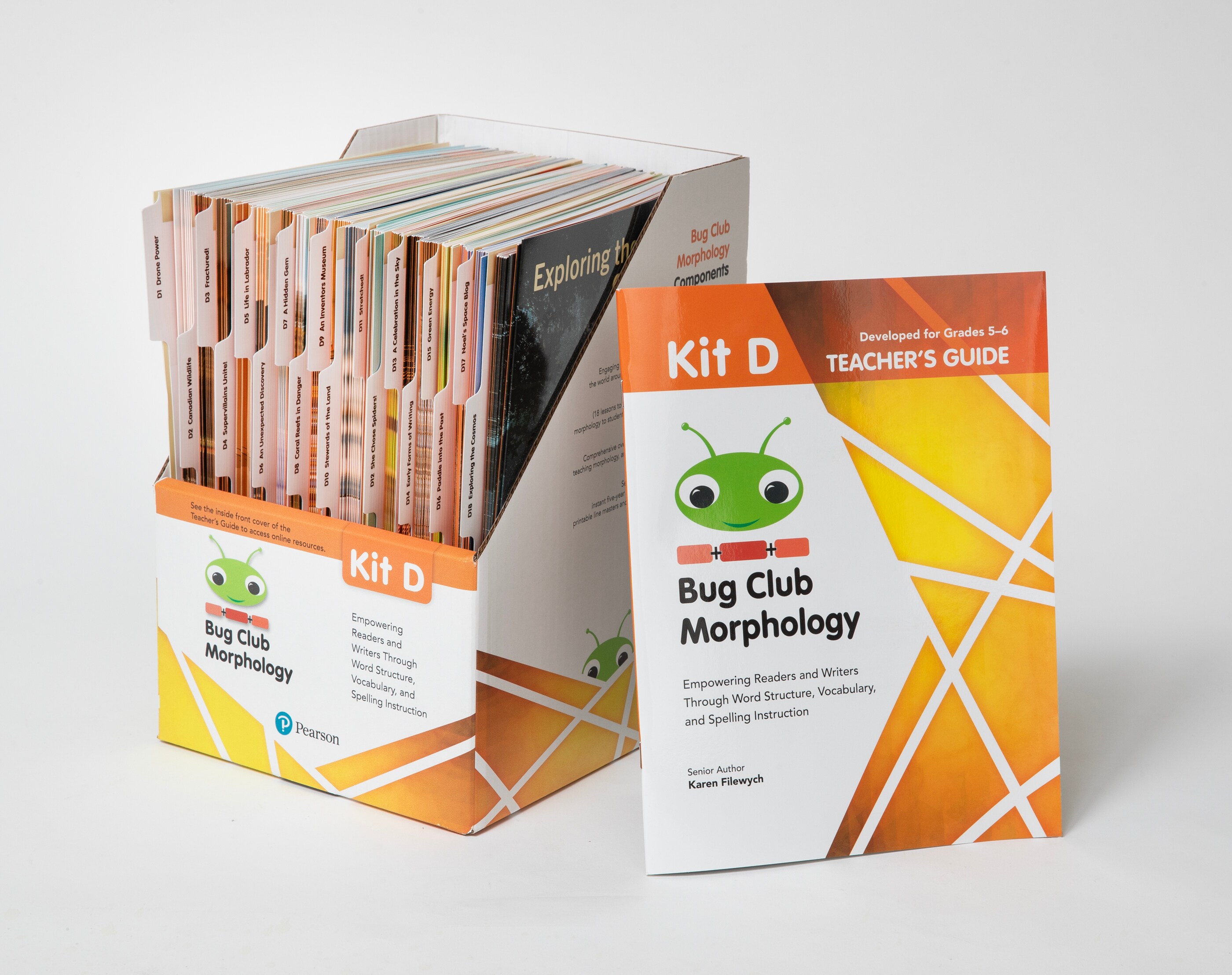
Kit D (Grades 5-6)
- Student Card: Canadian Wildlife
- Student Card: A Hidden Gem
- Student Card: Noel's Space Blog
- Lesson Card: Canadian Wildlife
Facing New Curriculum With Confidence
When the new Alberta ELA curriculum introduced morphology in 2022, terms like phonemes, morphemes, and roots felt intimidating to Bobbi-Jean Robertson. “When I saw the word morphology in the curriculum, I literally thought, ‘Pardon me?’” she admits. Bug Club Morphology quickly became her bridge to understanding the content, giving her the tools and confidence to teach morphology effectively.
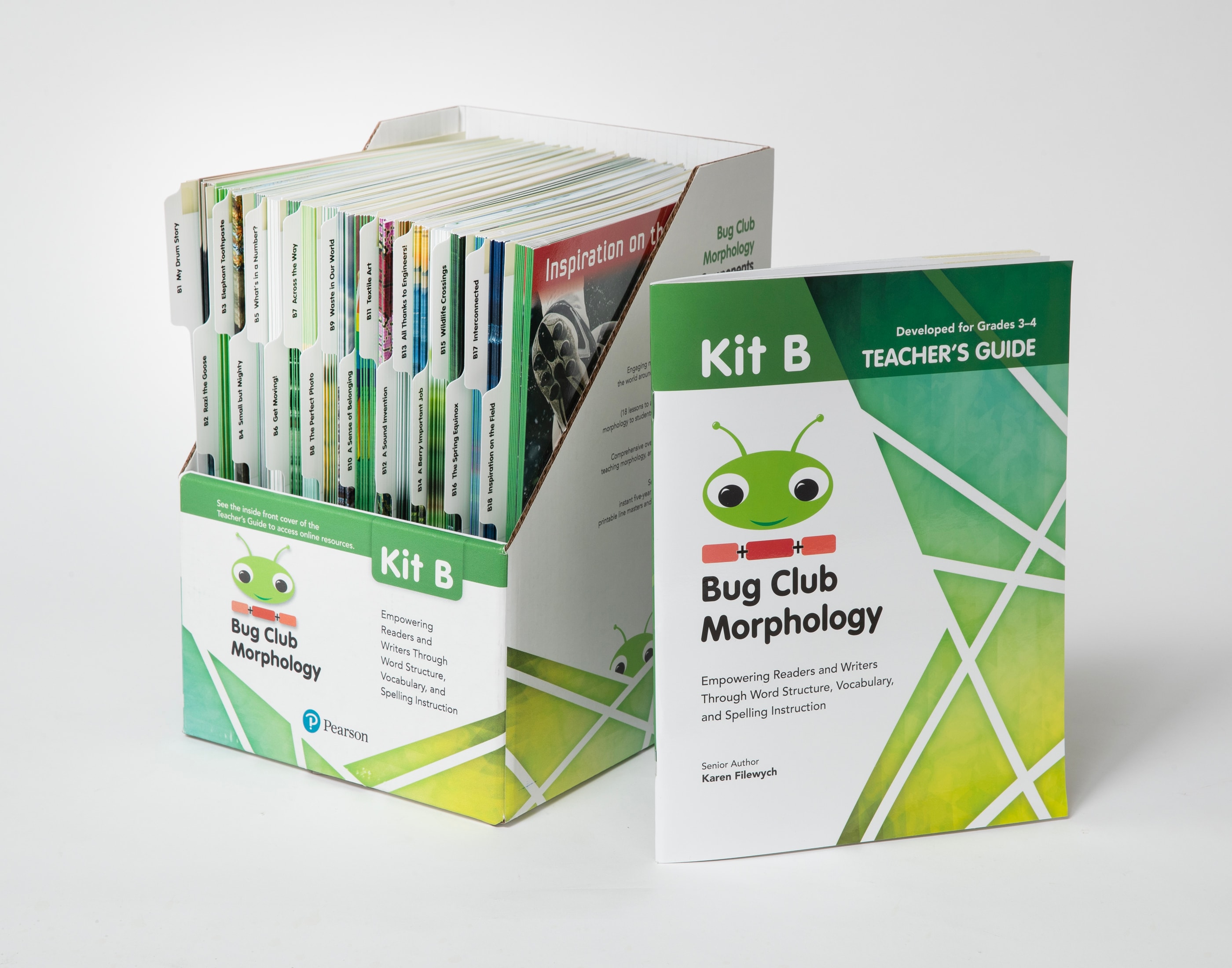
Meaningful Texts That Engage Students
During the 2024/25 school year, having recently moved from teaching grade six to grade four at St. Benedict Catholic School in Edmonton, Robertson began using Bug Club Morphology with her students. She immediately noticed how engaging the reading passages were.
“I’ve used so many readers where I think, ‘Why would kids want to read this?’ Bug Club Morphology was so different. The Indigenous connections and the research behind the topics… even as an adult, I found them interesting.”
With roughly 30 percent Indigenous students in her class, she noticed the stories with Indigenous content resonated on a personal level. “When we read the drum story, you could feel the connection. It opened the door for students to share their culture.”
Ready-to-Use Resources at Her Fingertips
Robertson uses the 10 laminated Student Cards included with each lesson for partner work, small groups, or guided reading. She says the program's structure offers comprehensive teacher guidance, authentic student texts, and engaging lesson activities that help her set a clear focus.
“It’s all encompassing—reading, writing, word study, spelling tricks. I don’t have to go hunting for mentor texts. Everything I need is right there.”
She also reinforces morphemes during read-alouds and novel studies. “While reading, I’ll say, ‘Listen for words ending in -ful. Do you hear anything like what we saw in the drum story?’ It helps students notice patterns in real books.”
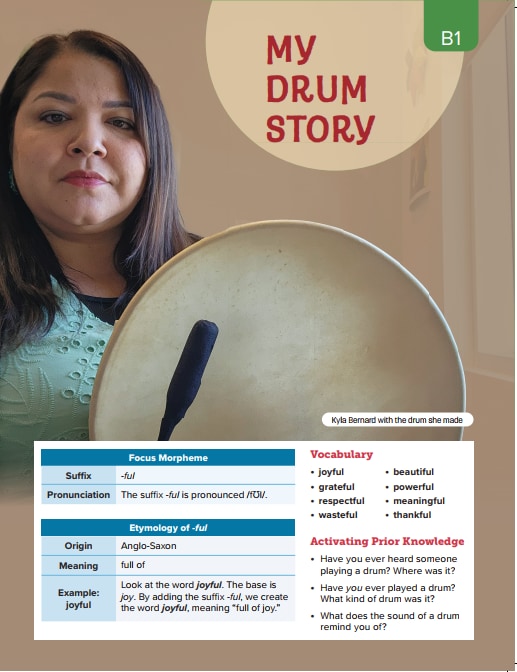
Noticeable Improvements
After using the program once a week last year, Robertson saw clear growth. “Both spelling and reading improved. It absolutely made a difference.” This year, she plans to increase usage to at least twice a week.
She notes a stronger understanding of word meaning, spelling patterns, confidence with parts of speech, and overall engagement. “And they like the stories. That alone is huge.”
"When asked by her district what strategies or resources she uses to support students' reading or writing at low levels, Robertson says her answer is always, Bug Club Morphology is one I always reach for.”
Feeling Equipped, Not Overwhelmed
Despite being new to morphology, Robertson says now she feels confident teaching it. “Bug Club Morphology helped me understand what I'm teaching, so I can explain it better to the kids. It’s practical, engaging, and just makes sense. This will be one of the resources I use for years to come. It just works.”
Two Metis Structures
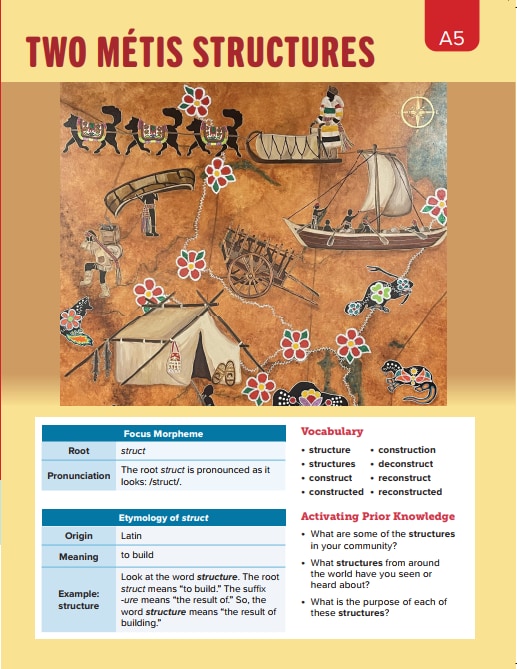
Natural Materials
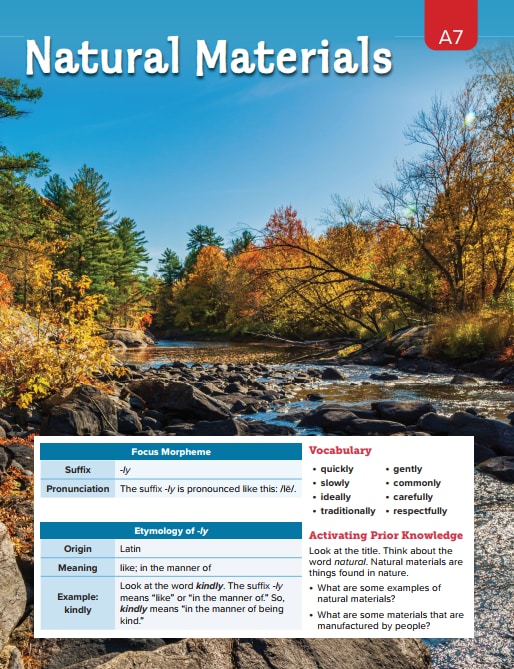
The Sacred Cedar
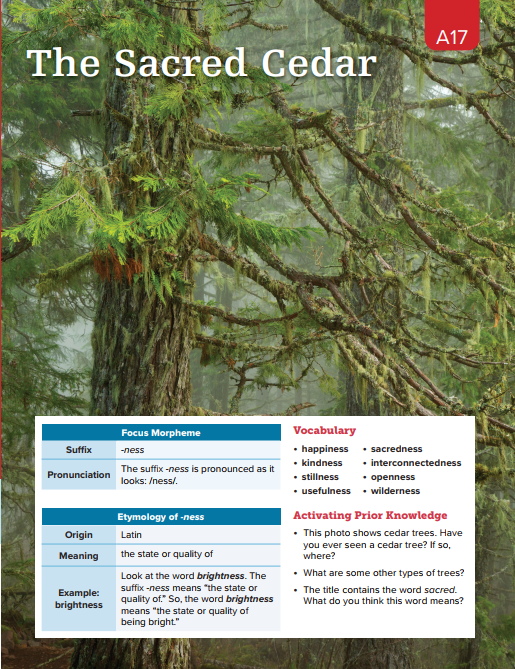
My Drum Story
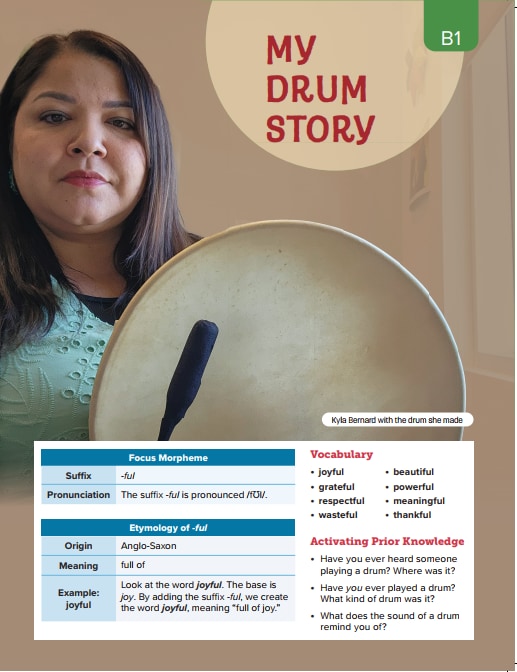
Sense of belonging
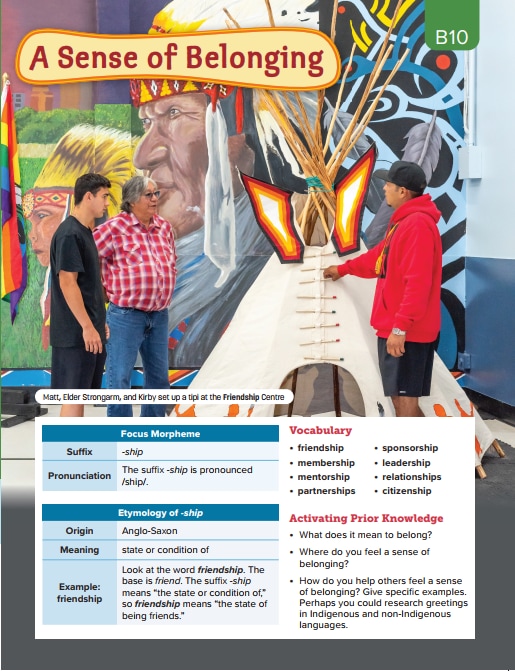
the spring equinox
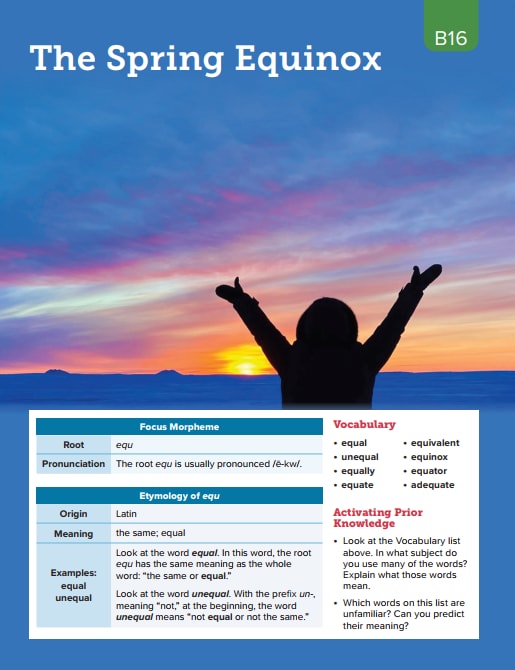
Circles all around
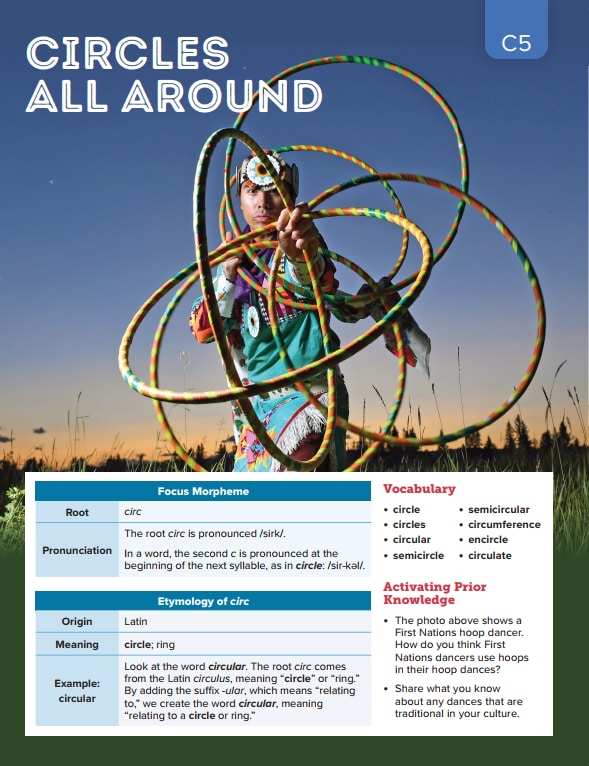
Gift lake
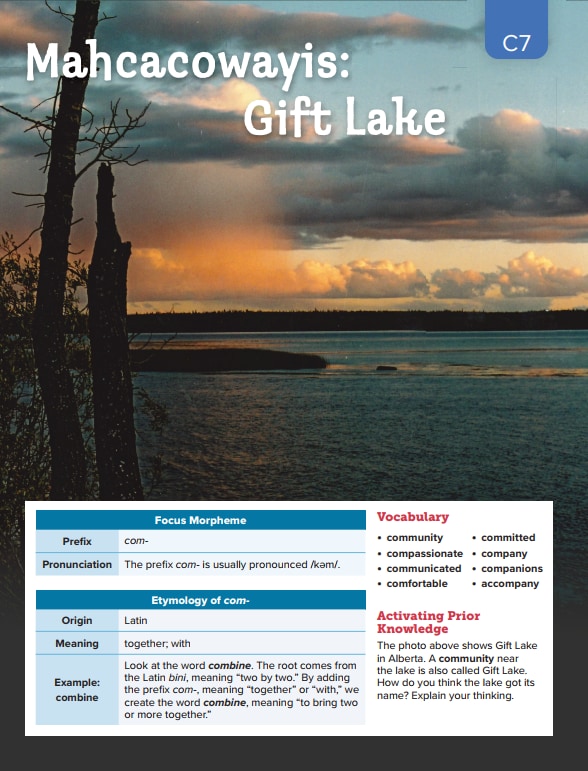
wisdom in wampum
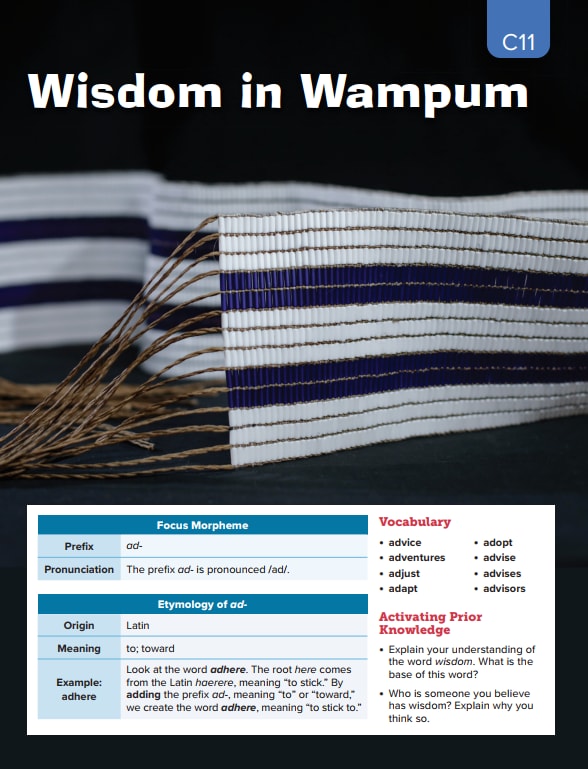
kicking for gold
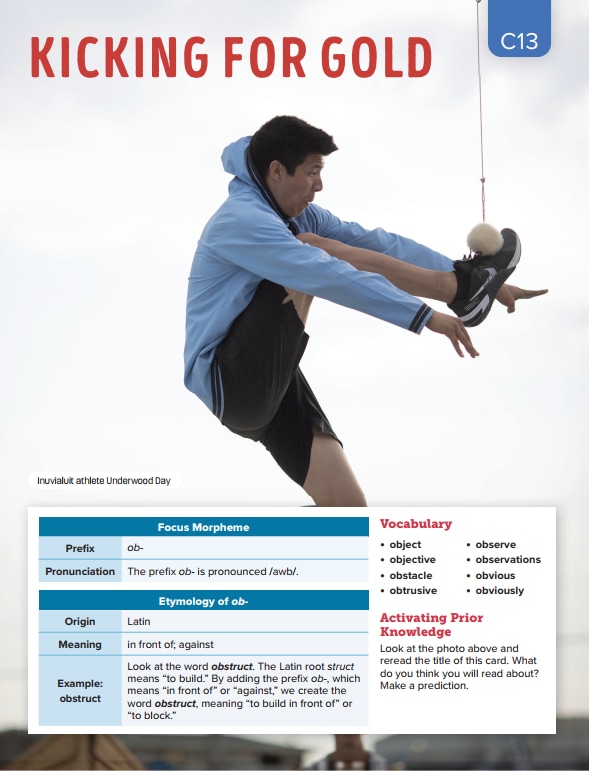
A-hidden-Gem-photo
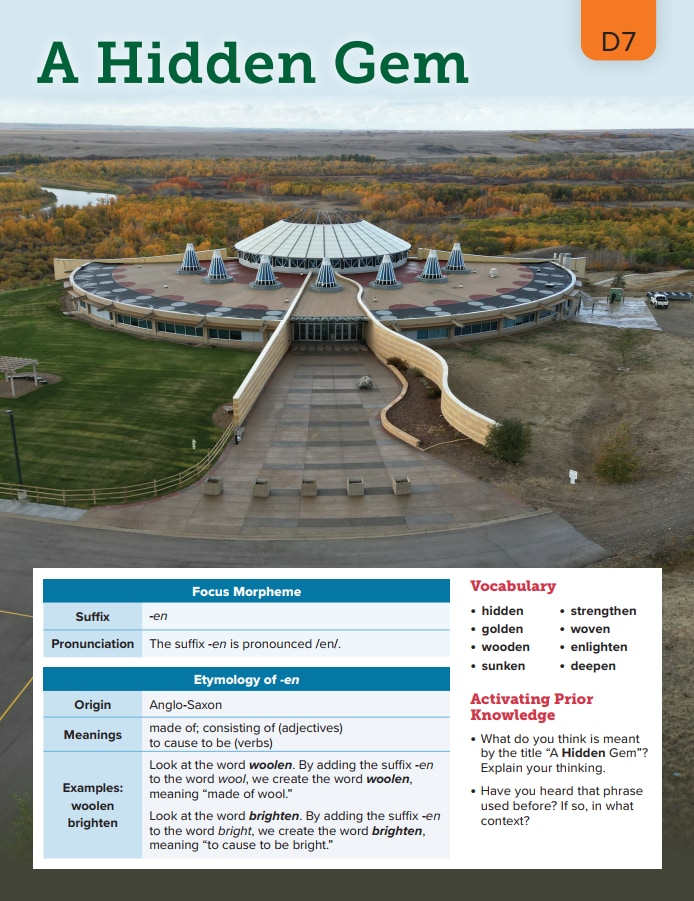
Stewards of the Land
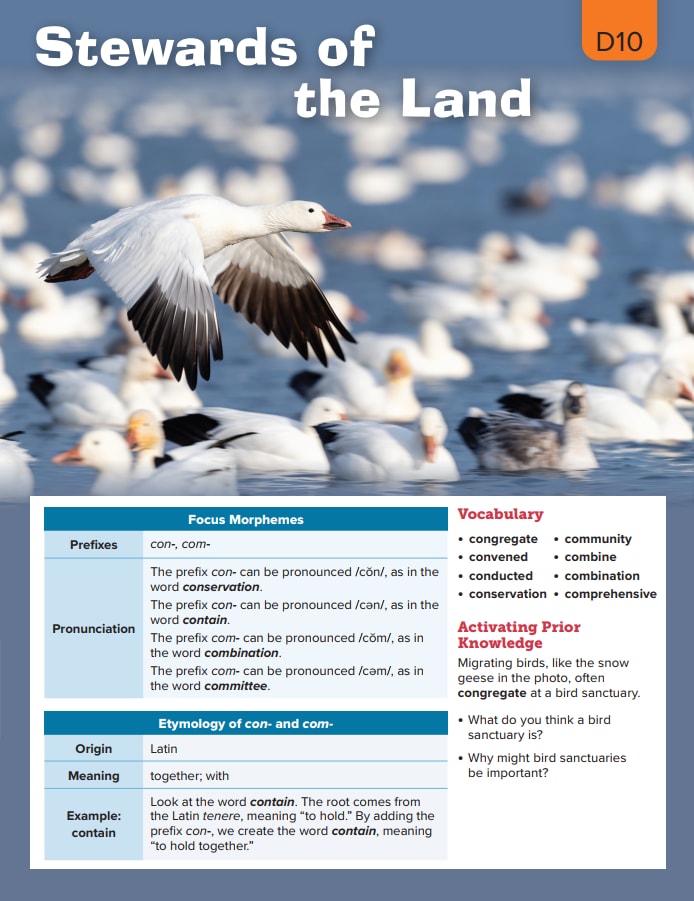
Paddle-into-the-past-photo
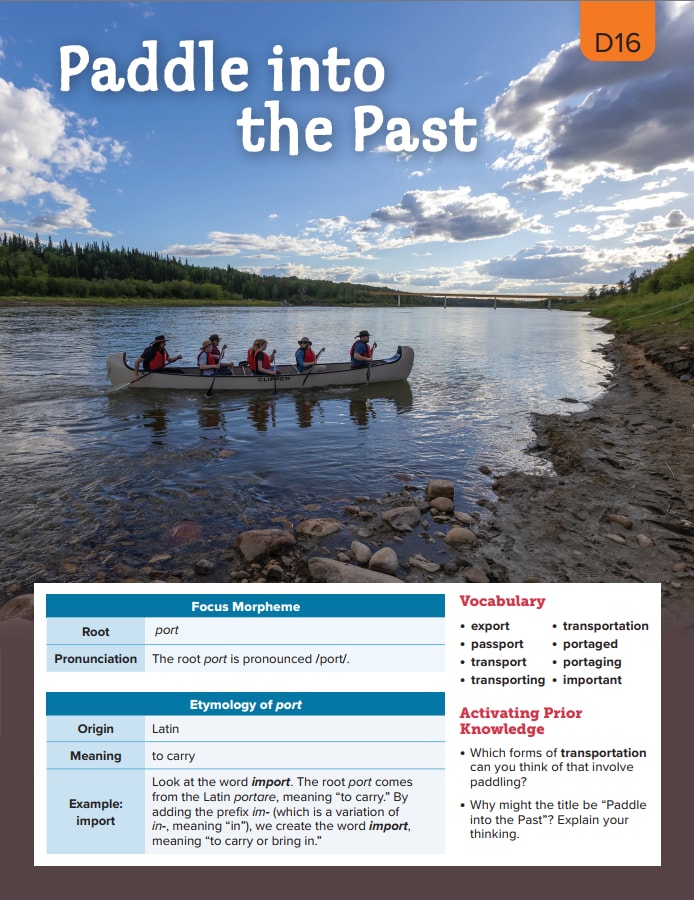
"We aren't far into it, but I love it so far! In particular, I'm enjoying the NF topics in the reading materials, especially since I don't teach Socials or Science. It's nice to have NF texts to practice reading strategies with, while also learning the morphology! I'm using Kit C with my 5/6, and we got very invested in the first lesson "Should Zoos Exist?" debate! It dovetailed perfectly with persuasive writing, and we are now in a furious debate after conducting some more research!"