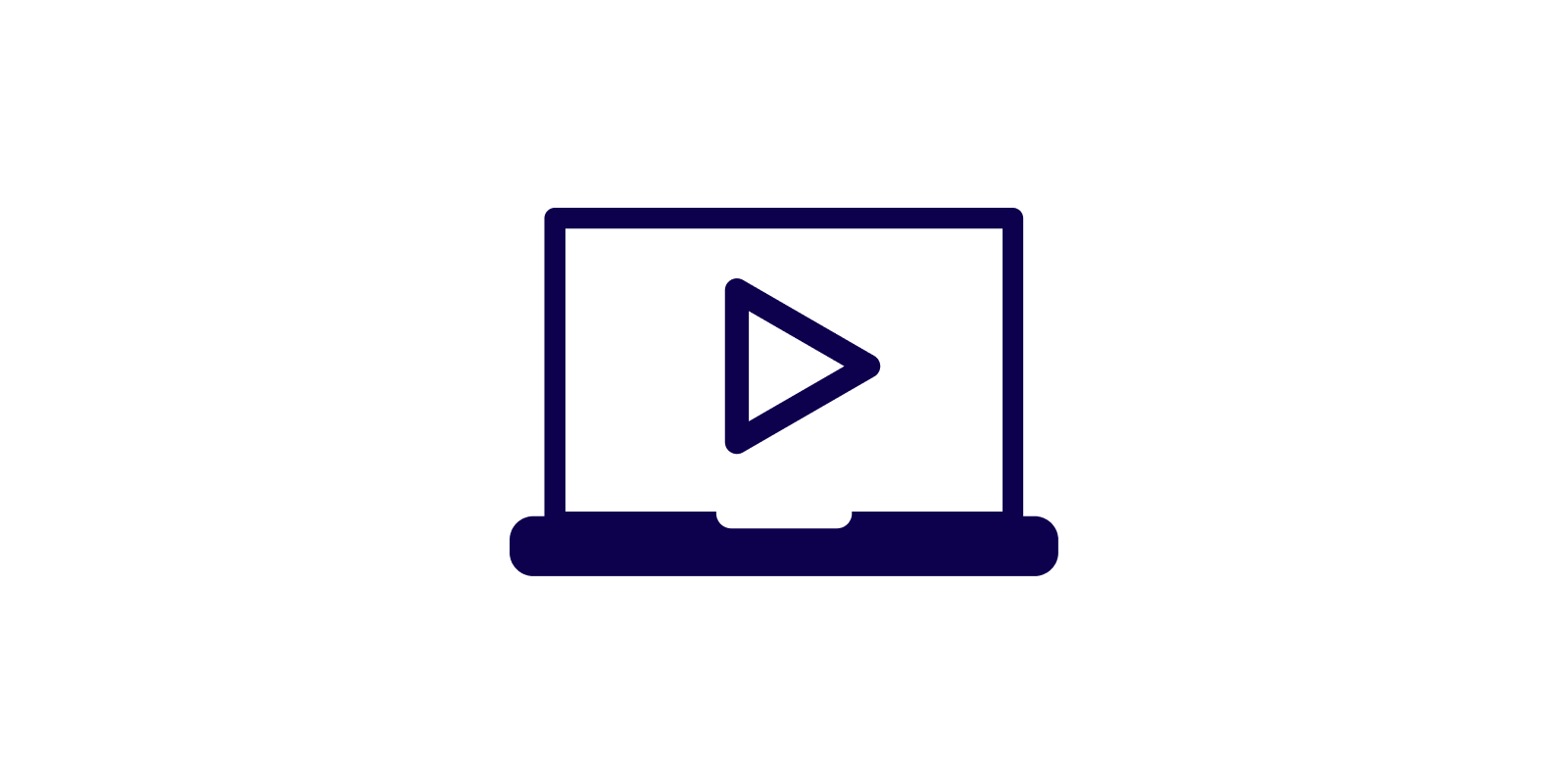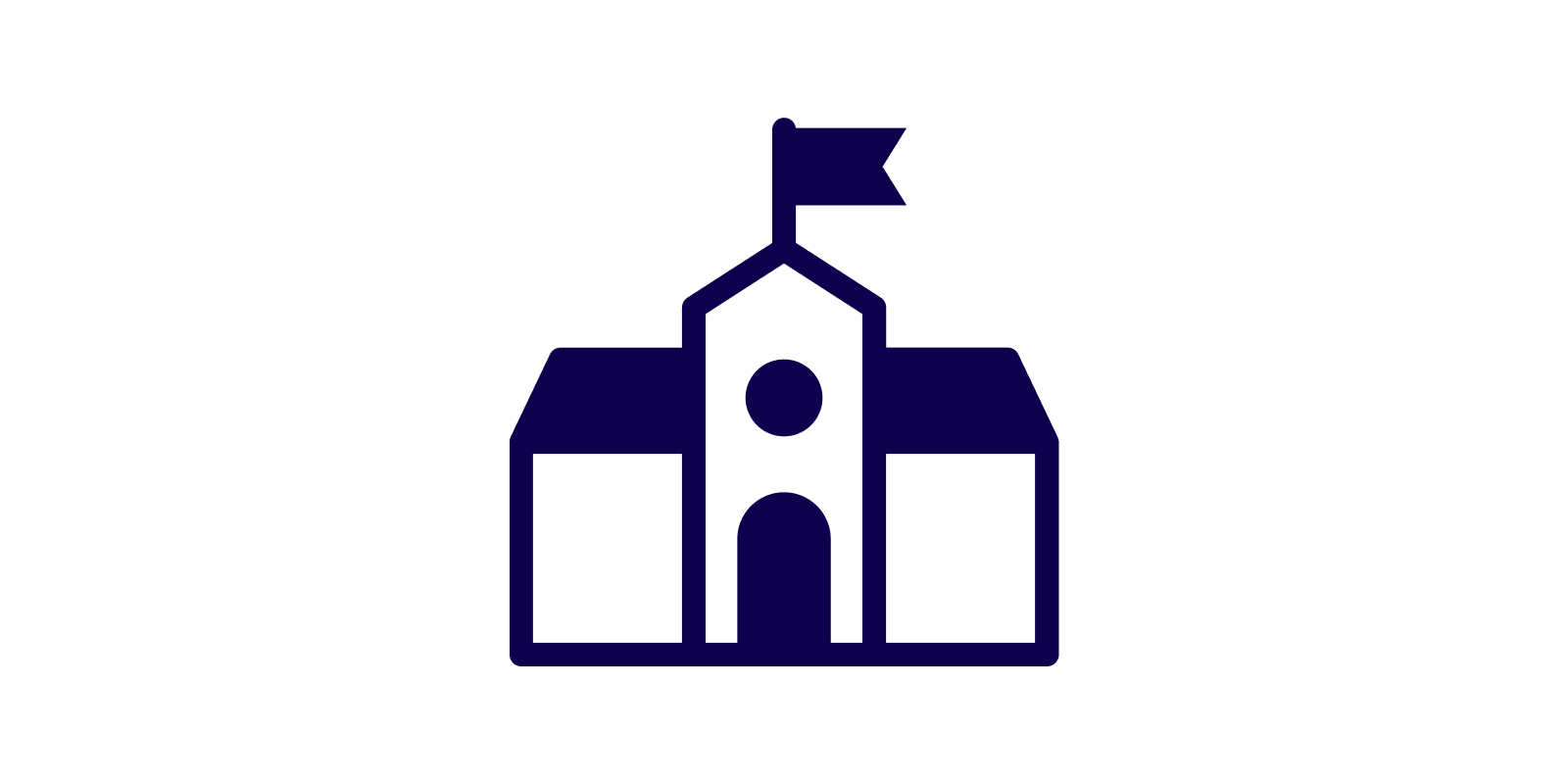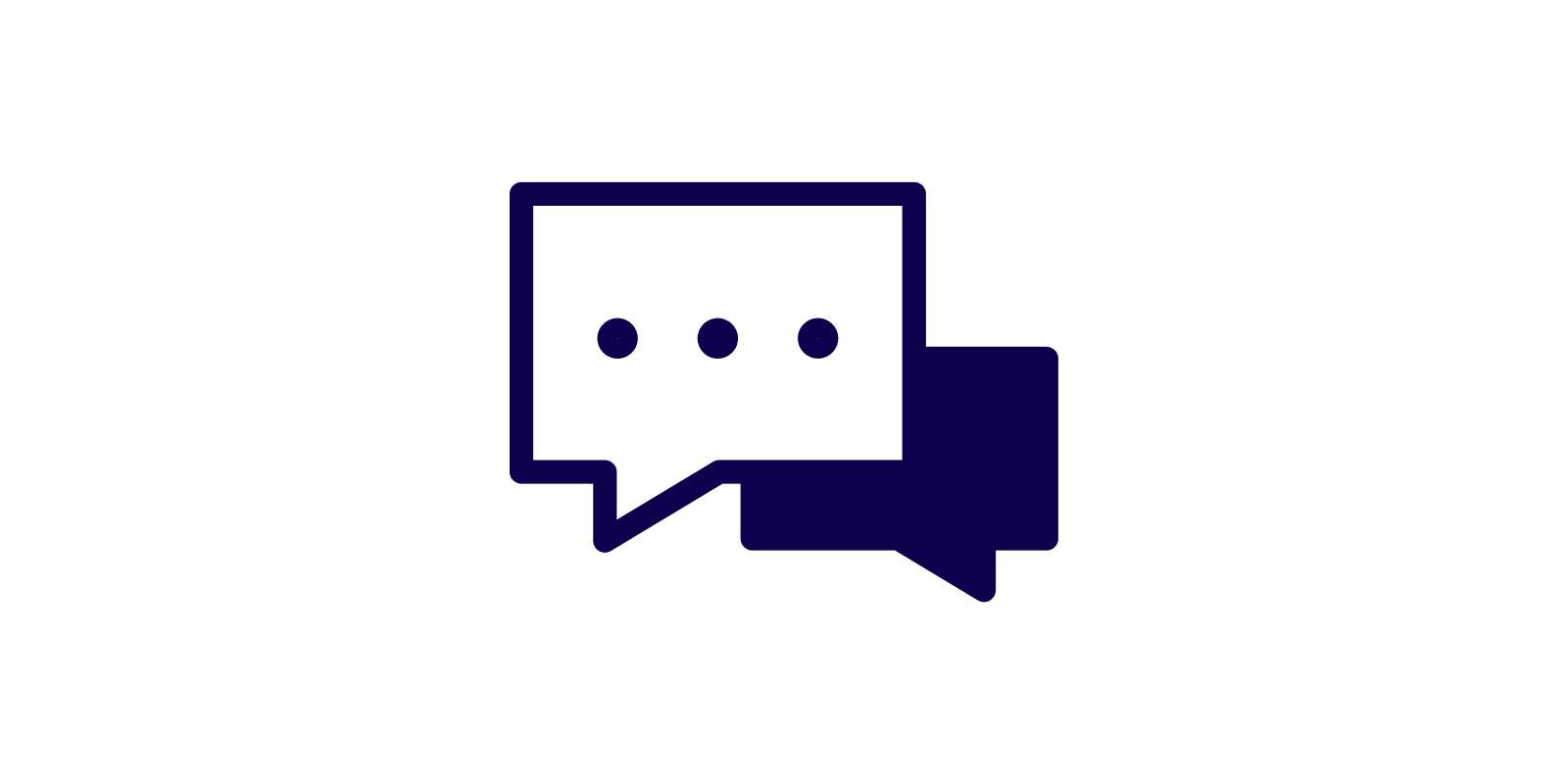Track what students are reading & strategies they are learning.
The comprehensive analytic tools help you monitor and respond to student learning.
Teachers have an instant view of how often students are logging in as well as what and how much they are reading. Teachers can also drill down to more specific information on each student including the results of any interactive activities the student has completed.
Teachers can see a student’s book dashboard, which shows:
Book Title
Guided Reading Level of the book
Date Sent is when the book was assigned to the student or when the student opened the book from the library.
Date Completed shows when the student finished reading the book.
Times Read is how many times the student has read the book.
Percentage Read shows how much of the book they have read.
Whether the Audio was used for that book.
Whether the student has marked the book as Favourite.
Whether the book was Teacher Assigned or not.
And whether the book was previously assigned.
Watch "How to View Student Progress"
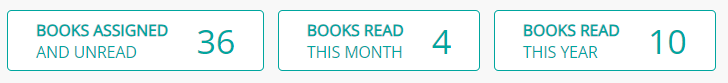
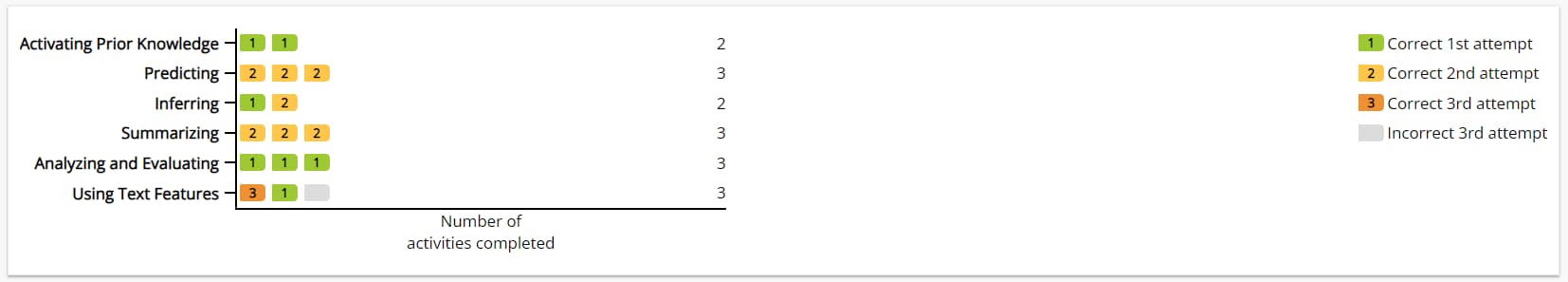
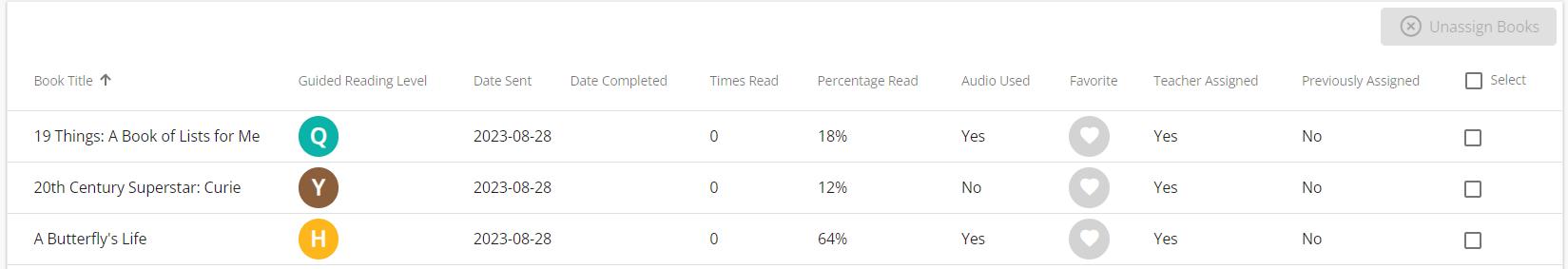
Districts have access to the Spark Admin Tool, which allows users to manage the accounts in a licence (e.g. add teachers, delete teachers, move students). Users can also download an excel file with user data for their licence. Users can see analytics such as:
- Number of teachers and students
- Number of teacher and student logins
- Number of books assigned
- Number of books read
- Number of activities completed