Pearson eText
Welcome to
Pearson eText
Access grade-specific resources anytime, anywhere!
Pearson School eText is an easy-to-use database of content available to you anytime and anywhere that you have internet access. Students and teachers log in using unique information to access all of their content.
A Note Regarding Flash: Browser support for Flash is ending by December 31, 2020. Pearson has been working to create a new eText player that does not rely on Flash. We will switch all of our eTexts very soon. Teachers and students will not need to do anything special; they would simply continue to login as they do now.
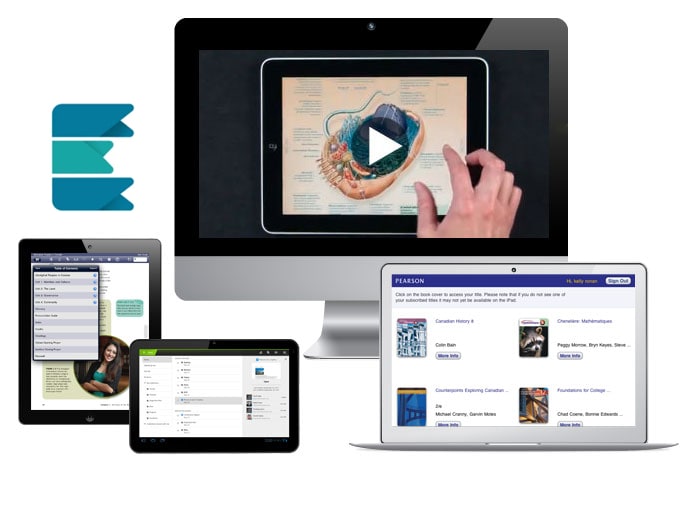
Available for desktop, laptops, tablets
Projectable student book for classroom use
Bookmark pages
Highlight key points in the text
Create study notes right on the page
Access to embedded assets and websites through hotspots on the page
Line masters and assessment masters provided as Word files
Image bank of student text images, maps, and charts
Search functionality within the eText
Pearson eText
- Accounting 1, 7th Ed.
- Chenelière Mathématiques (Ontario)
- Chenelière Mathématiques WNCP
- Counterpoints 2, Grade 11
- Crossroads 2, Grade 9
- Enjeux Géographiques, 3rd Edition (Grade 9)
- Foundations and Pre-calculus 10
- Global Connections: Canadian and World Issues, 3rd Edition
- Horizons 2, Grade 10
- Inquiring Minds, Grade 4-7
- Law in Action 2, Grade 11-12
- Making Connections, 3rd Edition (Grade 9)
- Math Makes Sense - Addison Wesley Ontario Edition, 3-8
- Math Makes Sense - Pearson WNCP Edition, 3-9
- Math Makes Sense (for Atlantic Canada) 3-9
- Pathways: Civilizations Through Time, Second Edition
- Pearson Foundations for College Mathematics 12
- Pearson Math 9
- Pearson Mathematiques 10 (WNCP)
- Pearson Science (Manitoba)
- Pearson Science (Saskatchewan)
- Points de Connexion
- Principles of Accounting, 4th Ed.
- Saskatchewan Social Studies
- Think History (Grade 10)
- Thinking It Through
- What to Look For





