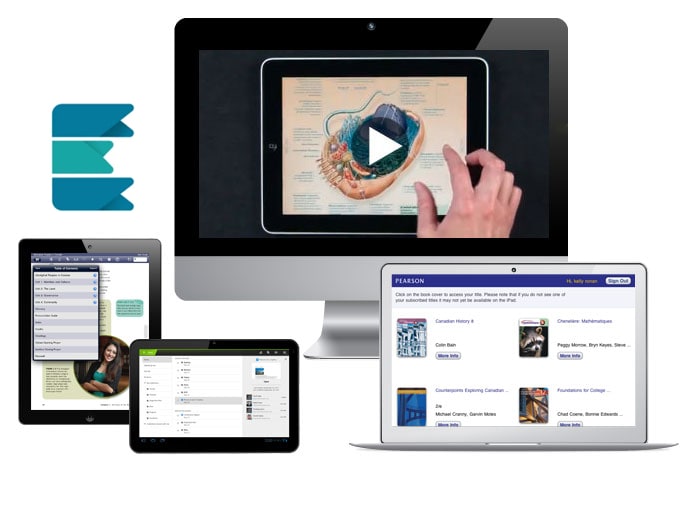
FAQs
Your eText platform runs on Flash. What is Pearson doing when browser support for Flash ends?
How much bandwidth does it take? Will it run efficiently in a computer lab with 30 students?
How do I get the Pearson eText app?
Does it have embedded email teacher-to-student and student-to-student?
Can students work collaboratively in Pearson eText?
Can teachers send notes to individual students?
Will more content be added to eText? How will teachers be advised of new content?
Can the content in Pearson eText be copied into other programs?
Can the Pearson eText be placed in Google Classroom or a Learning Management System?
Can a student view another student's eText?
How does a teacher register all students in a class?
Your eText platform runs on Flash. What is Pearson doing when browser support for Flash ends?
Pearson has been working on creating a new eText player that does not rely on Flash. It is now ready to go, and we will start flowing the content of our titles into the new platform at the beginning of 2020. All titles will be ready to go by the start of the school year, Sept 2020. Teachers and students will not need to do anything special; they would simply continue to login as they do now, and the new eText player will appear.
What hardware requirements are there to run Pearson eText? What if I have old computers-can I still use it? Does it use Flash technology?
You require an Internet connection and a modern browser to use Pearson eText. You can also use the Pearson eText app on your tablet. Title subscription must be done outside of the app.
Will more content be added to eText? How will teachers be advised of new content?
The content of the eTexts is being updated when the print version of the title is updated. Customers will not be individually notified of updates to content. Periodically, platform updates will happen that affect the use of the eTexts. In this case, we will notify customers through our main login page (www.pearsoncanada.ca/pearsonetext).
Will there be new functionality added to Pearson eText? What is planned? When might it be added? How will teachers be advised of the changes?
New functionality is periodically added to eText. Some recent enhancements include a new bookshelf, a new notes manager, a new audio player. Check our main login page for news and updates at www.pearsoncanada.ca/pearsonetext.
Can the Pearson eText be placed in Google Classroom or a Learning Management System?
You can place a link to the Pearson eText login page within your LMS or Google Classroom; students will be required to login using their Pearson account. You cannot copy-and-paste any content from the eText directly into your LMS.
How does a teacher register all students in a class?
Teachers have three options for registration of students. (1) The teacher registers each student individually. (2) The teacher provides the access codes to students so they can register themselves. (3) Pearson customer service provides free batch registration service.
What happens when an access code expires for students? Do teachers lose their work from year to year? How do teachers save/access their work from year to year? If a teacher changes school mid-year, what happens to that teacher access?
When an account expires, the student or teacher will no longer have access to Pearson eText or their notes with in the eText. In order to maintain access to notes, a user will need to renew their account with a new access code before their existing account expires. If a teacher changes school mid-year, the account is supposed to stay with their original school. If a teacher chooses to take their account with them to the new school, the original school would need to purchase a new teacher account.
Will Pearson eText work with any text reader software?
The content in the Pearson eText is not typically accessible within assistive technologies and software. If you have a student with an identified disability, please complete this online form to request a PDF copy of the textbook.