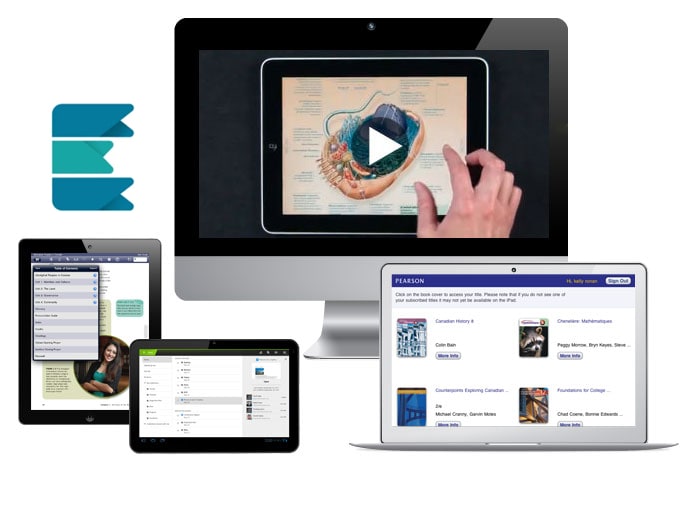
eText Android App
The Pearson eText app is a great companion to Pearson's eText browser-based book reader. It allows existing subscribers who view their Pearson eText titles on a computer to additionally access their titles in a bookshelf on their mobile device, either online or via download. With the eText app, book content is displayed with the highest quality fidelity to the print and online versions of the textbook. The app provides students and instructors with many of the same features available to browser-based eText subscribers. The eText app provides full-text search capabilities, highlights, notes, bookmarks, support for multimedia content, and many other exciting features!
Features*
- Sign in via Pearson Username and Password
- Bookshelf shows the user's licensed titles (online and download)
- Fidelity to the original textbook display
- Single-page display (portrait/landscape) and dual-page display (landscape)
- Go To Page, Zoom, Next / Prev page navigation
- Notes, highlights, bookmarks
- Audio playlist
- Online text Search and Search History within a title
- Table of Contents
- Notes Manager
- Hotspot links to web-based media
- Interoperability with the same title on a Mac or Windows
*Not all titles support all these features.
