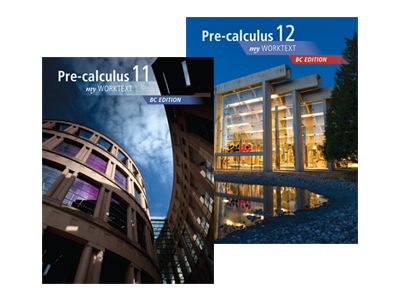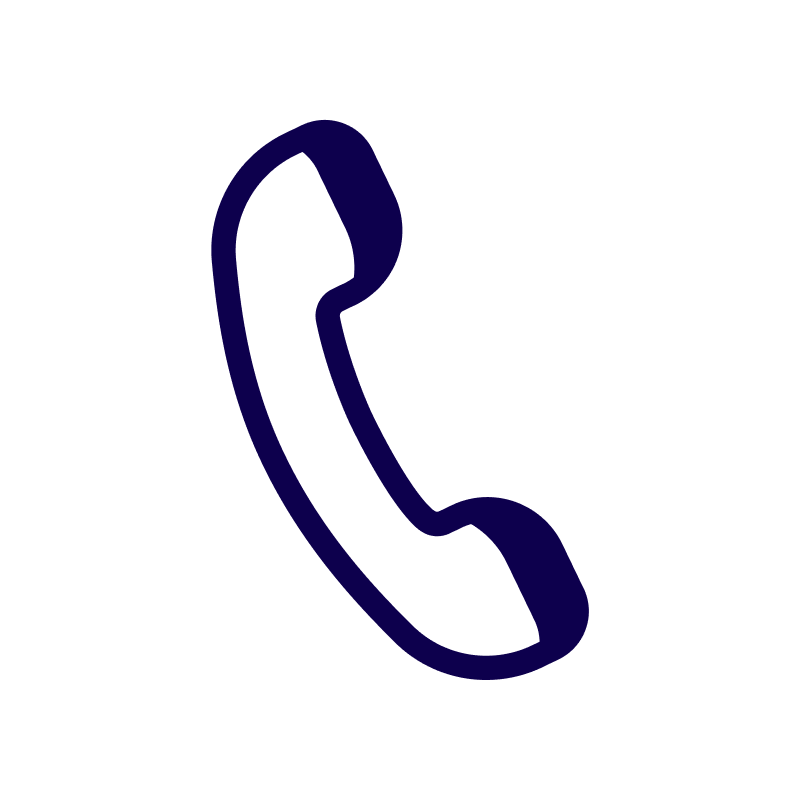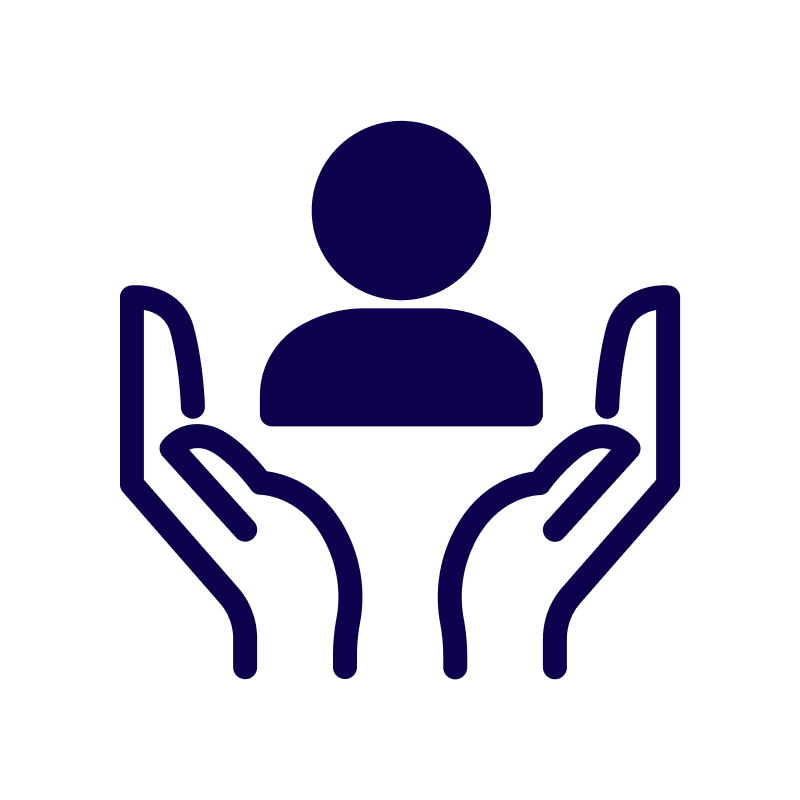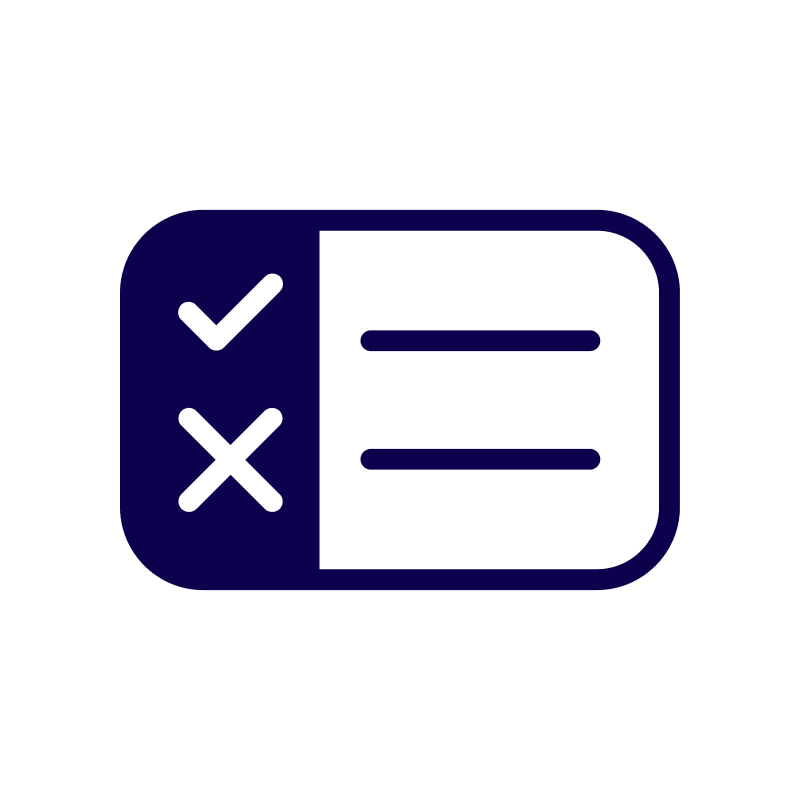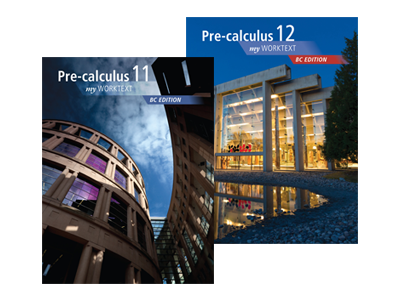
Pearson's BC Pre-Calculus 11 and 12 Worktexts are perfect as a standalone Resource for the new curriculum or as a supplement to the resources you already have:
- 100% fit to the new curriculum with new lessons highlighting curriculum revisions
- Focus on competencies
- Additional practice questions
- Additional and bigger grid squares, and more room for students to draw graphs
- Replacement of TI-83 graphing technology with Desmos
- New test bank
To view more BC resources visit the BC Curriculum landing page.
Issues with Examview on Mac?
Starting with MacOS 10.15, Apple no longer supports 32-bit applications, including ExamView. The below information should help you transition from ExamView to TurningPoint.
You can convert ExamView test (.tst) and question bank (.bnk) files into TurningClassic question lists (tests), create new question lists, and print them. TurningClassic is a free download from https://www.turning.com/downloads/turningclassic.
You will still have to install any ExamView_Installer.pkg that is provided by your textbook publisher. This will put the textbook content on your computer to convert. If you are having trouble running the installer, please see the System Preferences for ExamView Installer
After downloading and installing TurningClassic, please follow these steps to convert existing ExamView tests (.tst) and question banks (.bnk) in TurningClassic:
- Open TurningClassic and sign into your account.
- Select the Content tab.
- Click the Content drop-down menu and select Convert ExamView/CPS File.
Tip: If you do not have a Content tab, you are in TurningPro (formerly TurningPoint web) in an internet browser, not TurningClassic. Please download TurningClassic from the link above. - Locate the file to be converted, select file and click Open. TurningClassic imports the file and places it under the Content tab.
Default installation path for ExamView files on the Mac:
- ExamView v8 and earlier – HD:\ExamView Pro
- ExamView v8.1 and later – HD:\Applications\eInstruction\ExamView Pro
For further help, please read the Help File