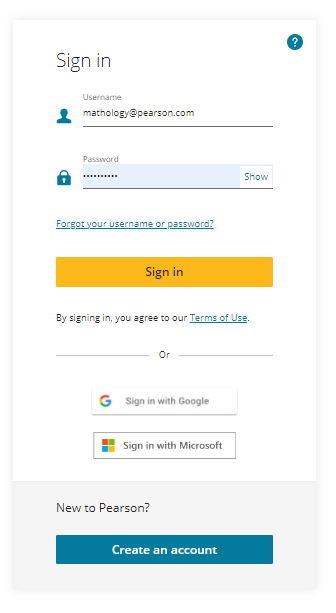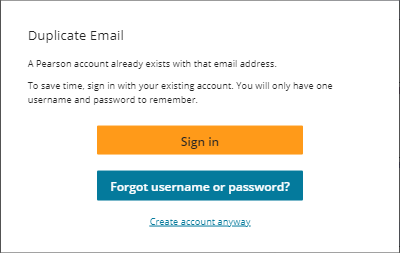Buy Now

These instructions take you to the in-app purchasing tool.
Payment options: board-issued credit card, personal credit card or PayPal.*
*For purchase order payments, contact Customer Service:
Telephone: 1 (800) 361-6128
Fax: 1 (800) 563-9196
Email: school_inquiries@pearsoned.com
You will need a login for Mathology.ca. See options below for access and processing.
Educator placing an order for yourself
Educator buying single license for themself
Step 1
Go to https://etr.mathology.ca
Sign in if you have a if you have a trial or paid account that is up for renewal.
OR
Click “Create an account” if you are new to Mathology.ca. Detailed instructions.
When trying to “Create an account”, if the Duplicate Email pop up appears, Pearson recognizes you as an existing user for Mathology.ca, Spark Reading or another Pearson application. Click here for more instructions.
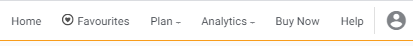
Step 2
Now that you are logged in to Mathology.ca, click on "Buy Now" in the upper right corner.
Select the Language, license duration and # of Subscriptions you are ordering, then click "Purchase".
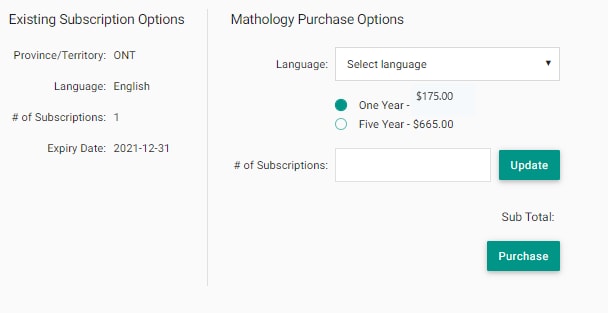
Next you will complete the steps for payment with credit card or PayPal. For questions or support, please contact help@mathology.ca.
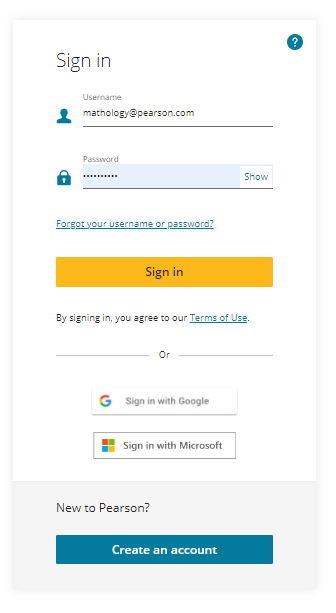
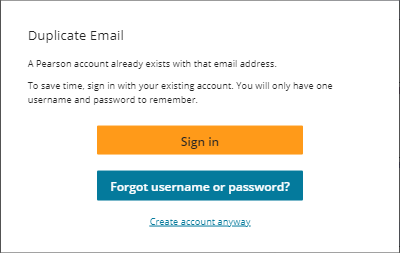
Educator placing an order for yourself
Educator placing an order for yourself and others at your school
Step 1
Go to https://etr.mathology.ca
Sign in if you have a if you have a trial or paid account that is up for renewal.
OR
Click “Create an account” if you are new to Mathology.ca. Detailed instructions.
When trying to “Create an account”, if the Duplicate Email pop up appears, Pearson recognizes you as an existing user for Mathology.ca, Spark Reading or another Pearson application. Click here for more instructions.
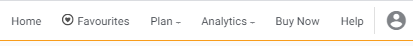
Step 2
Now that you are logged in to Mathology.ca, click on "Buy Now" in the upper right corner.
Select the Language, license duration and # of Subscriptions you are ordering, then click "Purchase".
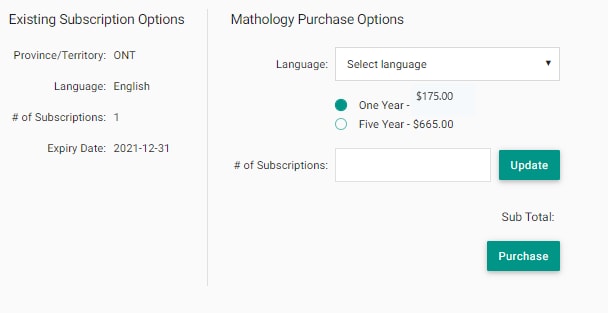
Since you are buying for yourself and other educators, you will receive a license key with multiple redemptions that can be shared with colleagues for whom the licenses are designated.
Next you will complete the steps for payment with credit card or PayPal. For questions or support, please contact help@mathology.ca.
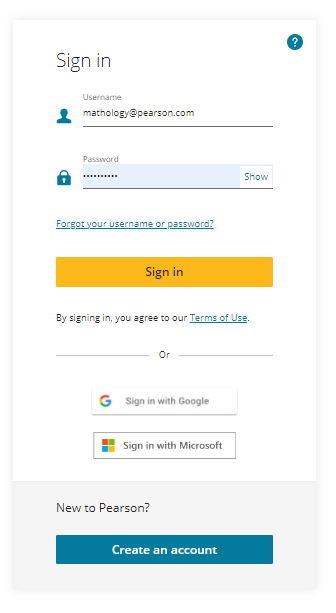
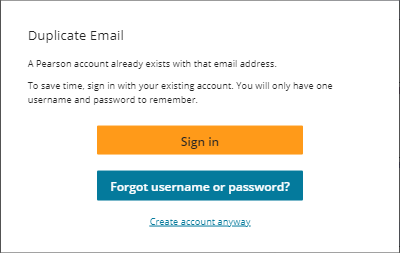
Educator placing an order for yourself
School Secretary/Official buying on behalf of educator(s)
To complete the purchase, you will need to log in to Mathology.ca as one of the educators for whom you are purchasing.
Step 1
If you have been provided with a log in, go to https://etr.mathology.ca, Sign in and follow the in-app purchasing steps.
OR
If the educators are new to Mathology.ca or are unsure of their password, share these steps with one of the educators you are purchasing for. Once the account has been created or the password is reset, Sign in and follow the in-app purchasing steps.
When trying to “Create an account”, if the Duplicate Email pop up appears, Pearson recognizes you as an existing user for Mathology.ca, Spark Reading or another Pearson application. Click here for more instructions.
When the purchase is complete in Mathology.ca, a license key with multiple redemptions will be generated and can be shared with those whom the licenses are designated for.
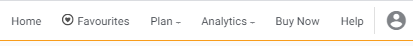
Step 2
Now that you are logged in to Mathology.ca, click on "Buy Now" in the upper right corner.
Select the Language, license duration and # of Subscriptions you are ordering, then click "Purchase".
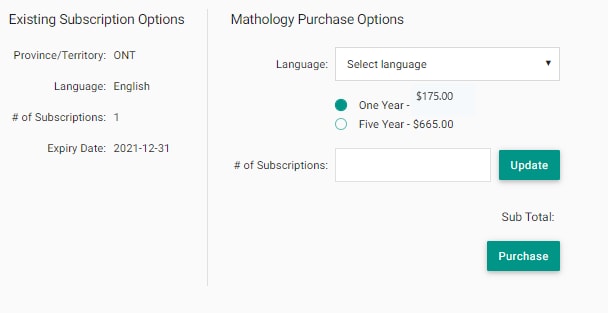
Next you will complete the steps for payment with credit card or PayPal. For questions or support, please contact help@mathology.ca.
When the purchase is complete in Mathology.ca, a license key with multiple redemptions will be generated and can be shared with those whom the licenses are designated for.