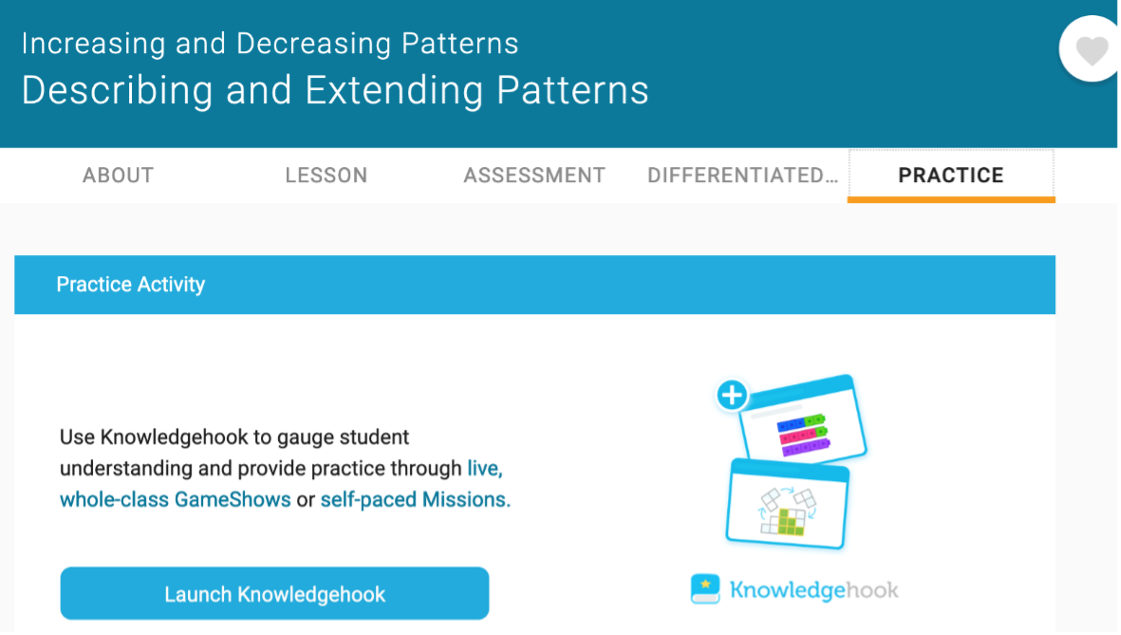Mathology.ca is Collaborating with Knowledgehook to Provide Interactive Practice Opportunities for Students across Canada
The collaboration, announced on September 20th and the integrated Knowledgehook practice activities in Mathology.ca are now live!
Selected Mathology.ca Grades 3-6 lessons now integrate Knowledgehook online activities and assessments. We will gradually increase the number of Mathology.ca lessons with Knowledgehook support as we continue to work together.
Knowledgehook is an Instructional Guidance System (IGS) that uses engaging assessments to unlock insights and expert guidance for math teachers. They are a Canadian company with an extensive user base in Canada. In Knowledgehook students access online interactive lessons that can be delivered whole class, small group, or individually. Knowledgehook tracks the results and can provide a data dashboard for you and next steps for your students.
Mathology.ca provides you with a wealth of resources covering your provincial curriculum from K-6. Mathology’s instructional design allows insight into your students learning and provides next steps that provide specific assistance for each student. Combined with a unique assessment tool and professional development resources, Mathology.ca provides a comprehensive teaching and learning solution.
Together with Knowledgehook, Mathology.ca provides an even richer and more engaging solution for teachers and students across Canada.
You are able to find the Knowledgehook enabled lessons by:
- searching using the keyword “Knowledgehook” or
- browsing the Mathology lessons for the thumbnails with the Knowledgehook logo
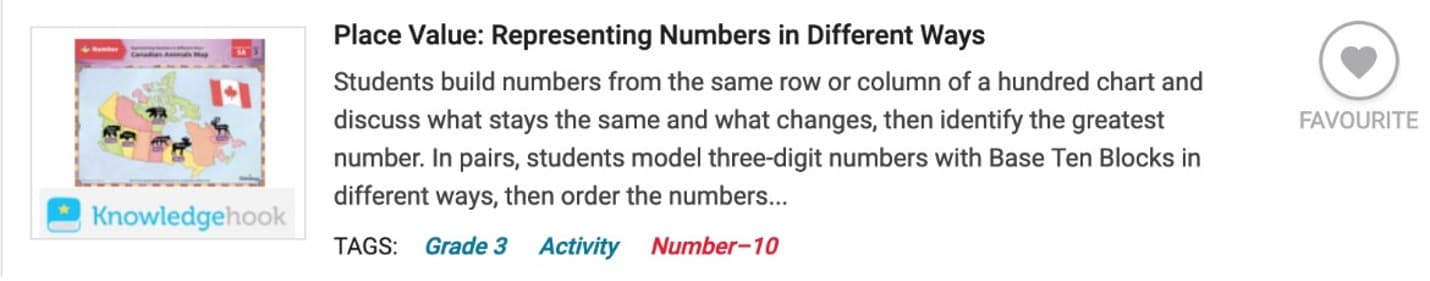
Select a lesson and go to the new Practice tab.
A short blurb provides you with basic information to help start the Knowledgehook experience.
Click “Launch Knowledgehook” to initiate a whole-class activity (called a Game Show) or an individual activity (called a Self-Paced Mission).