
Recommended Hours
10 min a day (3 days per week)
30 min per week (minimum)
Imprint
Amira Learning


Amira is an AI-powered assessment tool and reading tutor that listens to students read out loud, assesses mastery, and delivers personalized one-on-one tutoring for students who are learning to read. Amira was developed based on decades of research at Carnegie Mellon University.
Amira is the only digital solution designed around science of reading frameworks and directly delivering tutoring to science of reading principles.
- Created by leading reading scientists
- Designed around the Reading Rope
- In-the-moment SoR interventions
- Reading based on reading, not clicking
- No cueing or clueing
- Utilizes decodable texts
- Explicit, systematic instruction in phonics and phonological awareness
What are the benefits of using Amira?
Personalized Tutoring
Amira marries speech recognition and artificial intelligence with the Science of Reading to deliver personalized and in-the-moment tutoring to students as they practice.
Accelerates Growth
Multiple independent studies demonstrate that students who read with Amira for 10 minutes a day experience reading growth at a rate 2X faster in comparison to students who do not read with Amira.
Aligned to the Science of Reading
Amira coaches students through Science of Reading principles, and presents data to teachers through the Five Pillars of Reading.
Revolutionary Insights for Educators
Each reading session generates real-time actionable data, including progress reports, instructional recommendations, and diagnostic data down to the phoneme level.
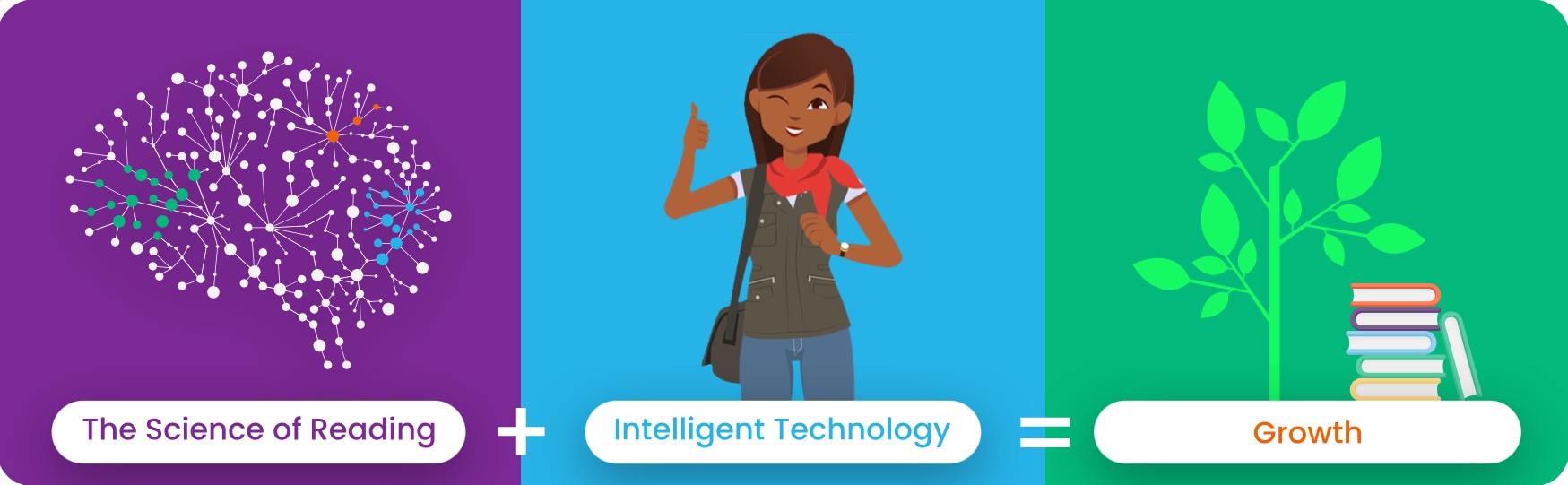
Teacher/Student Testimonial
District leader Testimonial
How It Works
Amira is the world’s first intelligent reading resource that provides personalized tutoring to students at school, after school, or at home. Students working with Amira experience significant improvements in their reading fluency.
The Student Experience
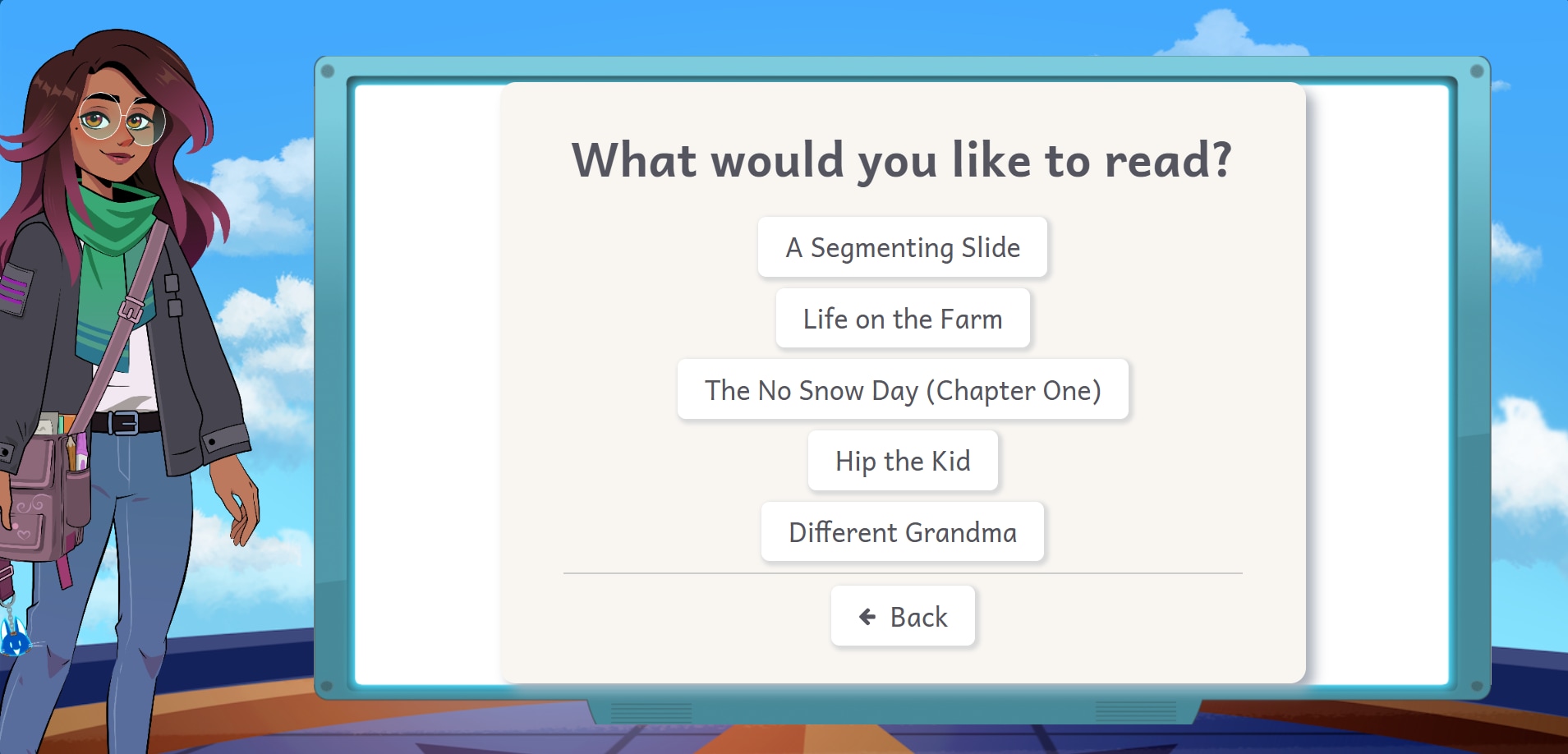
1. Pick a Story
Amira offers students appropriately complex stories and then students have the agency to choose the one for their reading session.
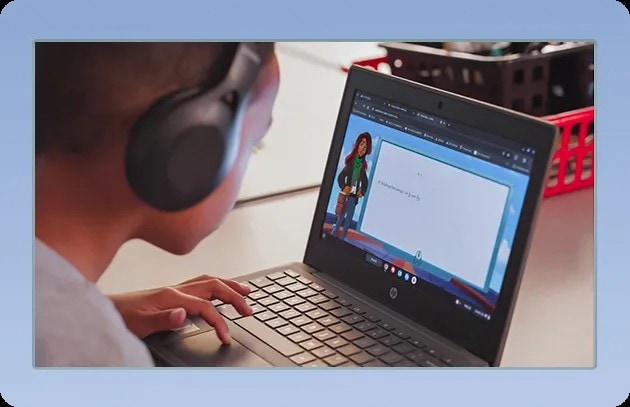
2. Read Aloud
The student reads out loud to Amira and Amira uses speech recognition technology to listen to the student and identify their reading skill gaps.
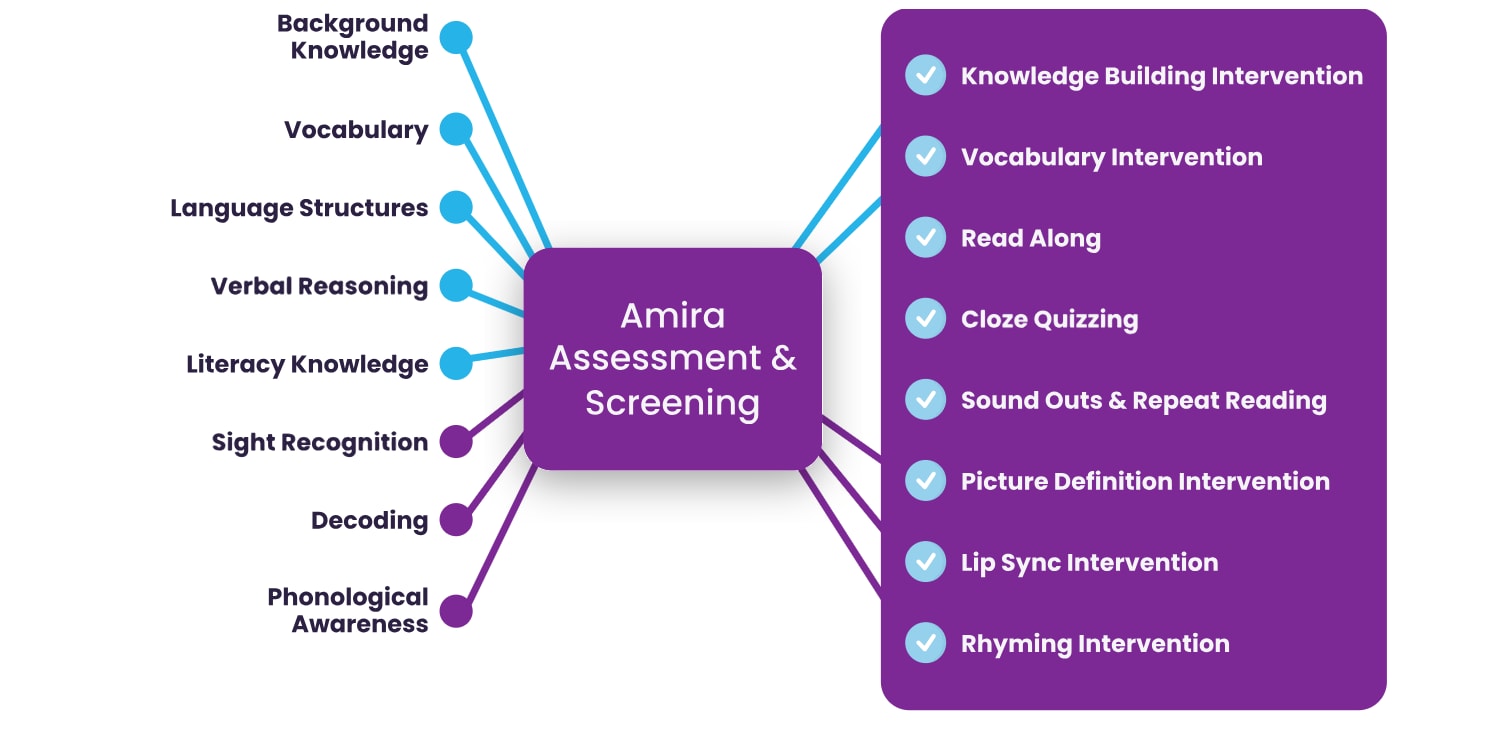
3. Amira Assesses
When students struggle, Amira uses artificial intelligence to select from 60 micro-interventions built by reading scientists and designed to accelerate mastery of phonics, phonemic awareness, decoding, vocabulary, and comprehension.
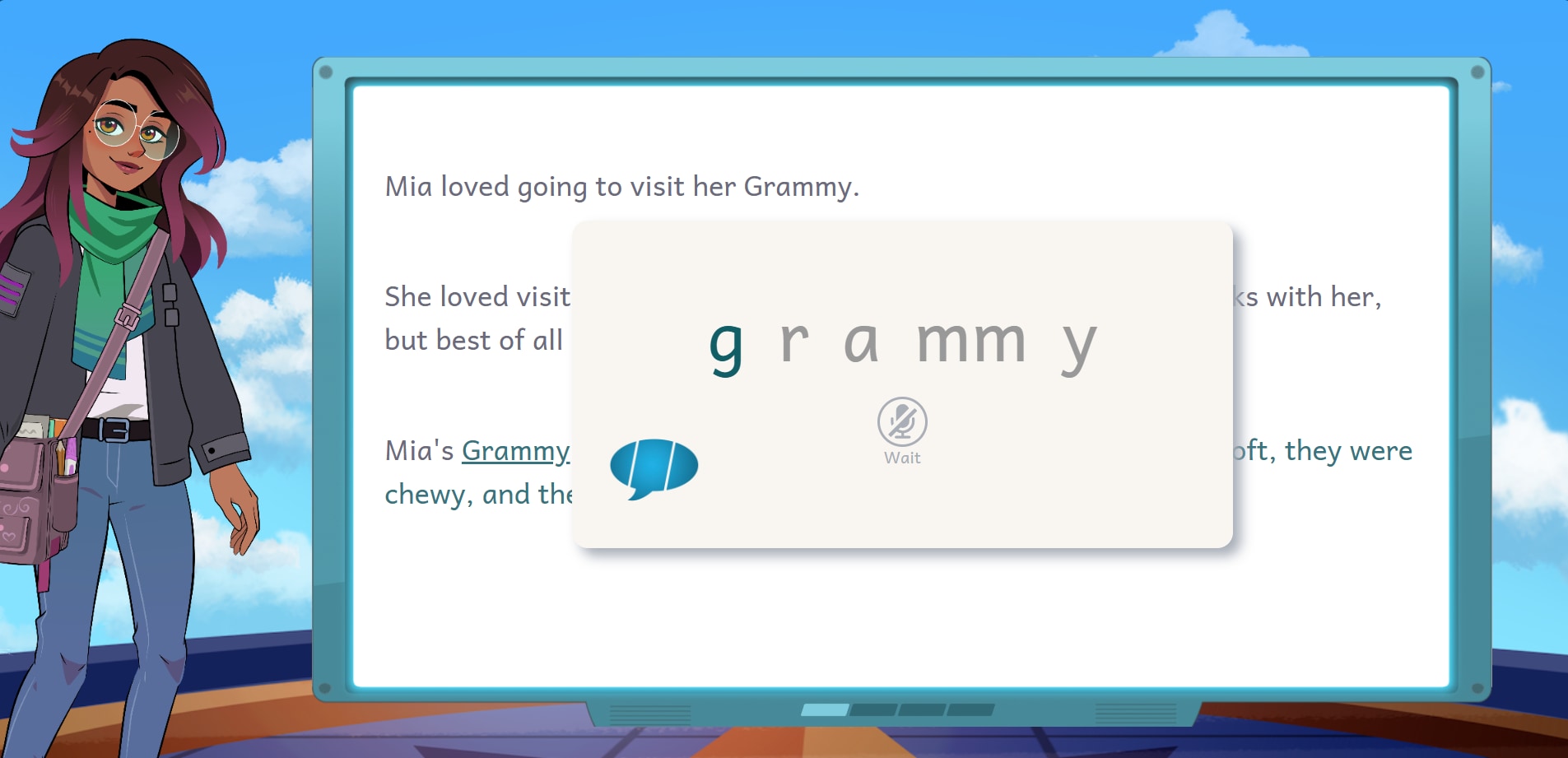
4. Access Tutoring
Amira then delivers immediate and individualized tutoring in the moment of struggle using the selected micro-intervention to help the student improve their reading ability.
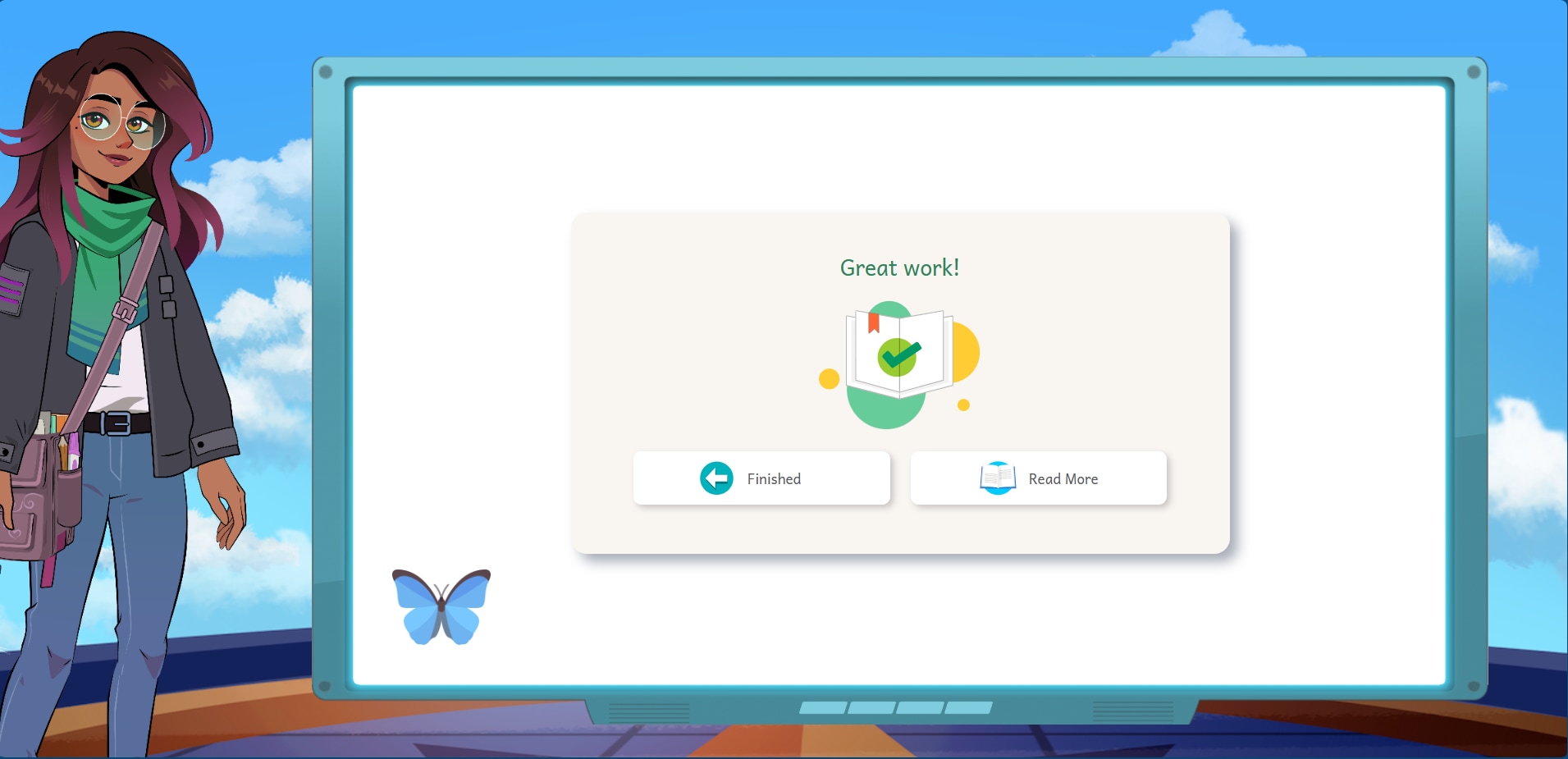
5. Celebrate Growth
Amira celebrates student Growth and informs them of their progress.
The Teacher Experience
After each reading session, teachers or tutors are provided with immediately updated and incredibly detailed reports tracking student success or struggle down the phoneme level and across the pillars of reading.
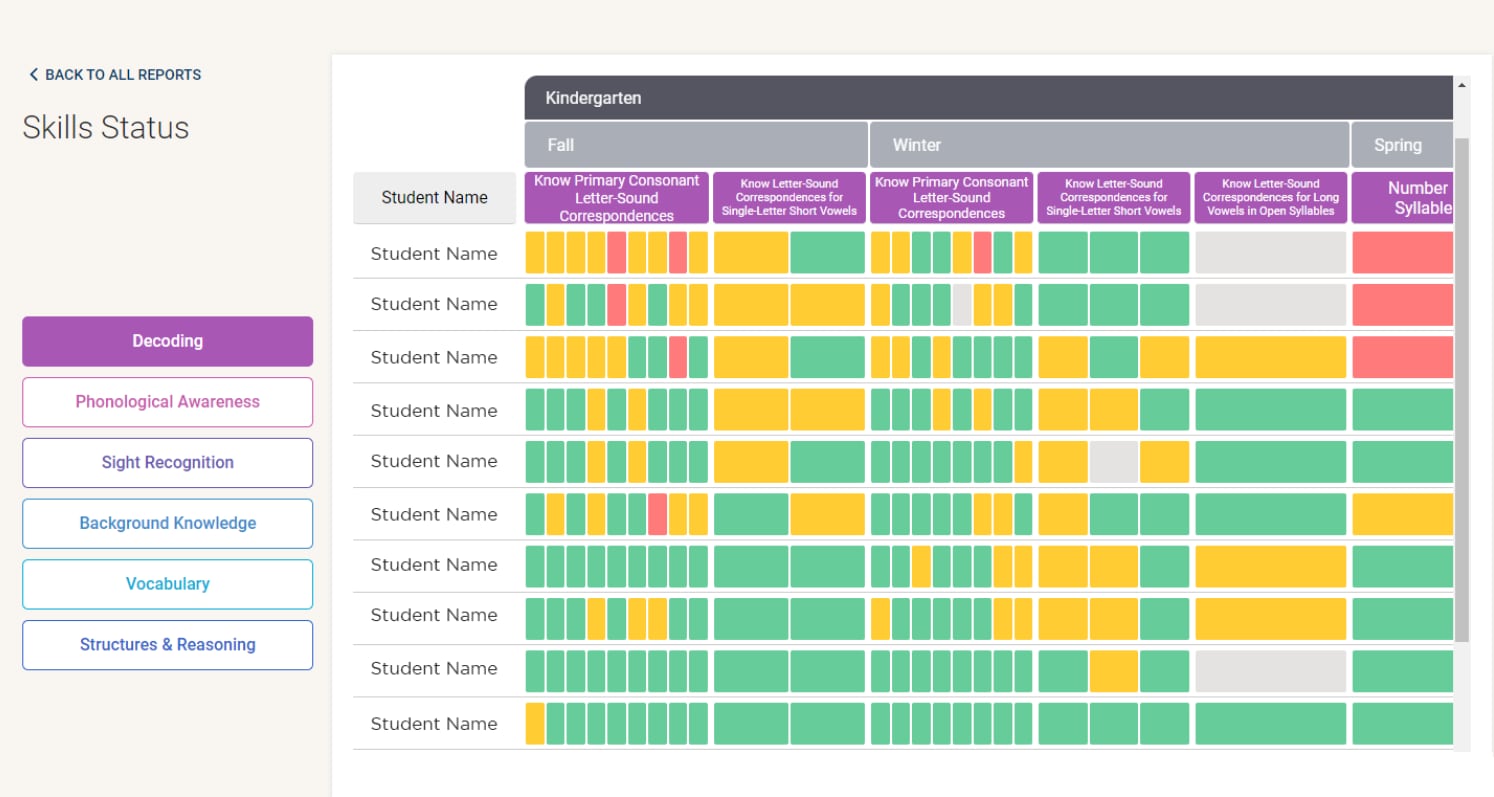
Teachers are also provided with curated links to instructional resources and activities that teachers can use with students outside of Amira.
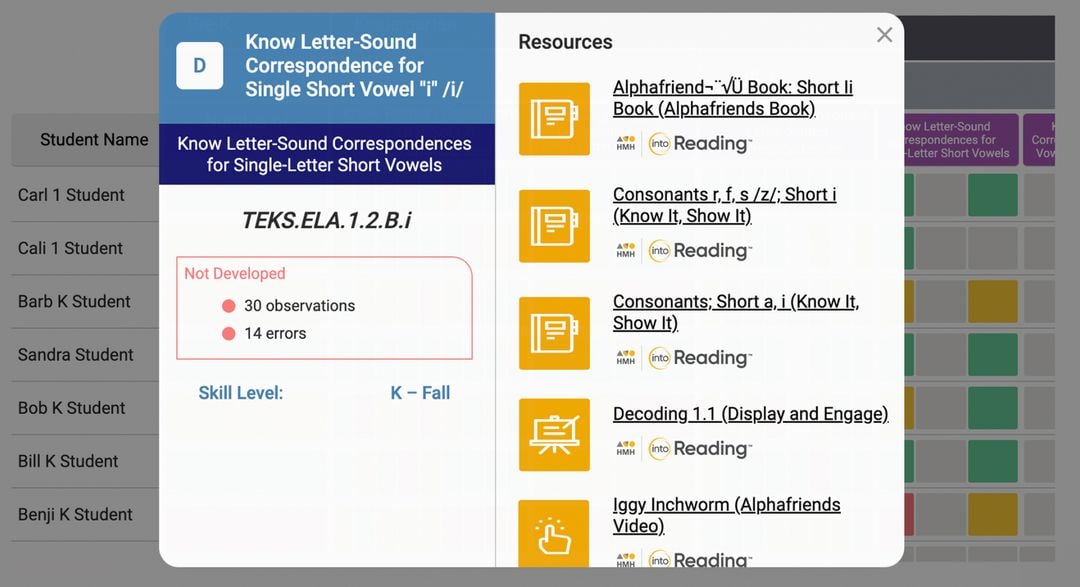
How Do Teachers Implement Amira in their Classrooms?
For maximum impact, students should use Amira 3x a week for 10-15 minutes a session. Amira can fit easily into existing school routines.
Independent Reading time
Literacy Block
Station Rotation or Center Time
Intervention Time
Assigned as Homework
Amira is Powered by the Science of Reading
The only digital solution designed around Science of Reading frameworks and directly delivering tutoring to Science of Reading principles. Amira is based on the Simple View of Reading framework and fully embodies the research consensus.
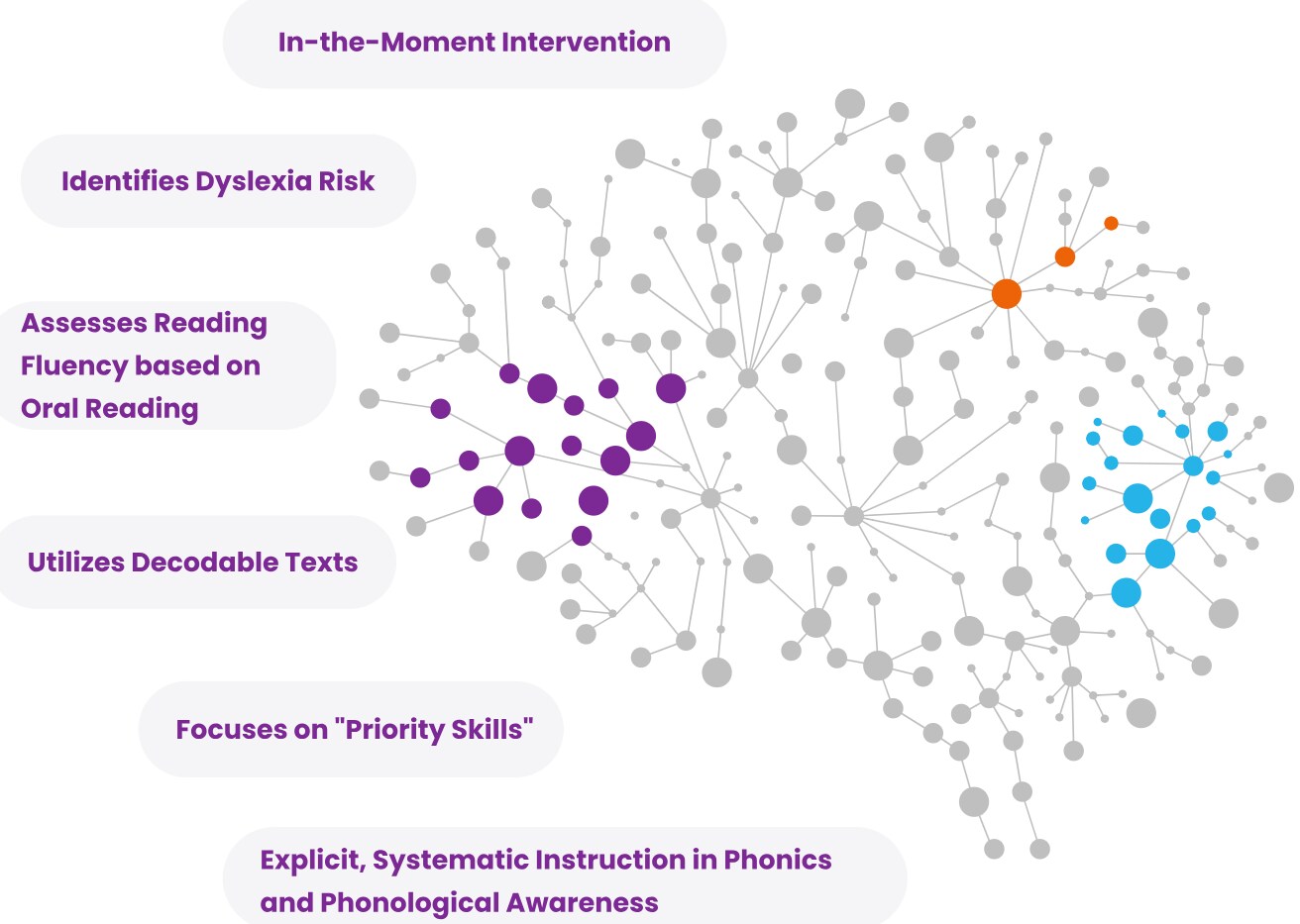
Amira is designed to not only encourage students to build foundational skills, but to become habituated to using those skills. This is at the core of Amira’s magic – working with a Science of Reading tutor helps students consolidate and internalize structured instruction.
Amira Conforms to All Science of Reading Criteria
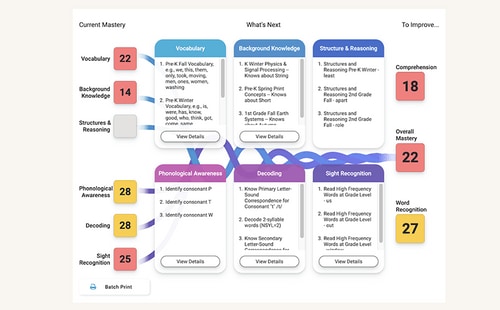
Designed Around the Science of Reading
Amira is designed around the pillars of literacy and targets foundational reading skills and comprehension strategies. This supports teachers to use Science of Reading concepts in their daily instructional decision-making.
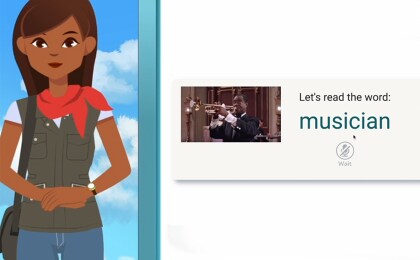
Delivers a Mix of Language Comprehension and Word Recognition Instruction
Amira uses 26 micro-interventions covering language comprehension, and 35 micro-interventions covering word recognition. Amira delivers the mix of interventions each student needs based on their unique skillset.
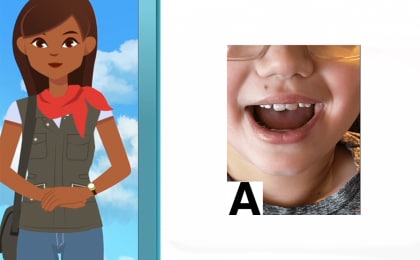
Explicit Phonics instruction and Decoding Practice
For early and emerging readers, Amira provides a steady diet of Phonics Decoding. The software employs coaching techniques like Elkonin Sound Boxes and Change One Sound to build Phonological Awareness and Decoding skills.
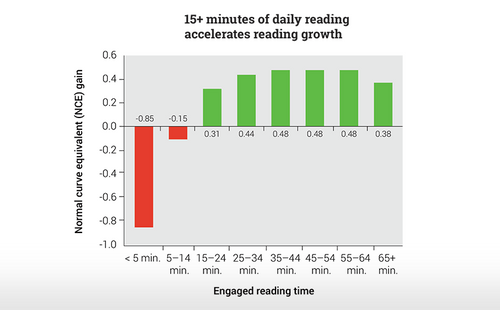
Students practice reading by reading, not clicking
Amira gives every student weekly "time on text" and ensures they do the hard work of actually reading.

Decodable Texts
Amira’s library of content includes hundreds of decodable passages.
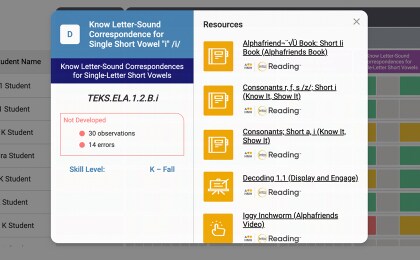
Instructional Tools for Differentiation
Amira puts specific instructional resources into the teacher’s line of sight, which enable assessment-driven decisions.
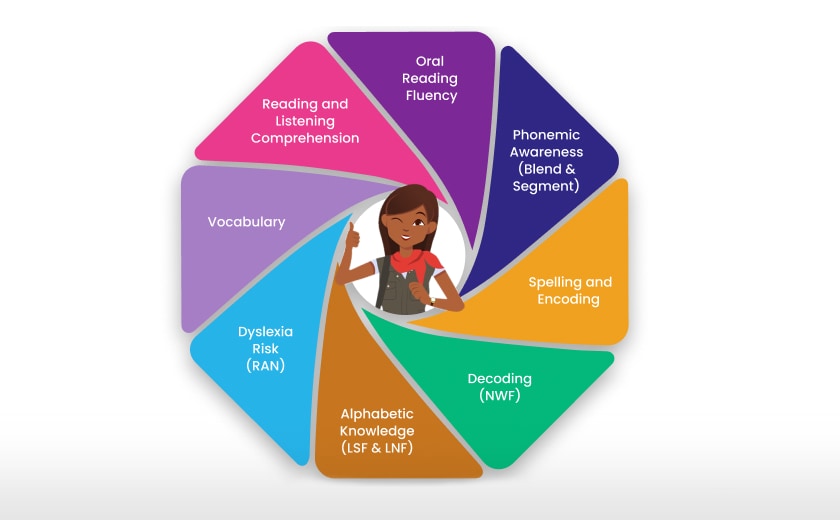
Dyslexia Screening covers all recommended tasks
Amira’s screening process covers each and every approach recommended by the International Dyslexia Association for reliable identification of dyslexia risk.
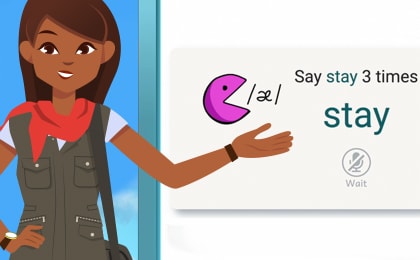
Support for Orthographic Mapping
Reading out loud encourages growth in Orthographic Mapping. The accountable practice supports students' blending and automaticity abilities. Interventions support their recognition and knowledge mapping of words.
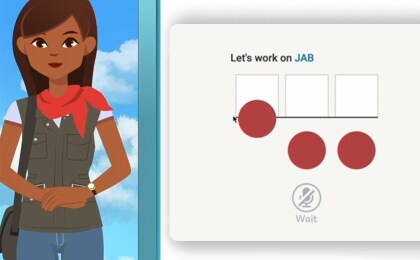
Deploys Multi-Sensory Approaches
Leading reading scientists have designed the micro-interventions to use many senses, usually simultaneously. The interventions incorporate sound, touch, and sight.
Weaving the Reading Rope
Amira strengthens every strand of the reading rope, turning students into confident readers.
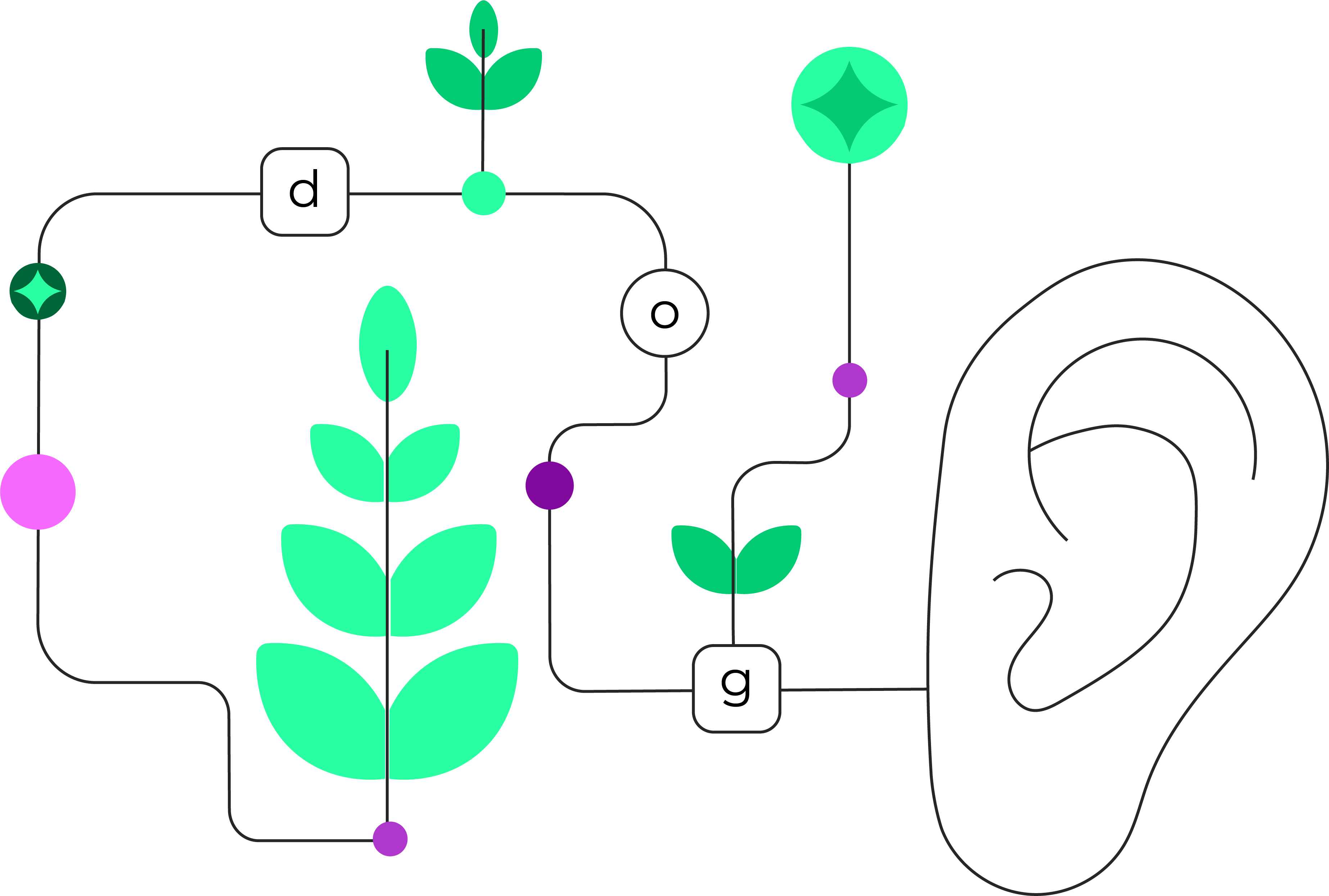
Phonemic Awareness
Amira helps students hear, segment, and manipulate sounds, tailoring tutoring to strengthen their phonemic awareness and laying the foundation for decoding and fluent reading.
For educators, Amira's diagnostics pinpoint phonemic gaps and send instant alerts, enabling quick, targeted support to keep students on track for reading mastery.
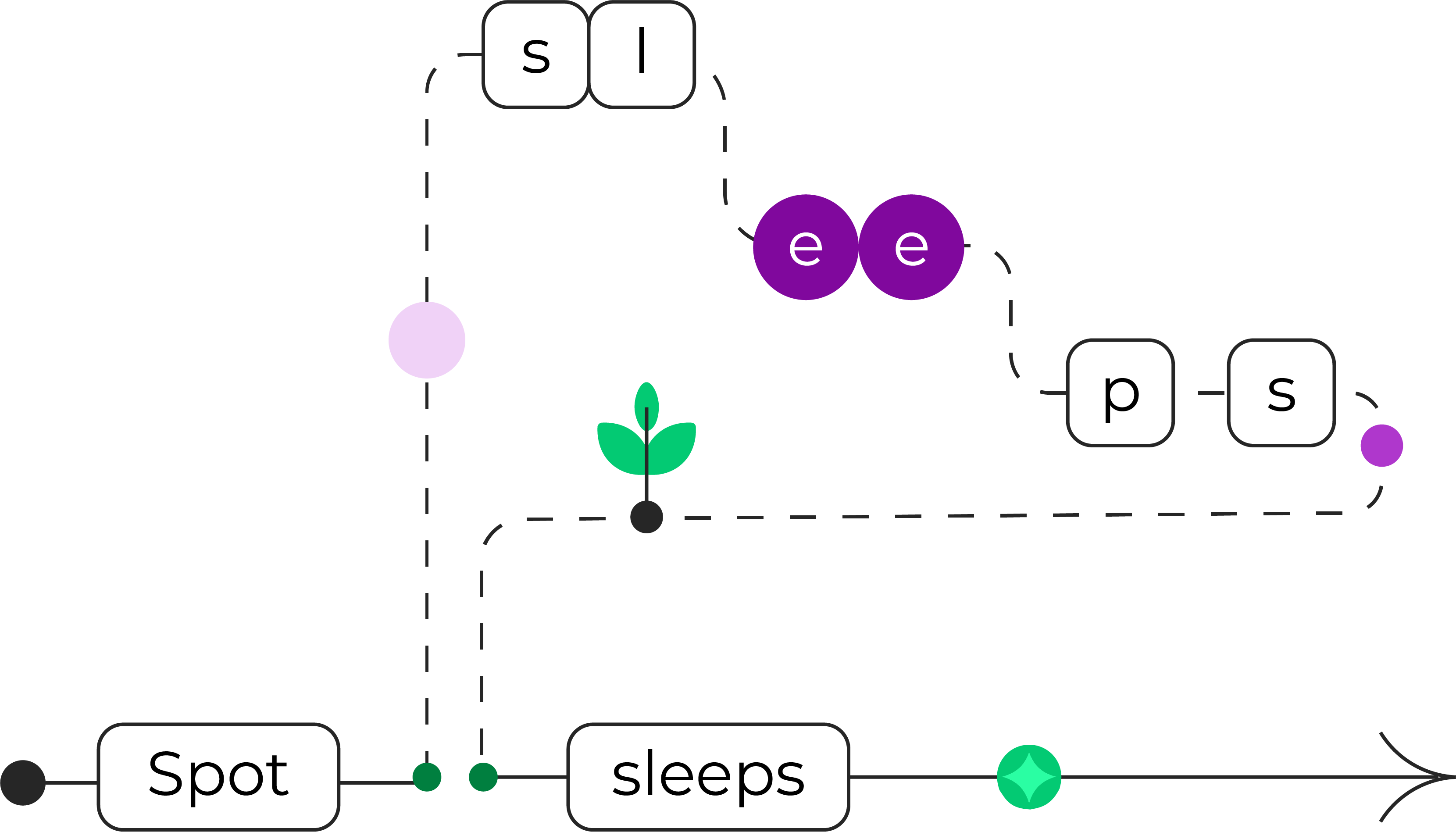
Phonics
Through multisensory instruction and tutoring, Amira helps students build the ability to hear, segment, and manipulate sounds, cultivating fluent reading.
Amira has an extensive library of decodable texts that reinforces letter-sound connections, allowing students to master decoding at their own pace, with infinite patience.
For educators, Amira offer instant alerts on gaps, instructional needs, and student groupings, ensuring every student stays on the path to reading growth.
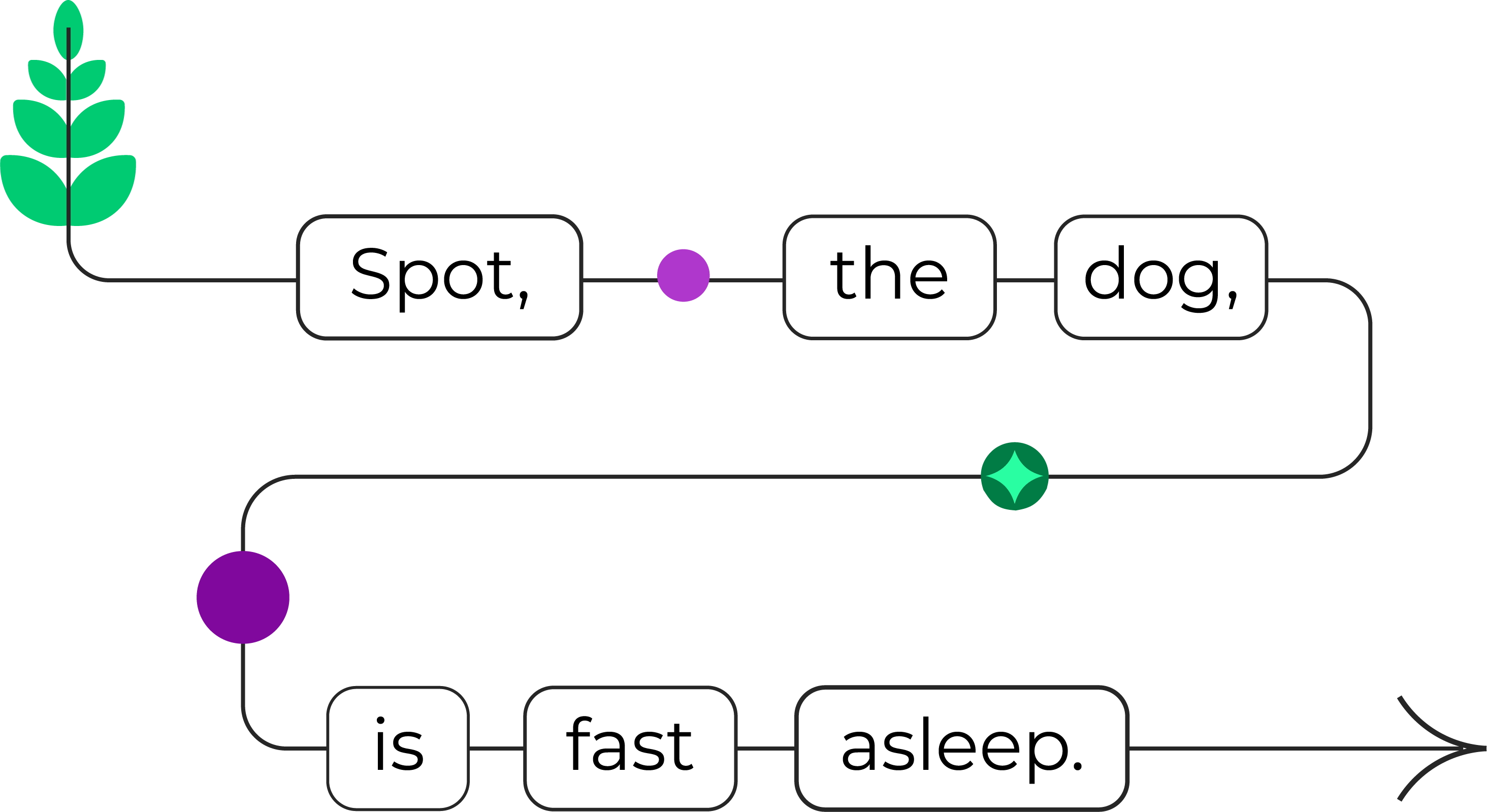
Fluency
Fluency goes beyond speed—it's about rhythm and flow, and Amira helps students master it.
Through targeted read-aloud practice, Amira offers targeted support to improve accuracy and expression, increasing students' reading flow and confidence as they prepare for more complex texts.
For educators, Amira monitors fluency in real time, providing instant alerts on areas needing attention, recommending resources, and suggesting student groupings to ensure targeted, differentiated support.
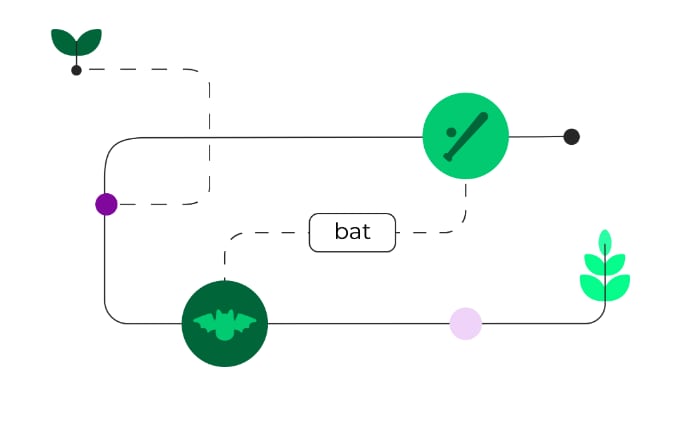
Vocabulary
Through contextual learning, Amira helps students naturally expand their vocabulary as they engage with texts, allowing them to seamlessly incorporate new words and deepen their comprehension.
For educators, Amira identifies vocabulary gaps - delivering targeted alerts for focused support, accelerating both language development and comprehension skills.
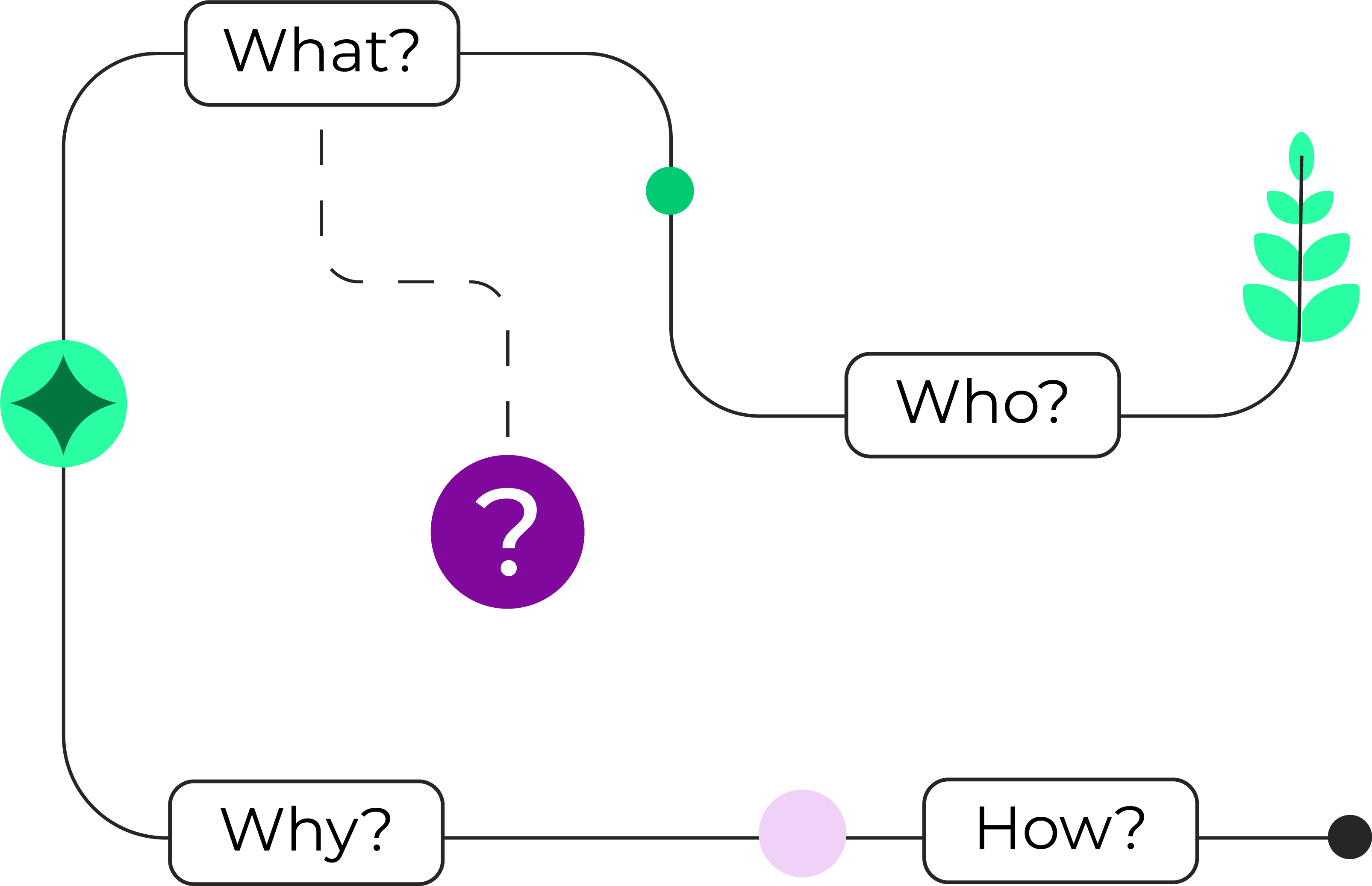
Comprehension
Using a neuroscience-backed framework, Amira focuses on comprehension challenges, offering multi-sensory interventions to help students move beyond decoding to fully grasp what they’re reading.
Amira's technology structure integrates advanced AI capabilities - Automatic Speech Recognition, Reinforcement Learning, and Language Models, similar to how Siri listens and talks, how self-driving cars make decisions, and how tools like Google’s tumor detectors diagnose.
Amira's Comprehension Conversations, powered by this advanced speech recognition, allow students to engage in interactive, guided discussions that deepen their understanding of texts. This means tailored guidance that helps students connect ideas, engage more deeply with texts, and strengthen critical thinking.
For educators, Amira pinpoints comprehension gaps using Science of Reading principles, leveraging AI capabilities to provide precise, targeted alerts and interventions, driving significant comprehension growth.
Technology Based on Decades of Research
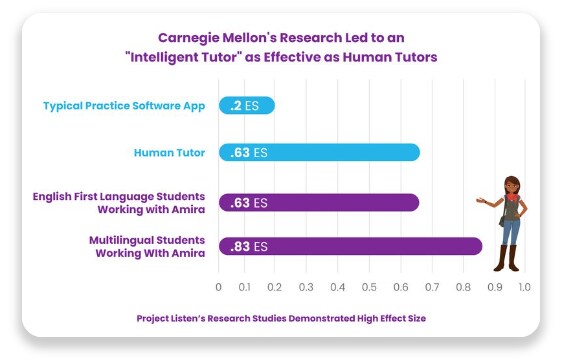
Amira was born more than 30 years ago, at Carnegie Mellon University. Dr. Jack Mostow led dozens of AI scientists and engineers to publish more than 100 studies and field trials. The initiative proved that an intelligent reading tutor could dramatically impact reading outcomes.
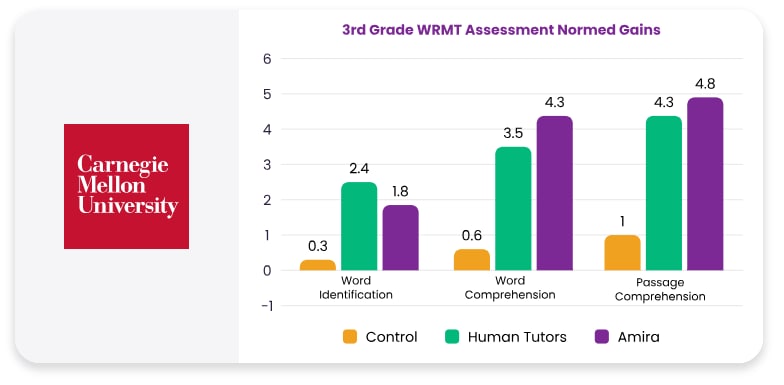
Amira in Comparison
Amira’s intelligent tutor was as effective as a certified human tutor and more effective with English Language Learners in producing reading achievement outcomes.
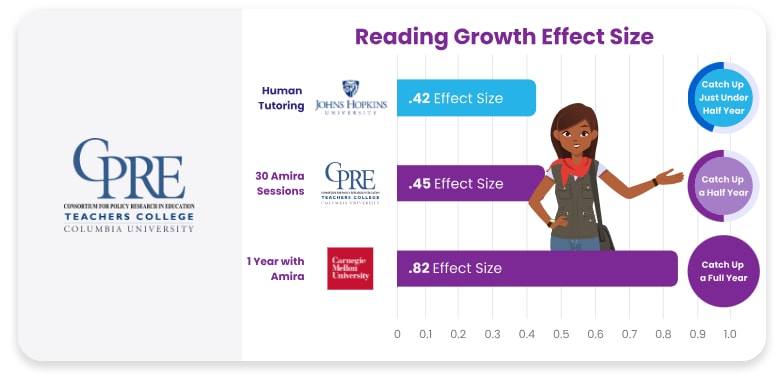
30+ Sessions Matches Human Tutoring
Amira's AI-driven reading tutor demonstrated the ability to match human tutoring outcomes after only 30 sessions. Students showed significant improvements in reading fluency and vocabulary, highlighting Amira's potential to scale effective tutoring in schools.
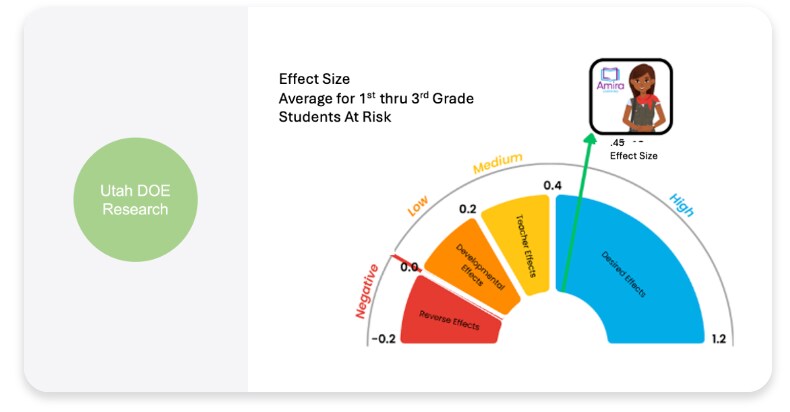
Accelerated Reading Growth
This 2023 independent study commissioned and conducted by Utah's State Board of Education found that students reading with Amira gained more in reading than their peers without access to the program, and students using Amira had far better results than students using other education technology for literacy support.
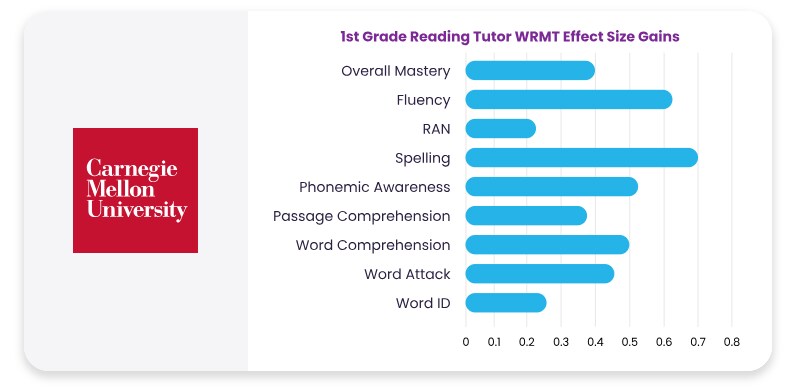
Powering Reading Skills
When compared to daily 20-minute Sustained Silent Reading (SSR), students working with an intelligent reading tutor significantly outgained their peers in word identification, word comprehension, passage comprehension, fluency, phonemic awareness, rapid letter naming, and spelling.
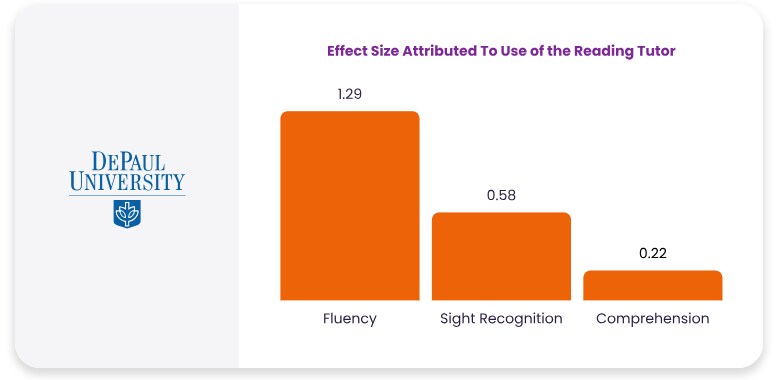
Mastery Acceleration Among Students with Spanish as a Primary Language
The study documented the power of the software to produce large gains in fluency, word accuracy and sight recognition with students learning English in Chicago Public Schools.
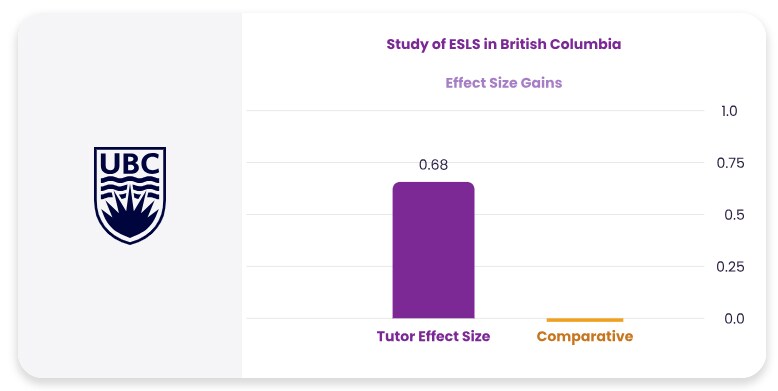
Evidence for Accelerating Reading Mastery for Emerging Multilingual Students
A series of studies done by researchers at the University of British Columbia found that the Intelligent reading tutor had substantial benefits for English Second Language Learners.

Amira ISIP Assess
The most accurate, reliable, and valid reading assessment.
Amira proctors, observes, and scores by listening to students read aloud—taking the stress out of assessment.
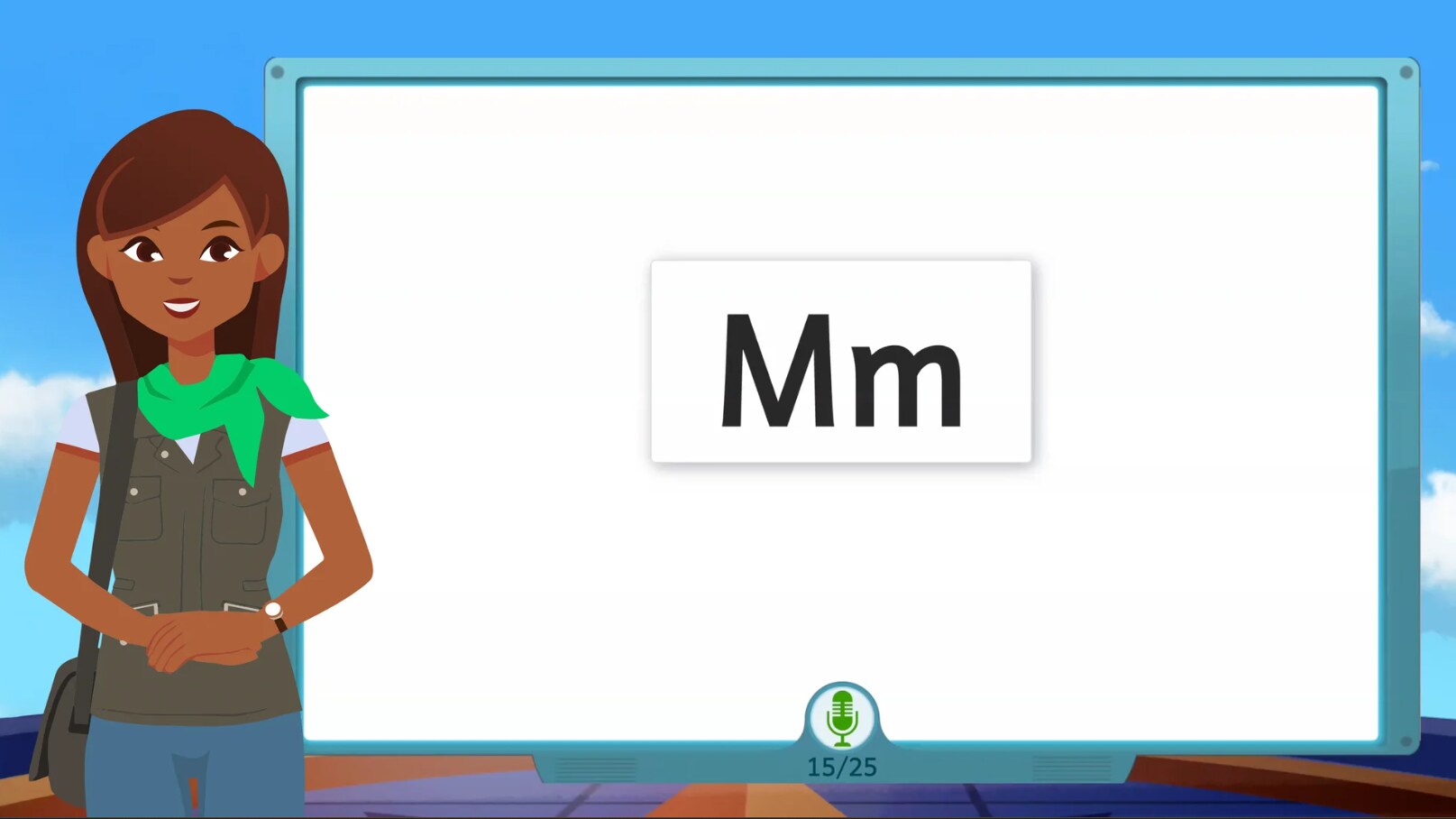
A Faster, More Accurate Reading Assessment
Amira screens an entire class in 20 minutes or less by simply listening to students read aloud, capturing and analyzing over 10x more measurement points than traditional assessments.
There’s no test-taking pressure, lost instructional time or classroom disruption. In fact, most students don’t even realize they’re being assessed.
Amira Observes and Adapts to Understand
Amira authentically measures reading mastery through productive oral tasks, like ORF, letter sounding and decoding pseudo-words. By analyzing real-time reading behaviors—like miscues, patterns, pauses, and self-corrections—Amira assesses what students know and pinpoints the specific skills that need further development.
The unique combination of observing actual reading and adapting items as the assessment unfolds makes Amira more accurately measures reading skills in less time—delivering diagnostic insights aligned Scarborough's’ Read Rope and the Dukes Active View of Reading.
Vocabulary
Expressive and Receptive Vocabulary
Alphabetic Knowledge
Letter Name and Letter Sound Identification/Fluency
Comprehension
Reading Comprehension, Listening Comprehension with Retell
Oral Reading Fluency
Spelling/Encoding
Diagnostic Assessment
Pinpoint each student’s reading skills within the context of your curriculum, while pinpointing proficiency levels aligned to your state standards.
Risk and Executive Function
Rapid Automatized Naming, Phonological Awareness & Manipulation, Visual Attention, Phonological Working Memory
Decoding
Pseudo-Word Fluency.
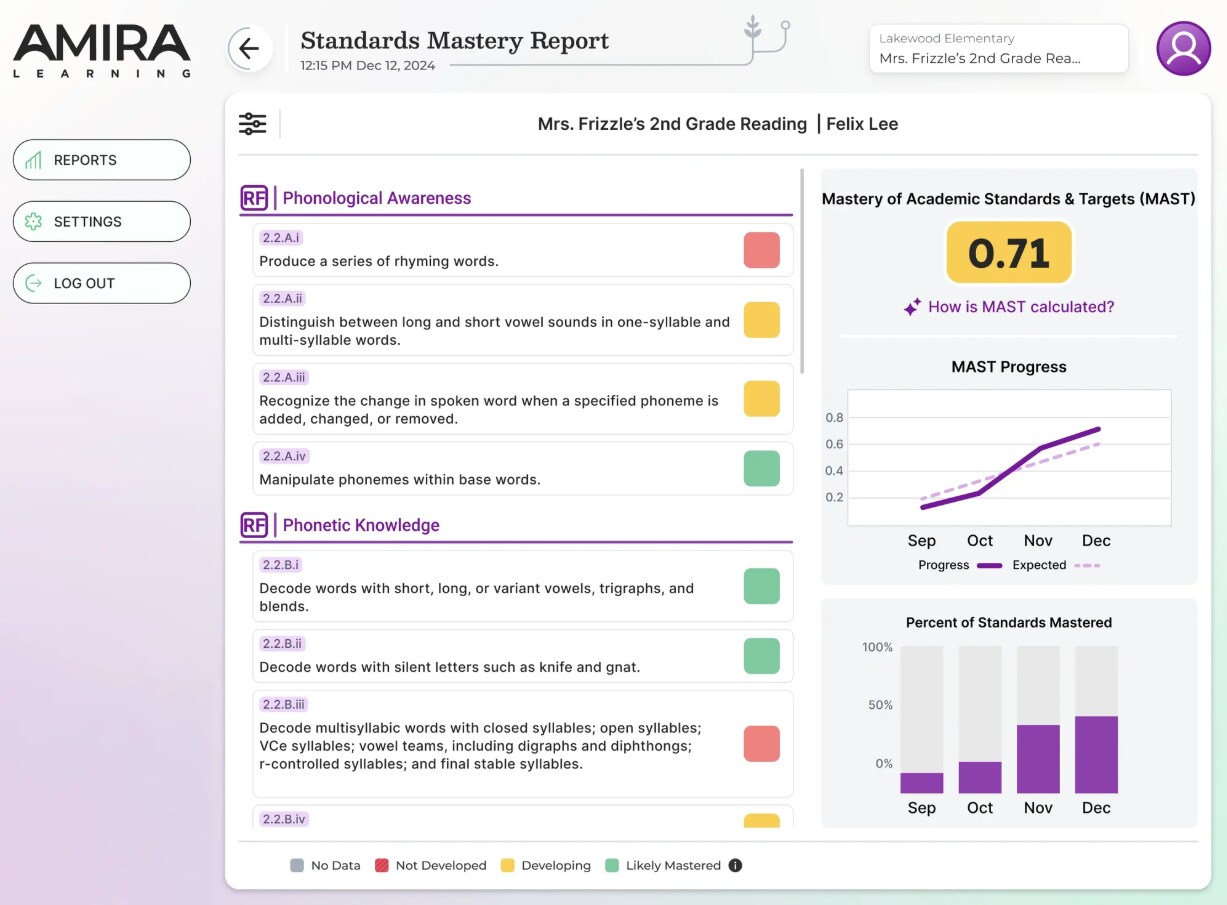
Modern Psychometrics Power More Reliable Results
Amira uses advanced, modern psychometrics, including multi-stage adaptation and item response theory to assess reading development. Decades of neuroscience research inform Amira’s approach, enabling reliable assessment even of pre-readers.
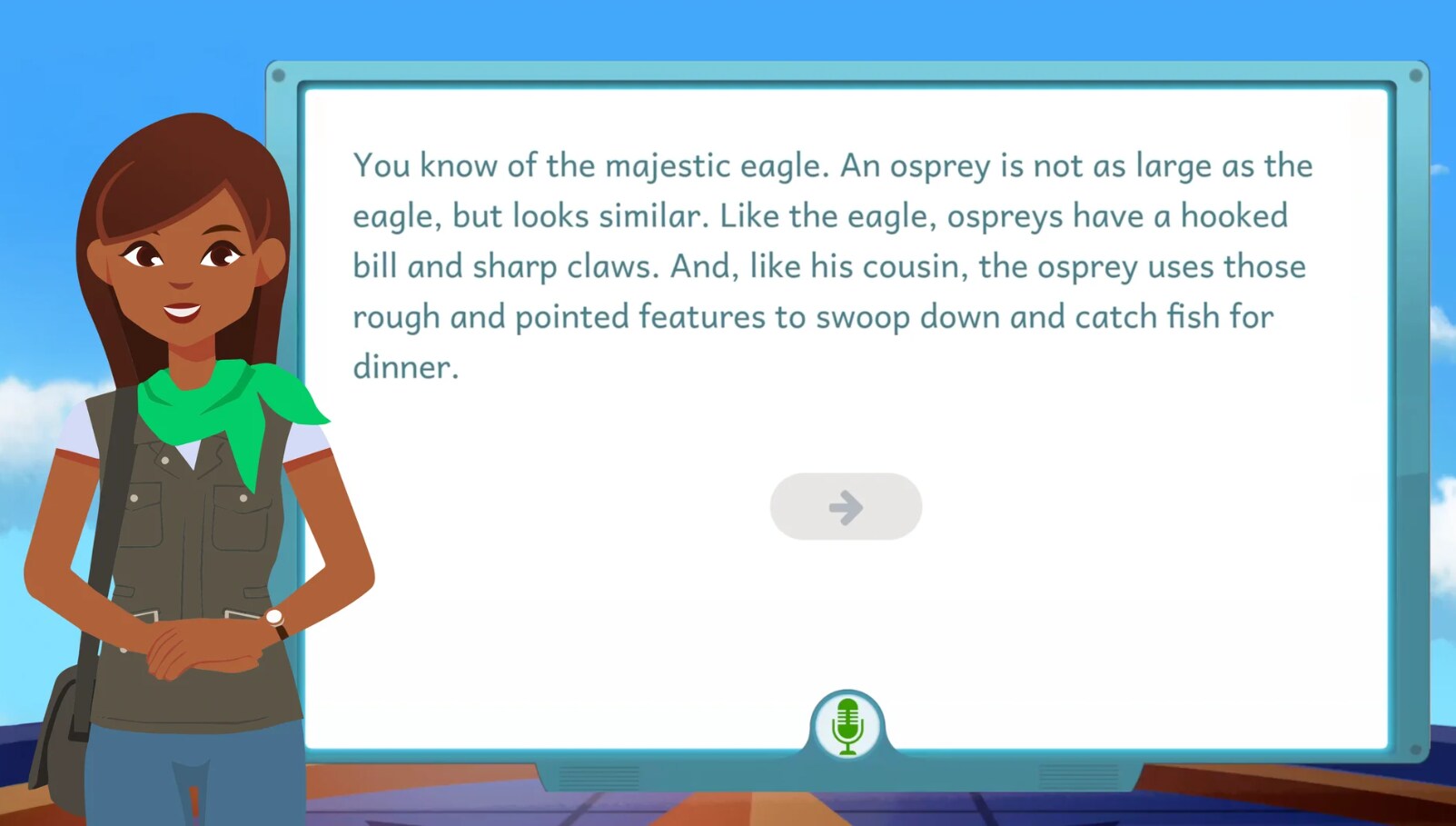
Real-Time Adaptivity, Student-Friendly Experience
Amira adjusts in real time to each student’s reading behaviors by listening and responding to how they read—unlike a fixed computer-adaptive assessment—ensuring students are never overwhelmed or under-challenged.
By zeroing in on every student’s reading level, Amira keeps students engaged, reduces frustration, and creates a smoother, more supportive experience—saving valuable time while capturing the precise insights teachers need to guide instruction.
360° VIEW
Diagnostic Assessment
Pinpoint each student’s reading skills within the context of your curriculum, while pinpointing proficiency levels aligned to your state standards.
Benchmark Assessment
Measure every students’ reading development across Scarborough's Reading Rope and Duke's Active View of Reading.
Continuous Progress Monitoring
Monitor daily progress through Amira’s ability to analyze oral reading, diagnose skills that need developed, and estimate mastery in real time.
Dyslexia & Reading Difficulties Screener
Predict at-risk students with accuracy through neuroscience-based oral tasks designed to detect early signs of dyslexia.
Pinpoint What’s Next with Smarter Reporting
Dashboards for every role deliver continuously updated reports and immediate next steps, helping administrators and teachers make informed decisions in literacy instruction.
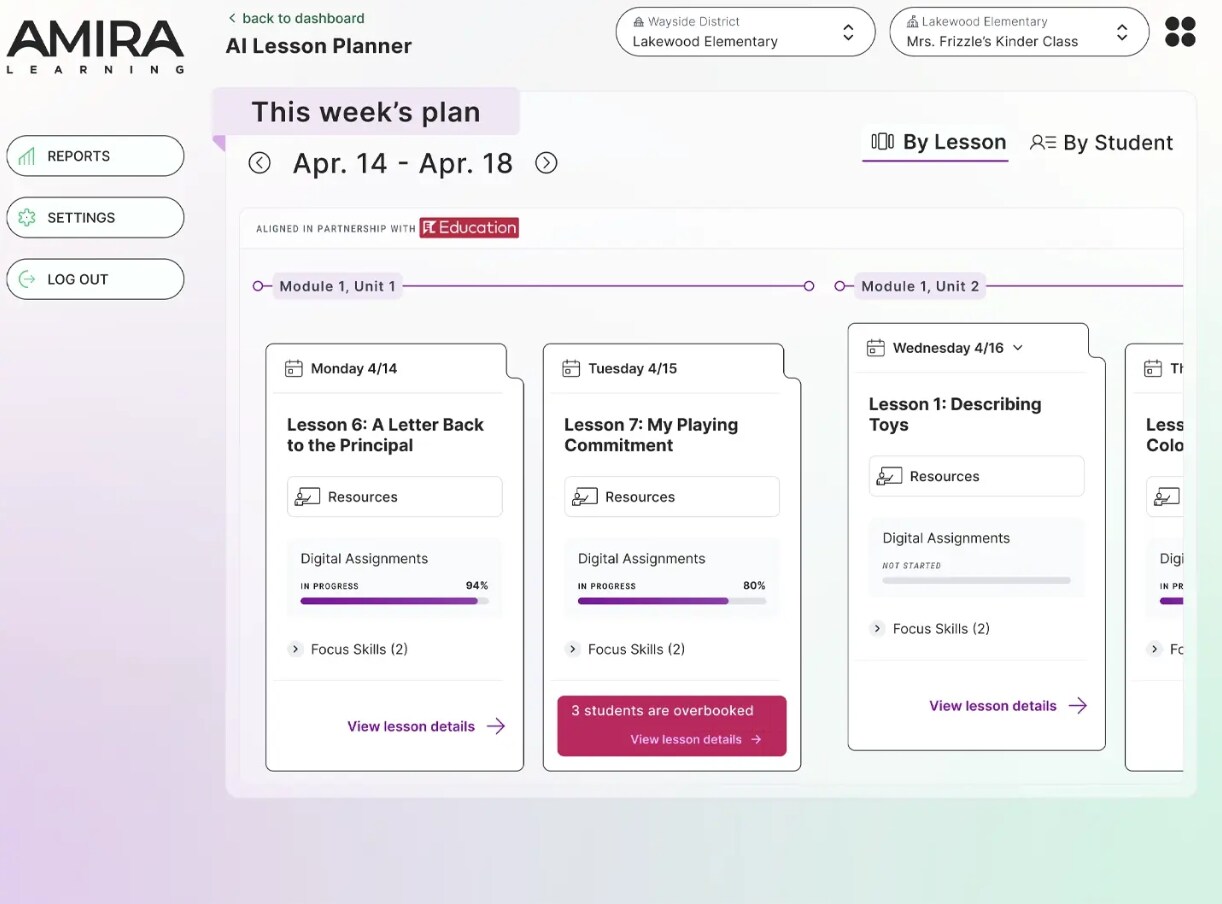
Curriculum-Coherent Recommendations
Get research-based instructional recommendations coherent with your curriculum and aligned to state standards.
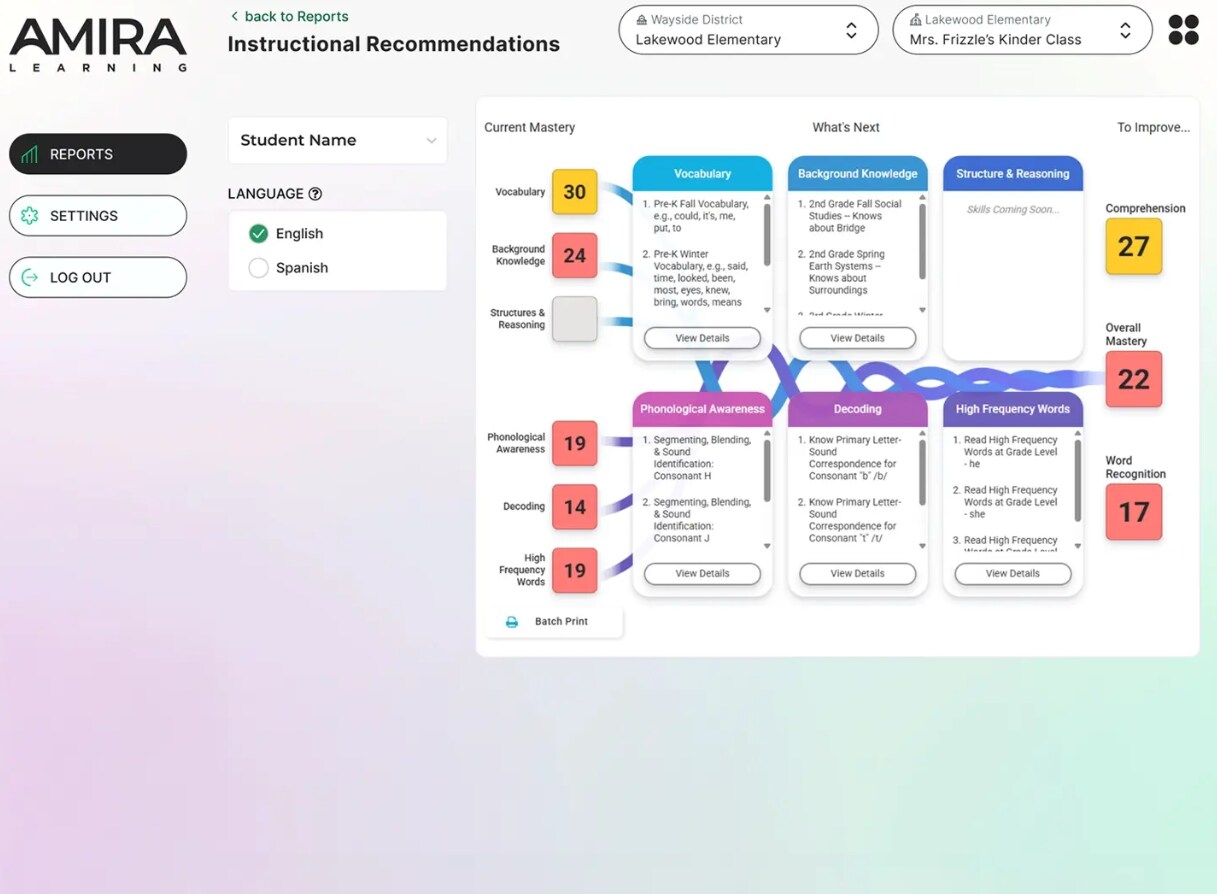
Science of Reading Insights
Gain reporting insights aligned with Scarborough’s Reading Rope and the Active View of Reading.
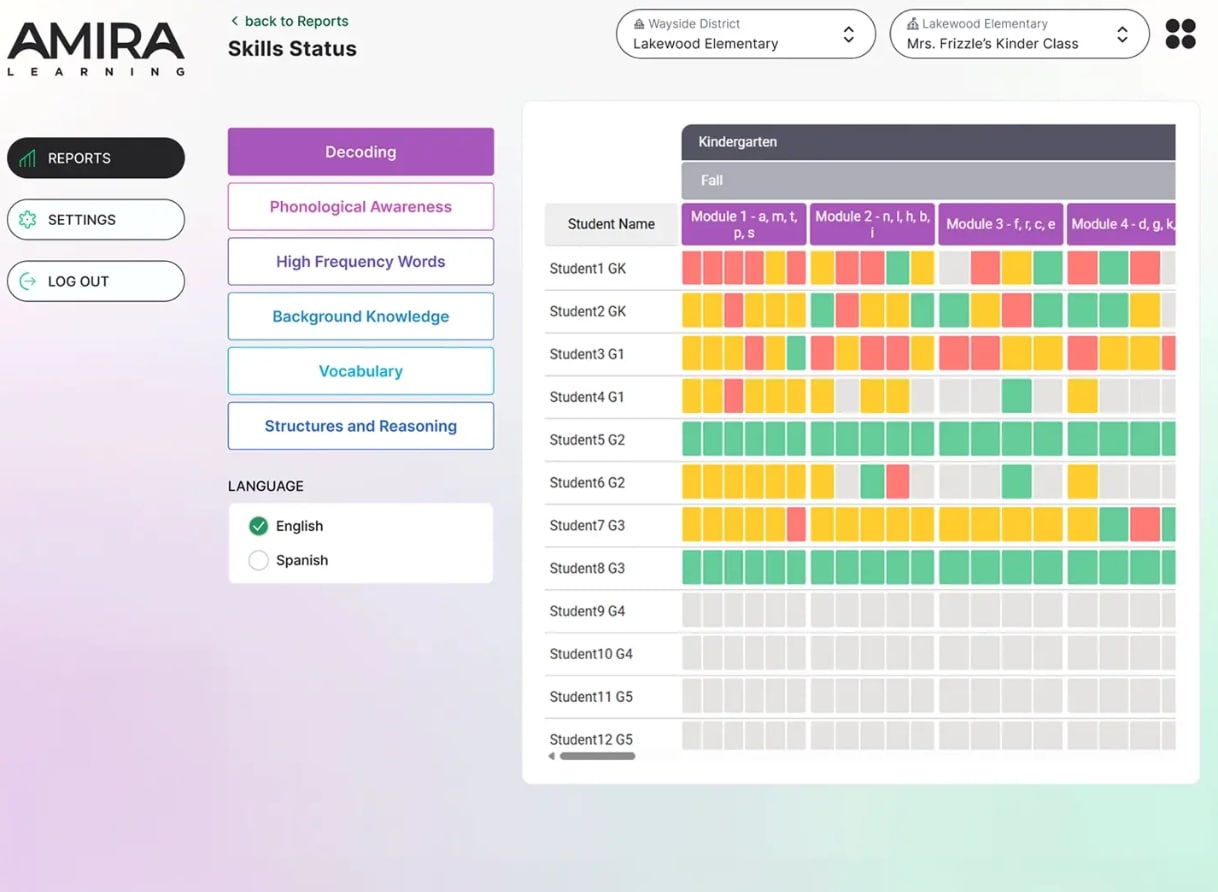
Standards-Specific Mastery
Leverage criterion- and norm-referenced scores tied to state standards to more precisely individualized instruction.
Proven to More Accurately Measure Reading Growth
Multiple independent studies conducted by leading universities and state education agencies have confirmed that Amira measures reading growth more accurately than other reading technologies.
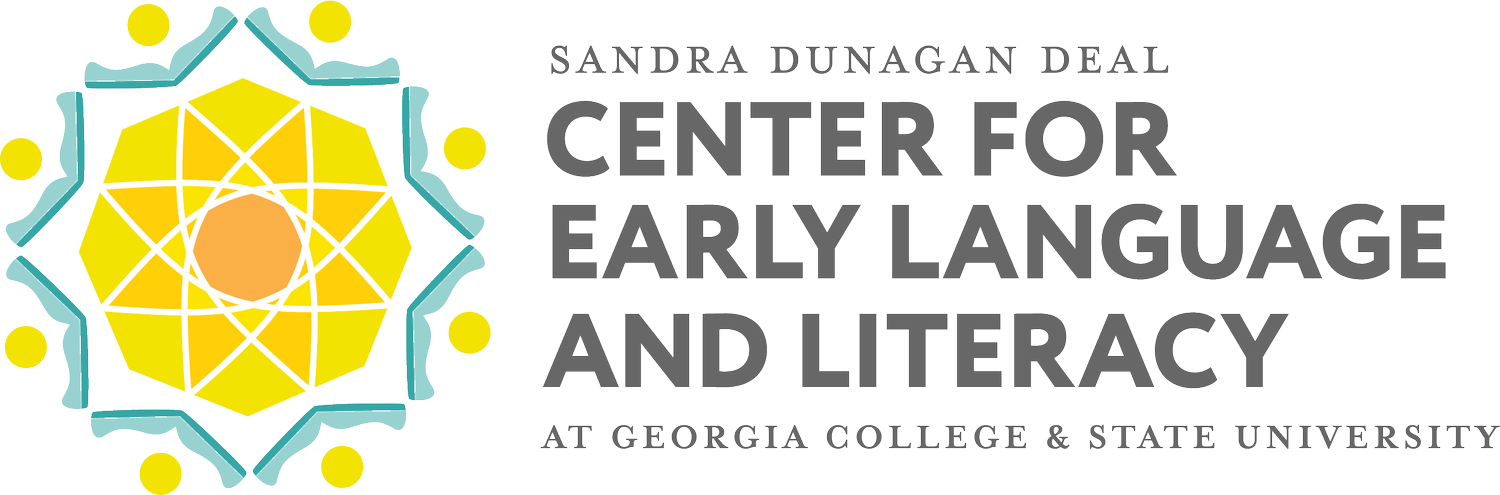
Top-Rated by the Deal Center
Amira received top ratings in the Sandra Dunagan Deal Center’s psychometric review of approved literacy screeners.
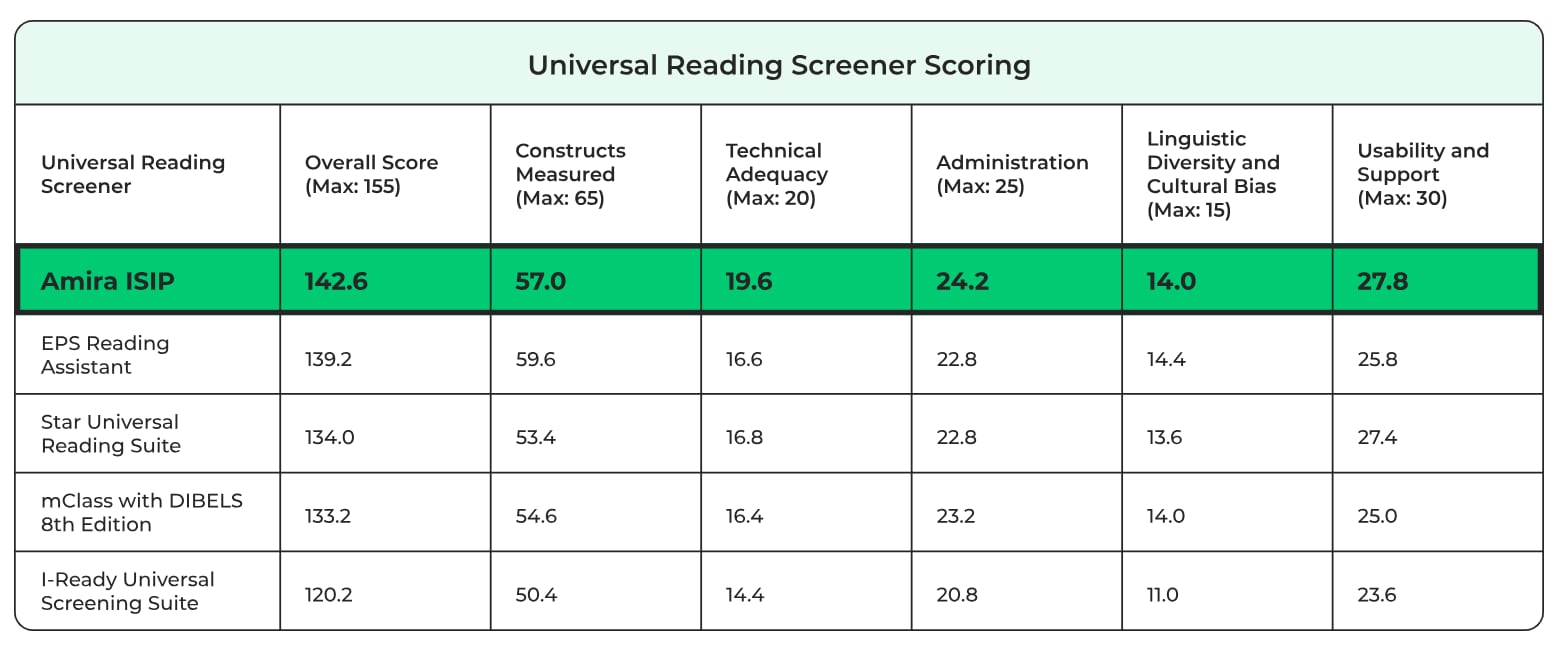
Equitable Reading Assessment for Every Student
Amira ensures unbiased and accessible reading assessment for all students, providing linguistically authentic and culturally responsive screening to support diverse learning needs.
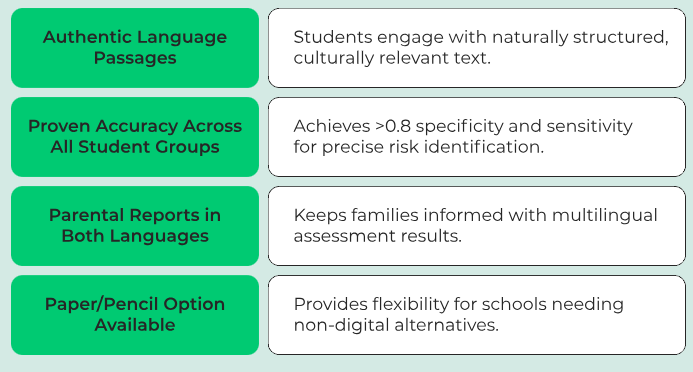
The Amira Reading Suite
Combine Amira ISIP Assess with Amira Instruct and Amira Tutor to activate the full Amira Reading Suite—fully connected to your curriculum.
Teachers get the clarity they need to differentiate effectively—freeing up countless hours of valuable instructional time.
Amira is committed to accessibility
Amira is continuously improving in accordance to the Web Content Accessibility Guidelines (WCAG).
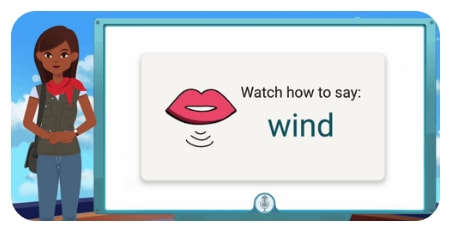
Voice-Centric Interface
Amira is nearly unique in utilizing a voice interface. The primary means of interacting with Amira is speech. Students read out loud to Amira and Amira coaches verbally. This interface enables many students who might struggle with conventional user interfaces to work successfully with Amira.
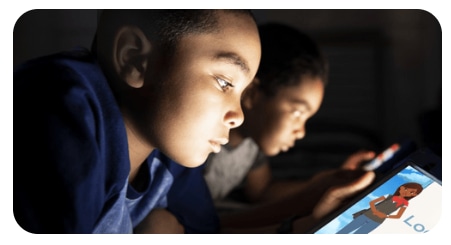
Read to Me Feature
Amira supports a read to me feature, which highlights and reads the text of an article aloud. In this mode, a student does not need to be able to see the text on the screen. Amira will unfold the story or article phrase by phrase, reading to the student.
Read To Me is supported on all web browsers and environments generally supported by Amira.
Additional Accessibility Features
Amira is also compliant with the Web Content Accessibility Guidelines in the following ways:
The student experience in the Amira app is navigable with a keyboard.
Colors on the homepage and read page meet color contrast standards
Fonts are appropriate for accessibility
Sole reliance on images and media is minimized
Interactive elements like buttons, links and menus are labeled with the name of the element.
Privacy Policy
Safeguarding sensitive data is at the core of Amira’s operational approach. We have implemented a comprehensive, standards-based approach to data protection that aligns with recognized frameworks. Our data security processes are built on stringent controls for encryption, access management, and regular vulnerability assessments, ensuring that we not only meet but exceed industry and regulatory requirements.
FAQs
General Information
What is Amira Learning?
Amira Learning is an advanced, AI-powered reading assistant designed to enhance literacy skills among students. It listens to students as they read aloud, assessing their reading fluency, accuracy, and comprehension. Based on each student's performance, Amira provides personalized, real-time tutoring and offers teachers detailed insights into each child’s reading progress. Research shows that Amira’s consistent use can lead to significant reading growth, with students making progress when they engage with the program for as little as 10 minutes a day/30 minutes per week.
Amira’s AI was developed by experts in literacy science, artificial intelligence, and speech recognition. This technology, initially developed by Carnegie Mellon University, enables Amira to provide accurate, targeted assessments and tutoring. Amira is versatile and can be used in various educational settings, including classrooms, at home, or in remote learning environments.
Is Amira aligned with Canadian curriculums?
Amira is aligned with the literacy curricula of Ontario, Alberta, British Columbia, Manitoba, Saskatchewan and the University of Florida Literacy Institute (UFLI). This alignment ensures that Amira’s assessment and instructional tools meet the specific standards and expectations set forth by each province, allowing teachers to use Amira’s insights in a way that directly supports local educational goals.
Amira's alignment means that reports, benchmarks, and assessments will reflect the literacy expectations for each province, helping teachers make data-driven decisions that align with their curricula.
Who creates the content in Amira?
Amira does not generate student-facing AI content automatically without human review or input. While Amira leverages Generative AI to help draft content like instructional responses and word definitions for micro-interventions, every piece is reviewed, refined, and approved by pedagogical experts before reaching students.
Additionally, Amira uses Large Language Models (LLMs) and AI-driven selection algorithms to create dynamic, back-and-forth conversational experiences for students. However, all responses are pre-generated, vetted, and edited by experts to ensure safety, accuracy, and pedagogical soundness.
No AI-generated content is delivered to students without prior human oversight or co-creation. Instead of labeling content as AI-generated, which wouldn't fully reflect our process, Amira ensures transparency through publicly available documentation.
What is Amira's AI energy consumption?
Amira’s system is designed to be lightweight. It does not use big GPU clusters for any of the AI that drives the main listening and tutoring functionality. For the standard tutoring use — your child reading to the app and getting a response — the energy used is equivalent to:
- a few seconds of TV or video streaming, or
- about 1/300th of charging a phone from 0% to 100%.
So, in terms of household energy, a session with Amira is very small compared to things like watching a show, running a dishwasher cycle, or driving a car.
Two reasons our energy footprint per interaction is low:
- Amira does not rely on power-hungry GPUs to drive the listening and tutoring mechanisms; but uses specialized low-power chips and CPUs instead.
- Amira language models are very small and efficient and only used when they’re really needed, which is only a very small percentage of the time.
Amira’s energy footprint is no more than watching Youtube or some other streaming show for the times when kids are in active tutoring mode.
Science of Reading
How does Amira support the Science of Reading?
The Science of Reading refers to evidence-based literacy instruction methods backed by decades of research in fields like cognitive science, linguistics, and developmental psychology. Amira aligns with this framework by focusing on essential reading components, including:
- Phonemic Awareness: Teaching students to recognize and manipulate sounds within words, a foundational skill for decoding.
- Phonics: Helping students understand the relationship between letters and sounds, enabling them to decode unfamiliar words.
- Fluency: Assisting students in reading text accurately, quickly, and with expression to aid comprehension.
- Vocabulary: Expanding students’ word knowledge, which is crucial for understanding texts.
- Comprehension: Developing students' ability to understand, process, and interpret what they read.
Amira’s real-time feedback and individualized interventions are designed to improve these core areas, aligning closely with the Science of Reading. This ensures that students not only improve their reading fluency but also build skills for comprehension, allowing them to engage deeply with texts.
How does Amira address issues identified in Ontario’s Right to Read report?
The Ontario Human Rights Commission’s Right to Read report highlights key areas in which Ontario’s educational system needs improvement to support literacy for all students. The report stresses the need for:
- Early and Universal Screening: Identifying students at risk of reading difficulties as early as possible.
- Structured Literacy Instruction: Providing structured, systematic, evidence-based reading instruction.
- Data-Driven, Evidence-Based Interventions: Implementing reading interventions that are research-backed and data-driven to provide equitable support.
Here’s how Amira addresses these needs:
- Early Screening: Amira includes a dyslexia screener that allows educators to identify students who may be at risk for reading difficulties, enabling early intervention. The screener is designed to be efficient, making it accessible for regular classroom use, and helps meet the Right to Read recommendation for universal screening.
- Structured Literacy Support: Amira’s instructional framework is grounded in structured literacy principles, covering essential skills like phonics, phonemic awareness, vocabulary, and comprehension. This aligns with the report’s recommendation for evidence-based, systematic literacy instruction.
- Targeted, Real-Time Interventions: Amira uses AI-driven micro-interventions that target specific skills, providing customized, immediate feedback as students read. These interventions support skill development in real-time, meeting the report’s call for data-driven, responsive support for students struggling with reading.
- Progress Monitoring: Amira provides continuous progress monitoring, allowing teachers to track student growth over time. This feature aligns with the Right to Read report’s recommendation for consistent monitoring and data-informed instruction.
By meeting these key needs, Amira supports equitable access to high-quality literacy instruction and early intervention for students who may otherwise struggle with reading.
Does Amira support students with dyslexia?
Yes, Amira includes a dyslexia screener and offers targeted interventions specifically designed to support students with dyslexia. The platform’s structured literacy approach, which emphasizes phonemic awareness, phonics, vocabulary, and comprehension, provides students with dyslexia the foundational support they need. Amira’s real-time feedback and adaptive interventions help these students progress more effectively by addressing specific challenges in decoding and reading fluency.
Research, Data, and Privacy
Is there evidence that Amira improves reading outcomes?
Yes, research has shown that Amira significantly enhances reading outcomes. In studies, students using Amira have demonstrated reading growth twice as fast in comparison to students who are not using Amira. Randomized controlled trials have validated Amira’s efficacy in improving key reading skills, such as fluency and accuracy, particularly when students engage with the platform regularly. Amira’s evidence-based approach and real-time feedback are instrumental in driving these impressive results. View various research studies here.
What kind of data can Amira provide?
Amira generates data with every student interaction, providing teachers, administrators, and parents with insights for reading support.
Recorded reading sessions allow teachers to view detailed phoneme-level data to identify skill gaps, supporting small group and whole class instruction. Teachers and administrators receive comprehensive reports at the student, class, school, and district levels, helping to personalize instruction.
Amira offers batch printing for reports, including customizable options for parents/families. Formative assessment reports, updated after each session, include:
- Skills Diagnostic Report: Pinpoints specific skill strengths and weaknesses.
- Skills Status Report: Tracks skill progress.
- Instructional Recommendations Report: Suggests targeted resources based on skill needs.
Teachers can access tailored lesson plans and activities via report links, helping to supplement classroom instruction with targeted support.
How does Amira support progress monitoring?
Amira generates detailed reports on students' reading progress, tracking critical metrics such as fluency rates, error patterns, reading comprehension, and growth over time. These reports enable teachers to:
- View individual and class-wide progress in real-time.
- Identify specific skill gaps or areas where students need further practice.
- Adjust instruction based on data to meet each student’s needs more effectively.
Progress monitoring is a key component of Amira, providing ongoing insights that help teachers make data-informed decisions to optimize reading instruction for every student.
How does Amira ensure student data privacy in Canada?
Amira implements industry-standard protocols for data privacy and security. The platform undergoes annual audits for SOC 2 compliance, ensuring the highest level of data protection and operational integrity. Amira is fully compliant with all Canadian privacy laws and safe harbor provisions, including the Personal Information Protection, Electronic Documents Act (PIPEDA), and storage and access of student information.
For more information, please see Amira's privacy policy.
User Experience
How can students and teachers be rostered in Amira?
For Back to School 2025, Amira offers flexible rostering options to streamline setup and minimize administrative tasks. All of these methods provide for periodic syncs of student and teacher data, ensuring that roster updates are automatic and accurate, freeing up valuable time for educators.
- Self-Rostering via Spreadsheets: Administrators can easily set up and roster students using spreadsheets, providing a quick and straightforward setup option.
- Standards Based Rostering with OneRoster: Amira supports OneRoster, a widely adopted standard for securely exchanging student information, class rosters, and grades between platforms.
- Integration with Clever: Amira can integrate with Clever for seamless rostering with various School Information Systems (SIS)
How can Amira be used in the classroom?
Amira Learning is designed to fit seamlessly into a variety of classroom settings and instructional models, providing flexibility for teachers to integrate it in a way that complements their existing literacy program. Here are several recommended approaches for using Amira effectively in the classroom:
- Small Group Rotations: Amira can be integrated into literacy centers or small group rotations. While the teacher works directly with one group of students, another group can use Amira independently to practice their reading skills. This model allows the teacher to provide targeted support while other students receive individualized, AI-driven tutoring from Amira.
- One-on-One Practice: Amira is ideal for one-on-one practice sessions, especially with students who need additional reading support. This individualized use enables Amira to provide personalized, real-time feedback, helping students address specific skill gaps and improve fluency, decoding, and comprehension.
- Whole Class Practice (Blended Approach): For classrooms with enough devices, Amira can be used in a whole-class setting where each student logs into Amira for a brief independent reading session. Afterward, the teacher can review class-wide data to identify patterns and adjust instruction. This approach works well in a blended classroom, where digital and teacher-led instruction are combined.
- Daily or Weekly Practice Goals: For maximum effectiveness, it is recommended that students use Amira for approximately 10 minutes a day or 2-3 times a week. During these sessions, students can read one or two stories, giving them frequent opportunities to practice and reinforcing reading skills. Teachers can track weekly progress through Amira’s dashboard and adjust the frequency of practice as needed based on each student’s progress.
- Tiered Support: Amira is an excellent tool for tiered intervention models, where students receive different levels of support based on their needs. Students who require intensive reading intervention can use Amira more frequently, while students at or above grade level can use it less often as supplemental practice. This flexibility allows teachers to differentiate instruction effectively.
- Homework and Remote Learning: Amira’s flexibility extends beyond the classroom. Students can access Amira from home, making it suitable for homework assignments or remote learning days. This additional practice can reinforce classroom instruction and provide continuity of learning outside of school hours.
Assessment and Screeners
How often should students be assessed with Amira?
After 3-6 practice sessions, teachers are advised to conduct a benchmark assessment using Amira. This benchmark assessment helps gauge each student’s reading level, identify progress, and ensure that instructional adjustments are timely and data-driven. Regular assessments also allow teachers to track growth over time and intervene quickly if a student’s progress appears to stall.
How does Amira assess comprehension?
Amira Learning’s comprehension assessments are designed to engage students deeply with the text, using neuroscience-backed techniques to enhance comprehension skills, especially for students with reading comprehension difficulties (RCD). Here’s how Amira assesses and supports comprehension:
- “Show They Know” Prompts: Amira’s comprehension dialogs prompt students to “Show They Know” by explaining and demonstrating their understanding of the material. When a student struggles, Amira provides coaching to guide them in reading closely and identifying key information, helping develop strategies for active comprehension and deeper engagement with the text.
- Probing for Text Structure, Rhetorical Style, and Writing Choices: Amira assesses students’ understanding of text structure, rhetorical style, and writing choices, probing to see how well they grasp how these elements convey meaning. For students who find it challenging to understand the nuances of craft and style, Amira uses concrete examples from the text to build appreciation and understanding of an author’s stylistic choices, such as theme, tone, and purpose.
- Cognitive Flexibility Micro-Interventions with GSF: Amira introduces cognitive flexibility interventions such as GSF (graphophonological-semantic cognitive flexibility), a neuroscience-powered technique developed by Dr. Nell Duke from the University of Michigan and Dr. Kelly Cartwright. Research shows that students with reading comprehension difficulties (RCD) often struggle to switch flexibly between decoding (letter-sound focus) and meaning-making, leading to stagnant comprehension growth with traditional instruction. Through GSF, Amira’s micro-interventions help students develop cognitive flexibility, allowing them to transition smoothly between letter-sound recognition and extracting meaning. These interventions have shown significant improvements in comprehension for students with RCD, supporting them in ways traditional reading methods cannot.
- Compare and Contrast Dialogs: Amira uses contrast/compare dialogs to encourage students to analyze characters, plot points, themes, or other narrative elements, fostering a deeper integration of understanding across texts. These prompts help students develop higher-order thinking skills by making connections within and across passages.
- Generative AI-Powered Socratic Dialogs: Leveraging Generative AI, Amira creates custom rubrics that guide these comprehension interactions, enabling a dynamic, Socratic dialog that helps students synthesize their understanding. This approach personalizes questions and feedback based on each student’s responses, enhancing comprehension skills through targeted coaching.
Through these interactive and science-backed dialogs, Amira’s comprehension assessments provide students with a unique blend of cognitive support and skill development. Amira’s incorporation of neuroscience-powered interventions like GSF allows students with RCD to achieve significant growth in comprehension, transforming their ability to engage with text meaningfully. This sophisticated approach equips students with the critical skills they need for advanced reading and interpretation, making Amira an invaluable asset for comprehensive literacy development.
How does Amira work with existing universal screeners?
For schools or boards that have already implemented universal screeners, Amira serves as a powerful complementary tool by providing:
- Skill Gap Analysis: After universal screeners identify students at risk, Amira can conduct a detailed skill gap analysis to pinpoint the specific areas where each student needs additional support.
- Targeted Tutoring: Amira’s AI-driven interventions provide focused practice on the areas identified by the screener. Amira’s real-time feedback helps students address specific weaknesses, allowing for a seamless connection between initial screening results and targeted remediation.
Many educators find that using Amira in tandem with universal screeners provides a more comprehensive approach to supporting students’ literacy development, as it builds upon screening data to offer the next steps in skill-building and remediation.
Teacher Support
What kind of support does Amira offer to teachers?
Amira provides comprehensive support to teachers, including:
- Technical Support: Access to a technical support team for troubleshooting and assistance with platform setup.
- Instructional Resources: Lesson plans, slide decks, and other materials to help integrate Amira seamlessly into the classroom.
- Onboarding and Training: Online tutorials, onboarding sessions, and a 45-minute introductory course to help teachers get started with Amira and maximize its benefits for students.
These resources are designed to ensure that teachers feel confident and supported as they implement Amira in their classrooms.
Does Amira offer professional development?
Yes, Amira includes professional development resources to empower teachers with the knowledge and skills to effectively use the platform. These resources include:
- Training Modules: Step-by-step modules covering key aspects of Amira, from rostering to reading assessment.
- Webinars and Live Sessions: Regular webinars and live training sessions to keep teachers up-to-date on new features and best practices.
- Detailed Guides and Manuals: Comprehensive guides that teachers can refer to as they use Amira with students.
This professional development support helps teachers get the most out of Amira and ensures they are well-prepared to use it as part of their literacy instruction.
Does Amira offer Single Sign-On?
SAML (Security Assertion Markup Language)
Amira supports SAML v2, an industry-standard protocol that enables secure, seamless authentication between identity providers (such as Azure AD, Google Workspace, or Okta) and Amira. With SAML, users can log in using their existing credentials from their organization’s identity provider, eliminating the need to manage multiple passwords. This ensures a secure and streamlined login process for students, teachers, and administrators.
LTI (Learning Tools Interoperability)
Amira integrates with platforms using the LTI standard, widely used in learning management systems (LMS) such as Canvas, Schoology, and Moodle. LTI allows educators and students to access Amira directly from their LMS without requiring separate logins. This integration ensures a smooth, unified experience by connecting Amira’s tools to the broader educational ecosystem while maintaining high security and data privacy standards.
Clever
Amira supports Clever SSO, a user-friendly solution tailored for K-12 schools and districts. Clever allows students, teachers, and administrators to log in using a single set of credentials, providing a simple "one-click" experience. Clever SSO is particularly beneficial for districts already using Clever for rostering, ensuring seamless integration across systems.
AI Data Security
Is Amira a private or public AI Model? Can you provide further clarification?
The AI models used by Amira are entirely internally developed, private models. They are closed systems and do not connect to outside sources or 3rd parties for processing. In addition, no student PII is incorporated into Amira’s models. Any student data is anonymized before being used to train Amira's AI models.
Amira Instruct
What does a full lesson in AMIRA Instruct look like?
A full lesson in Instruct typically includes personalized micro-lessons based on student assessment results, focusing on specific reading skills. These can include interactive learning activities in the Amira platform, recommended Teacher Resource materials (lesson plans/activities) and targeted tutoring during reading sessions. The lessons are designed to ensure that students receive targeted instruction that meets their individual needs.
What is the difference between AMIRA Instruct and AMIRA Tutor?
AMIRA Instruct focuses on delivering structured lessons and interventions aligned with a scope and sequence, while AMIRA Tutor provides real-time, personalized tutoring during reading practice. Instruct is more about lesson planning and direct instruction, whereas Tutor emphasizes immediate feedback and skill reinforcement.
Is there an avenue for remediation?
Yes, AMIRA provides avenues for remediation through Individualized Reading Instruction Plans (IRIPs) and targeted interventions. These plans are automatically generated based on student data and are designed to address specific skill gaps, ensuring that at-risk students receive the support they need.
How could AMIRA be used in an intervention context?
AMIRA can be used in an intervention context by providing targeted micro-lessons and tutoring sessions that focus on specific skills identified through assessments. This allows educators to implement evidence-based strategies tailored to individual student needs, enhancing their reading development.
How does AMIRA Instruct support individual students' needs?
AMIRA Instruct supports individual students by using data from assessments to create personalized learning pathways. It continuously monitors student progress and adjusts lesson plans accordingly, ensuring that each student receives instruction that is relevant to their current skill level.
Does AMIRA Instruct allow teachers to be involved?
Yes, AMIRA Instruct allows teachers to be actively involved in the instructional process. Teachers can customize lesson plans based on their professional judgment, monitor student progress in real-time, and adjust instruction to meet the diverse needs of their students.