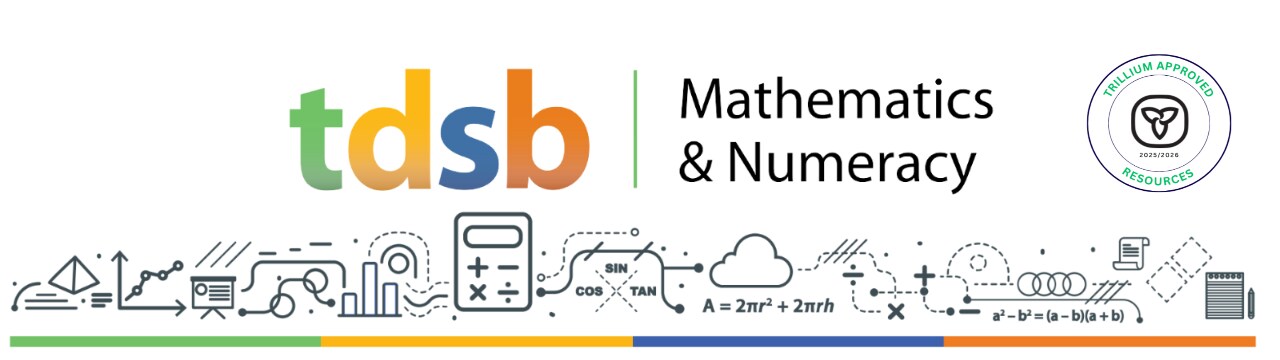
Login FAQ
A. Enter your username and password using the standard Mathology login instead of the Sign in with Google option
You are using an email which does not comply with the boards domain policy on our Mathology license. For example, your board may want you to only register with an email that looks like: @tdsb.on.ca and NOT @ tdsb.ca, or @gmail.com etc. Contact your board to ensure you are using the correct board email address. Please close this window and click the registration link again and use the correct address.
A. You need to use the correct TDSB email address that looks like @tdsb.on.ca
A. First, go to etr.mathology.ca if you have forgotten your password, click the Forgot your username or Password link follow the reset steps. Then login with your username and password and then follow the steps below to connect to the current subscription:
To redeem your subscription
- Click your name in the top right corner.
- Click redeem code
- Copy and paste your redemption code into the text field and click Redeem
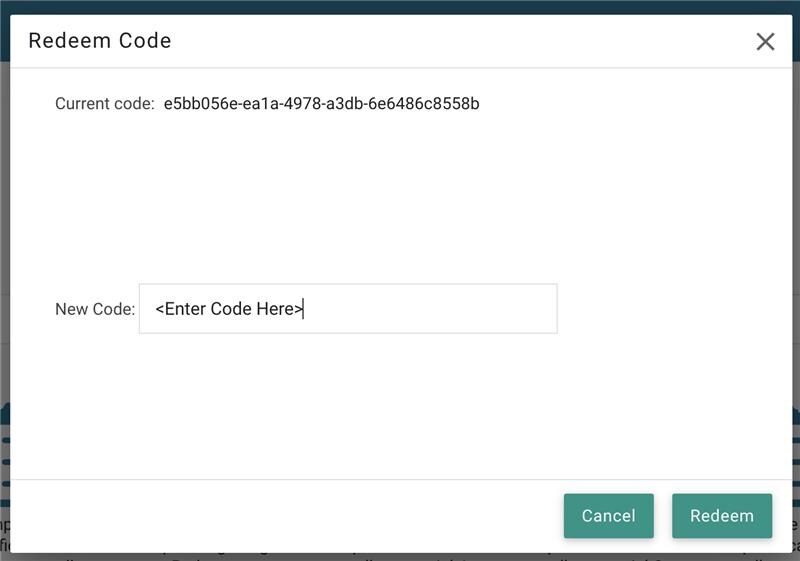
A. Go to etr.mathology.ca , click the Forgot your username or Password link and follow the reset steps
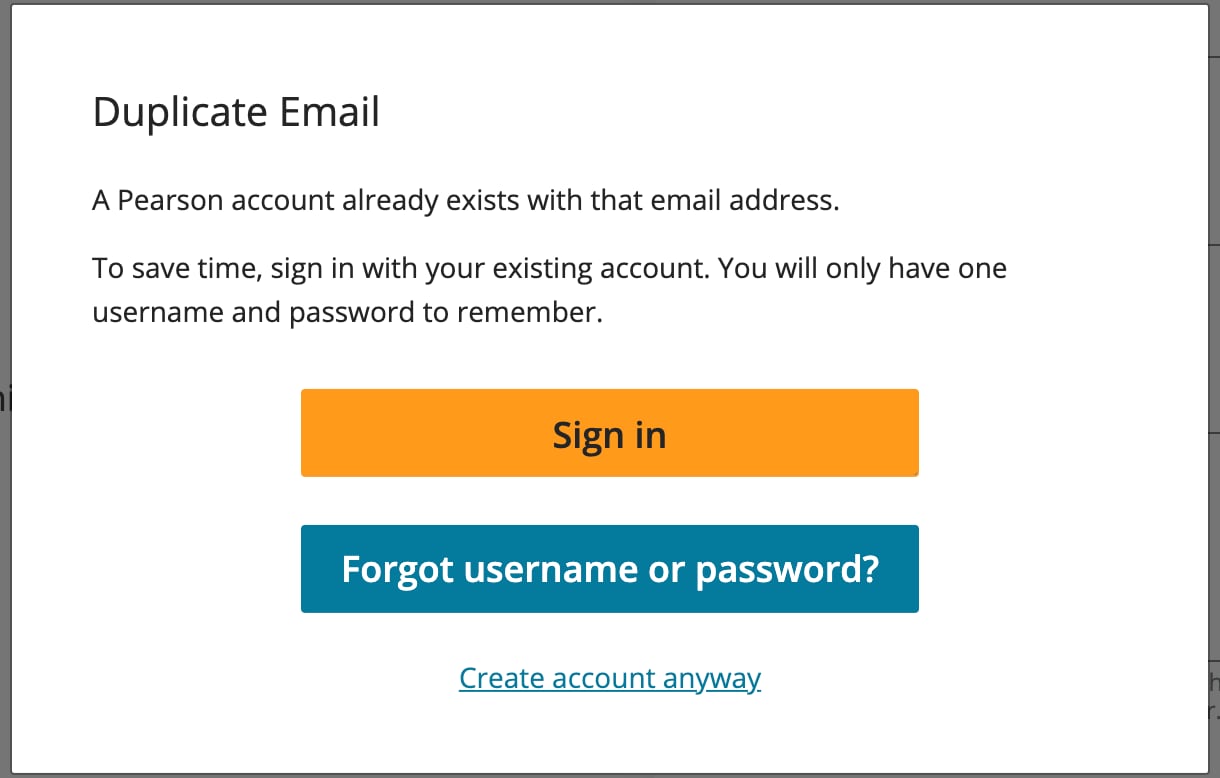
A. This means you already have a Pearson account - if you have forgotten your password, click the Forgot your username or Password link follow the reset steps. Then choose Sign In and enter your username and password.
A. Please send us an email: help@mathology.ca